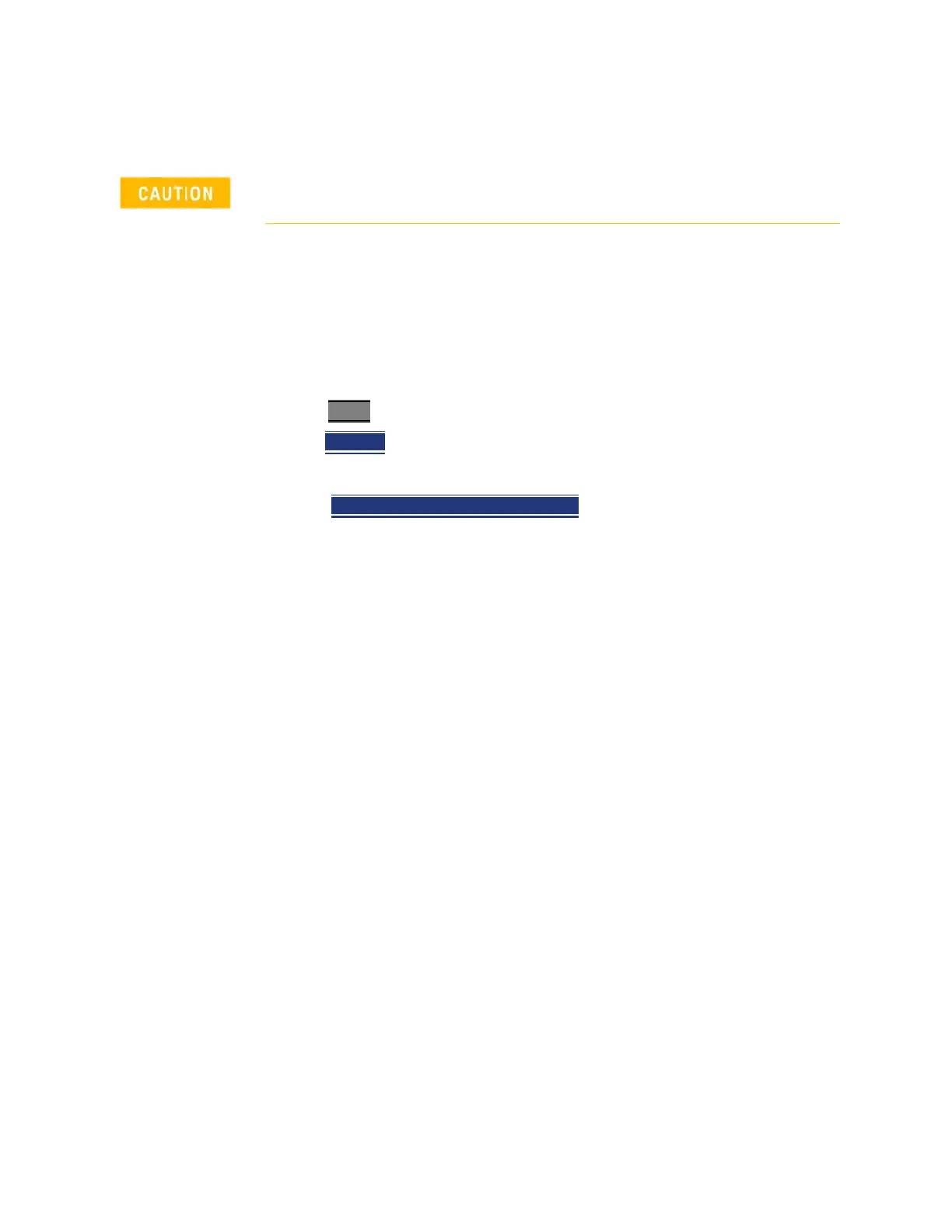Keysight N9927-90001 User’s Guide 461
Noise Figure Mode (Option 356 – CPU2 Only)
How to Define a Noise Figure Measurement
Resolution Bandwidth (Res BW)
In NF Mode, the Res BW settings increase the measurement speed and quality
of a measured noise figure. The wider (higher) the Res BW, the faster and
better the noise figure measurement. However, as the Res BW is narrowed, the
sweep speed becomes slower and the measurement quality is degraded.
So: Wider Res BW = better noise measurement and faster measurement time
How to set Res BW
—Press BW 2.
—Then Res BW
.
— Then choose from the following:
— 300 KHz | 1 MHz | 3 MHz | 5 MHz
Press the desired resolution
bandwidth.
The current Res BW setting is shown at the bottom of the screen.
This setting could impact the accuracy of the measurement. See Specifications
in http://literature.cdn.keysight.com/litweb/pdf/5990-9783EN.pdf.
Alignments
The Noise Figure mode requires alignment types: amplitude. Refer to the SA
chapter’s “Alignments” on page 180 for information on all alignments.
Avoid setting the resolution bandwidth (Res BW) greater than the
bandwidth of the measured DUT.
