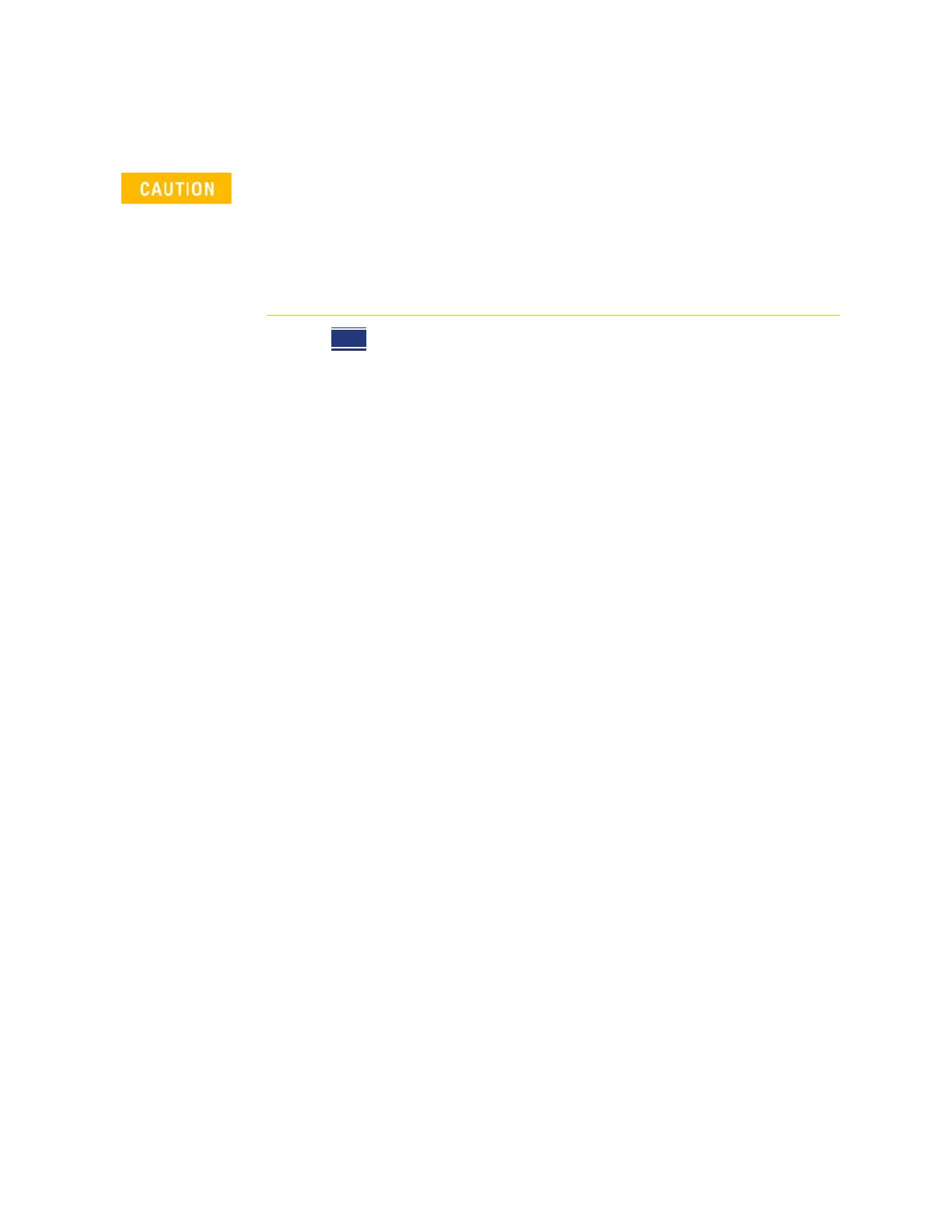244 Keysight N9927-90001 User’s Guide
IQ Analyzer (IQA) – Option 351 (CPU2 Only)
I/Q Analyzer (IQA) Mode Settings
— Stop immediately stops the I/Q data file capture and stops writing
data to the current I/Q data file (no data is saved). If the I/Q data was
being saved when the Stop softkey is pressed, the file is deleted.
Refer to “Example:” on page 245.
Each time you press the Start softkey the I/Q data writes to the current
filename (i.e., Single capture default is IQDataFile.csv or for Multiple
format is IQDataFile_yyyymmdd hh.mm.ss.ffff.csv). To avoid overwriting
your Single capture data or to add a unique filename for Single or Multiple
capture data, use the Measure 1 > Capture Data Settings > File Settings >
Filename softkey to modify your filename Refer to the File Count softkey
on page 242.
