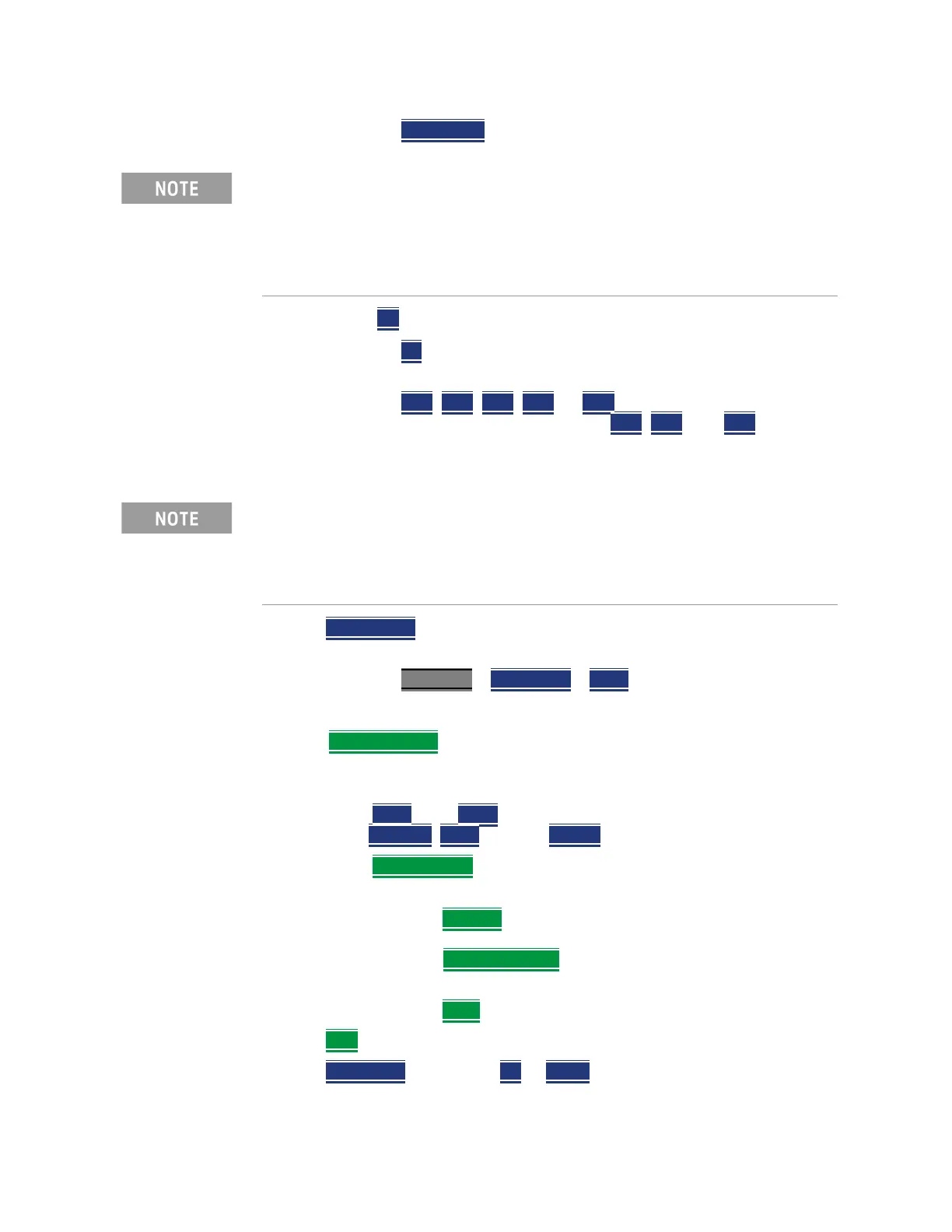Keysight N9927-90001 User’s Guide 275
Over–the–Air Measurements (OTA) – LTE FDD Option 370 and 5GTF Option 377 (CPU2
Only)
How to Set Up Over–the–Air (OTA) Mode Settings
— Strip Chart
— Then CC (select component carriers)
— All
(Not applicable for Spectrum. When All is specified, for
Spectrum, the FieldFox defaults to CC0) or
— CC0
, CC1, CC2, CC3, or CC4 (i.e., 5GTF has up to eight
component carrier choices (CC5
, CC6, and CC7))
Repeat process as needed for additional Windows, Data, and CC settings.
7. Then Enabled ON (Window 1 defaults to ON. If used, other windows must
be enabled.)
8. Optional: Press Freq/Dist
> Freq Mode > Chan
This changes the Center frequency value.
Press Channel Table
opens a softkey menu, where you can select define
your carrier, by Band and Channel. The Center frequency value is
auto-coupled to the Band/Channel entered.
— Then Band
> n > Enter
(The Channel
, Band, and the Center values are auto-coupled.)
— Then Favorites List
opens a softkey menu, where you can save your
current Band and Channel setup.
— Then Setup 1
In the Favorites list softkey menu, the
softkey displays the current Band and Channel displayed
(e.g., Setup 1 3,1200
). Select the Favorites List softkey
again to observe the updated Setup 1 softkey.
— Then Back
9. Then Sort Enables you to sort your LTE FDD/5GTF carrier settings.
Then Sort Order
and choose Up or Down (Default: Auto). Refer to “About
Over–the–Air (OTA) Measurements” on page 268.
The Spectrum view in 5GTF uses a center frequency that is +2.6 MHz offset
from the carrier’s center frequency. This is done so that FieldFox can
capture the necessary xPBCH (physical broadcast channel) information to
demodulate the signal. Be aware that all of the instrument’s displayed
numbers are rounded to three significant digits (e.g., 5.0026 GHz is
displayed as 5.003 GHz).
IMPORTANT! When you select a multiple CCs (e.g., CC0, CC1, etcetera)
and record data, you may actually see other cell signals that do not have
sufficient power to be displayed, but are still detectable. When multiple
component carriers are selected, the results of the component carrier (CC)
with the highest power are displayed. Refer to Figure 12-4 on page 279.