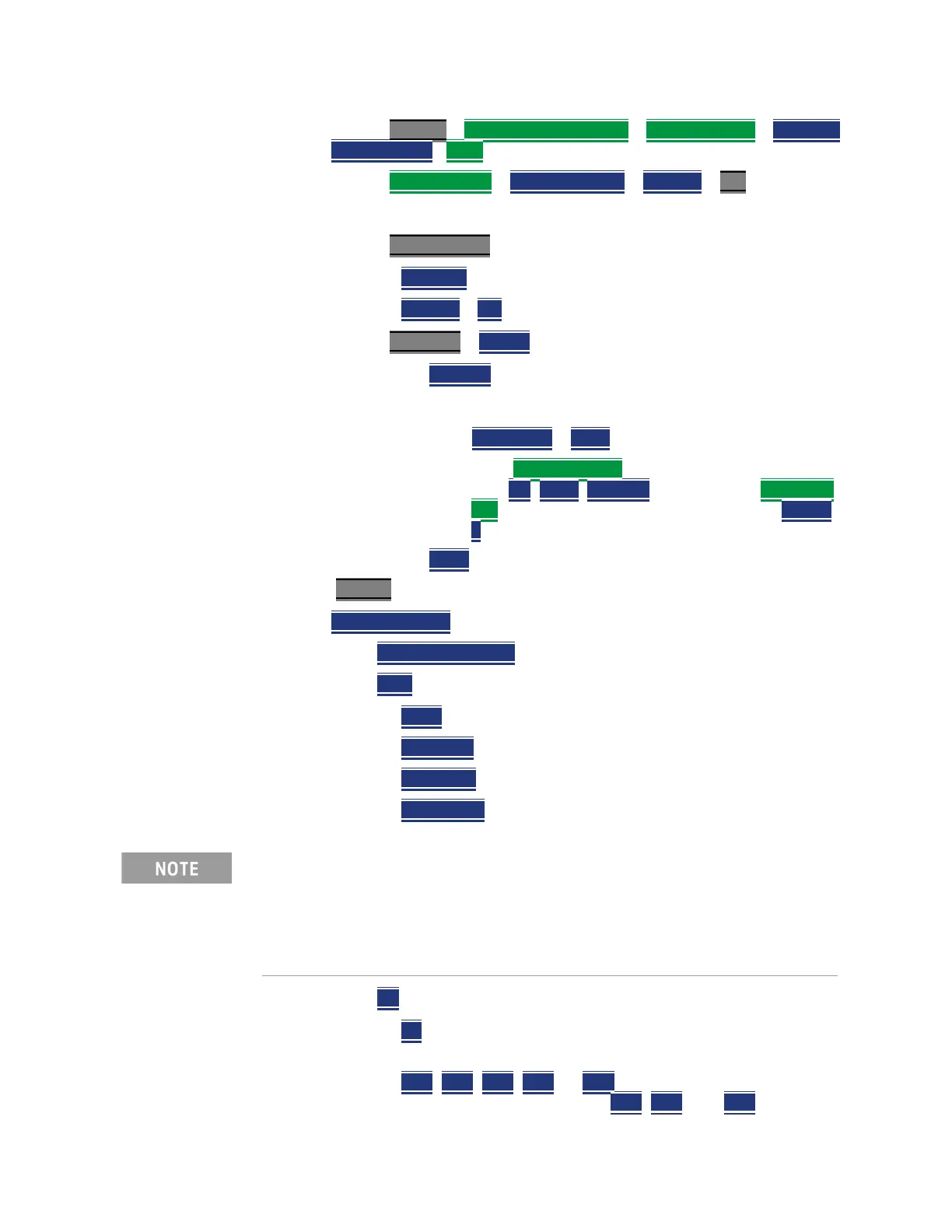Keysight N9927-90001 User’s Guide 285
Over–the–Air Measurements (OTA) – LTE FDD Option 370 and 5GTF Option 377 (CPU2
Only)
How to Set Up Over–the–Air (OTA) Mode Settings
— Set the System > System Configuration > Frequency Ref > Freq Ref
Source [GPS] >Back
— Set the GNSS (GPS+) > GNSS Receiver > Internal > Esc
See also “GNSS (GPS+) and GPS” on page 526.
— Set the Scale/Amptd
to:
— RF Atten
> 0 dB
— Preamp
> ON
— Set the Freq/Dist > Center to:
— For LTE FDD
(instrument dependent)
Optional (LTE FDD only):
——Freq Mode
> Chan
——Then Channel Table – Opens a menu to choose
your CC
, Band, Channel, and then use Favorites
List, to open a softkey menu to save your Setup
n.
— For 5GTF
(instrument dependent)
4. Select Trace 6
—choose:
— Window 1 2 3 4
— Then Win State OFF ON
to ON
— Then Data
— Table
or
— Bar Chart
or
— Spectrum
or
— Strip Chart
— Then CC (select component carriers)
— All
(Not applicable for Spectrum. When All is specified, for
Spectrum, the FieldFox defaults to CC0) or
— CC0
, CC1, CC2, CC3, or CC4 (i.e., 5GTF has up to seven
component carrier choices (CC5
, CC6, and CC7))
The Spectrum view in 5GTF uses a center frequency that is +2.6 MHz offset
from the carrier’s center frequency. This is done so that FieldFox can
capture the necessary xPBCH (physical broadcast channel) information to
demodulate the signal. Be aware that all of the instrument’s displayed
numbers are rounded to three significant digits (e.g., 5.0026 GHz is
displayed as 5.003 GHz).
