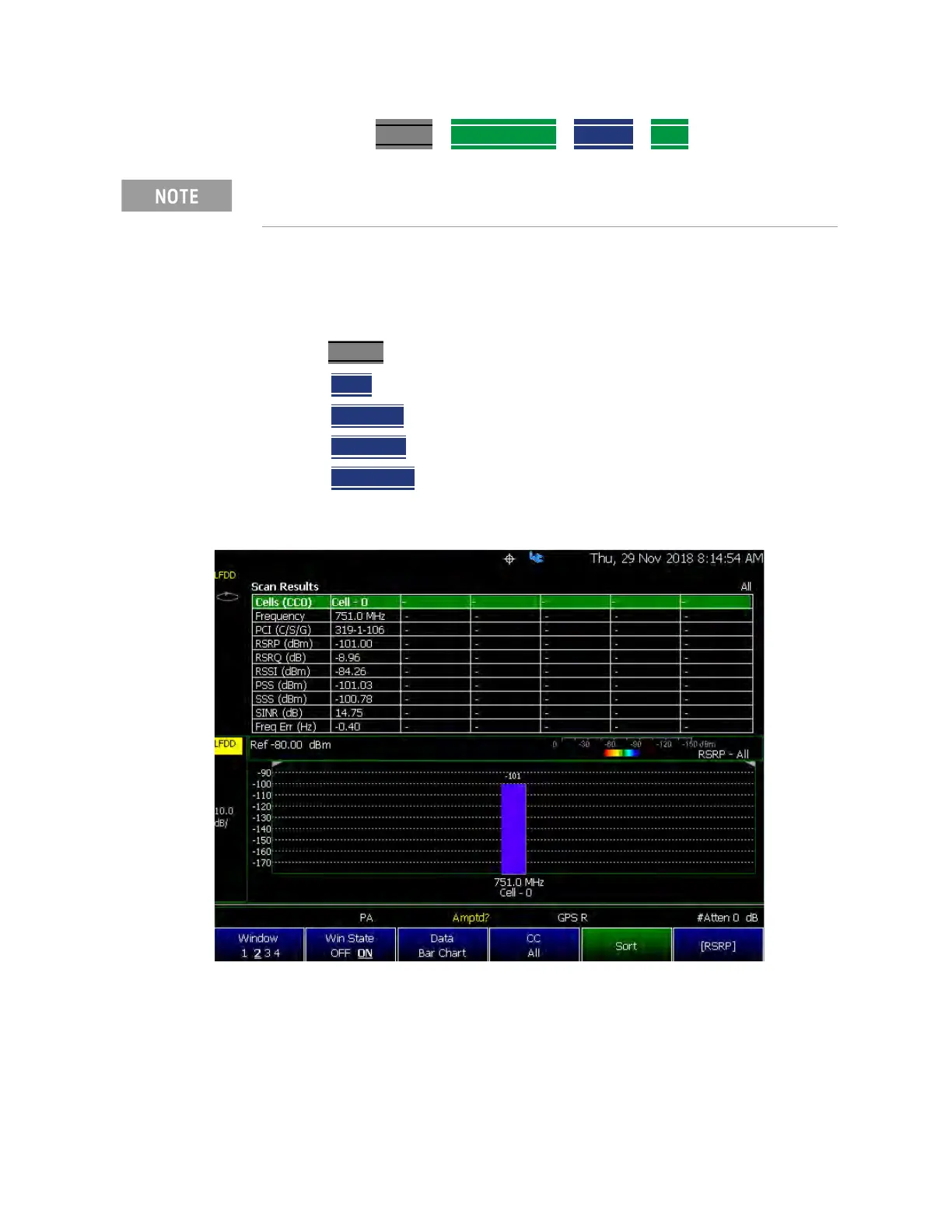Keysight N9927-90001 User’s Guide 287
Over–the–Air Measurements (OTA) – LTE FDD Option 370 and 5GTF Option 377 (CPU2
Only)
How to Set Up Over–the–Air (OTA) Mode Settings
— Press System > FrequencyRef > Internal > Back
Step 2: Select Trace Type
Select one of the following display orientations:
—Press Trace 6
—choose:
— Table
or
— Bar Chart
or
— Spectrum
or
— Strip Chart
or
Figure 12-11 Table and Bar Chart Display Types – LTE FDD
IMPORTANT! It is not sufficient to be locked to the GNSS satellite, the
frequency reference must be locked to GPS.
