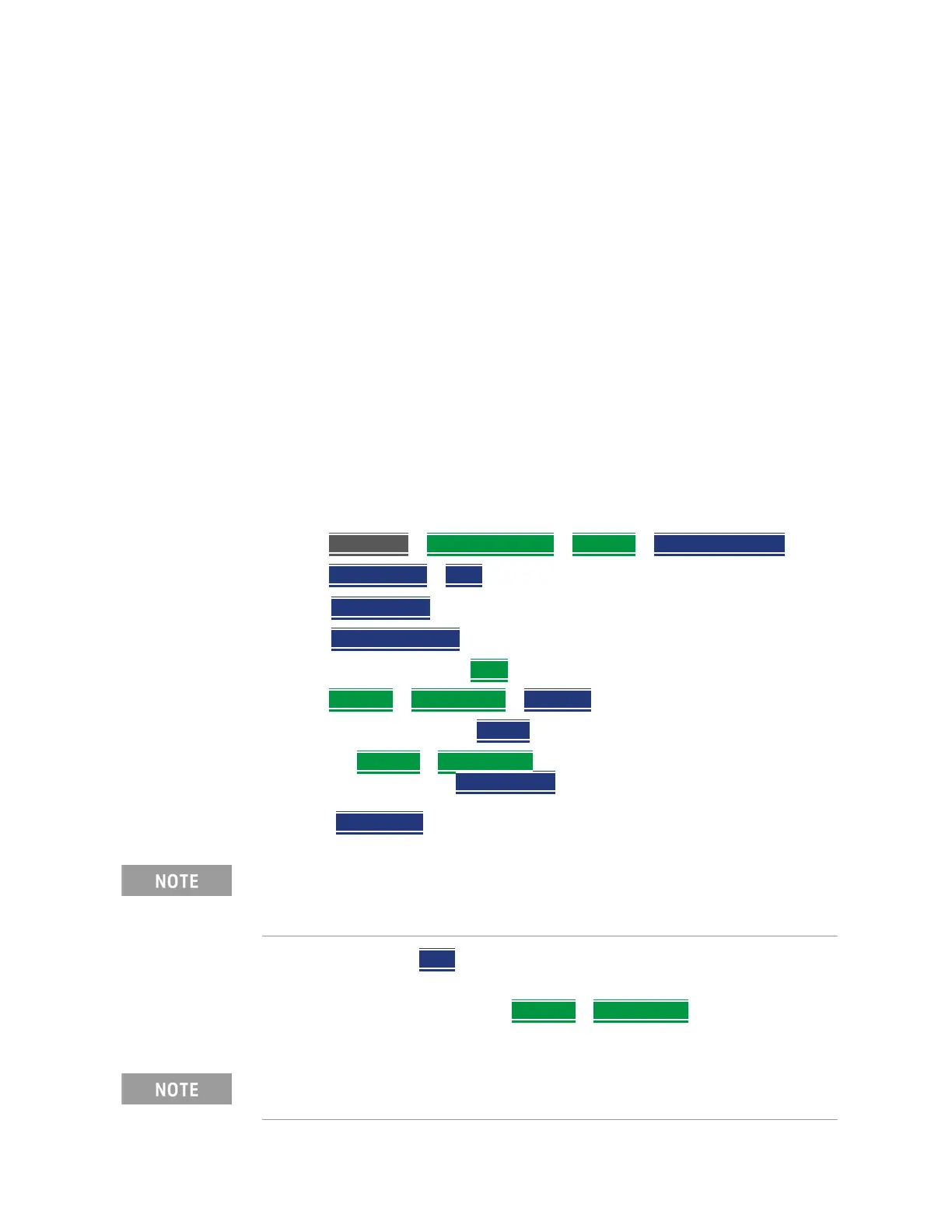290 Keysight N9927-90001 User’s Guide
Over–the–Air Measurements (OTA) – LTE FDD Option 370 and 5GTF Option 377 (CPU2
Only)
How to Set Up Over–the–Air (OTA) Mode Settings
Features
— Log files contain cell results for different component carriers (CCs)
including timestamps and/or distance stamps.
— Timestamps are included in log files with or without GPS.
— GPS must be enabled for log altitude results.
See also “GNSS (GPS+) and GPS” on page 526.
—Data results can be logged
— Data results can be saved to a *.CSV or *.KML file. Refer to “Save 5: Save
the Log Results:” on page 291.
— User specifies how often results are stored.
— Time: Store results every “n” seconds
— Altitude: Store results every “n” meters. GPS must be enabled to
store results by altitude.
Procedure
1. Press Measure 1 > Record Playback > Settings > Meas Interval ON
2. Press Interval Type
> Time (default) or Distance then:
— Time Interval
1 sec to 999 seconds or
— Distance Interval
from 1m to 10 km
— When done, press Back
3. Press Settings
> File Settings > File Type CSV or KLM (Default: KLM)
4. To begin recording: Press Record
5. Optional: Settings
> File Settings > File Overwrite ON (default)—When File
Overwrite is ON, when Save Log File
is pressed, the FieldFox stores the
results to an intermediate file (i.e., OTARecorder.klm or OTARecorder.xml).
Select Recall Logs
. Select the OTARecorder file name.
6. When done press Stop. The log file is automatically saved to the defined
Device Type and File Type.
Else, edit the file name, under Settings
> File Settings where the file
results will be stored.
Data log files are saved to:
— Data log files are save-recalled here:
"[CurrentDevice]\Ota\RecordPlayback\"
Learn more about file settings, refer to Chapter 28, “File Management.”
