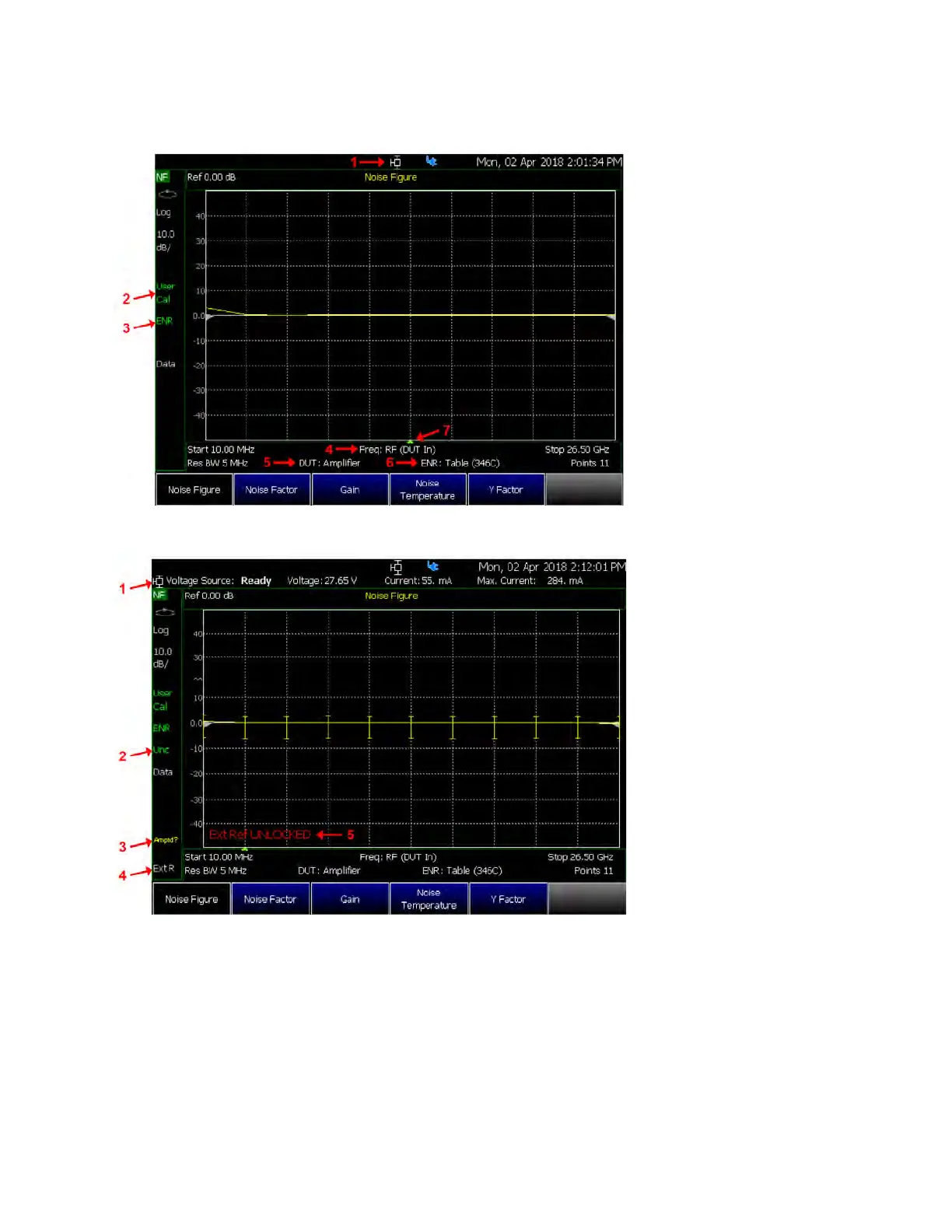Keysight N9927-90001 User’s Guide 437
1. Variable Voltage Source
(VVS) Status (appears when
VVS is on. Refer to “Variable
Voltage Source (Opt. 309)” on
page 532.
2. Calibration Status
3. Excess Noise Ratio (ENR)
Status
4. Frequency Context
5. DUT Type
6. Excess Noise Ratio (ENR)
Mode
7. Sweep point caret (shows
last point measured)
1. Variable Voltage Source (VVS)
Status line (appears when the
VVS status line is turned on in the
system menu). Refer to “Variable
Voltage Source (Opt. 309)” on
page 532.
2. Uncertainty status annotation
(displayed when the uncertainty
bars are enabled)
3. Questionable Amplitude
annotation (displayed when the
Amplitude Alignment is stale)
4. External Reference annotation
(displayed when external
reference is selected)
5. Warning message annotation.
Used to display the following
warnings:
–Invalid frequency settings
–VVS trip
–ADC Over Range
–Ext Ref unlock
