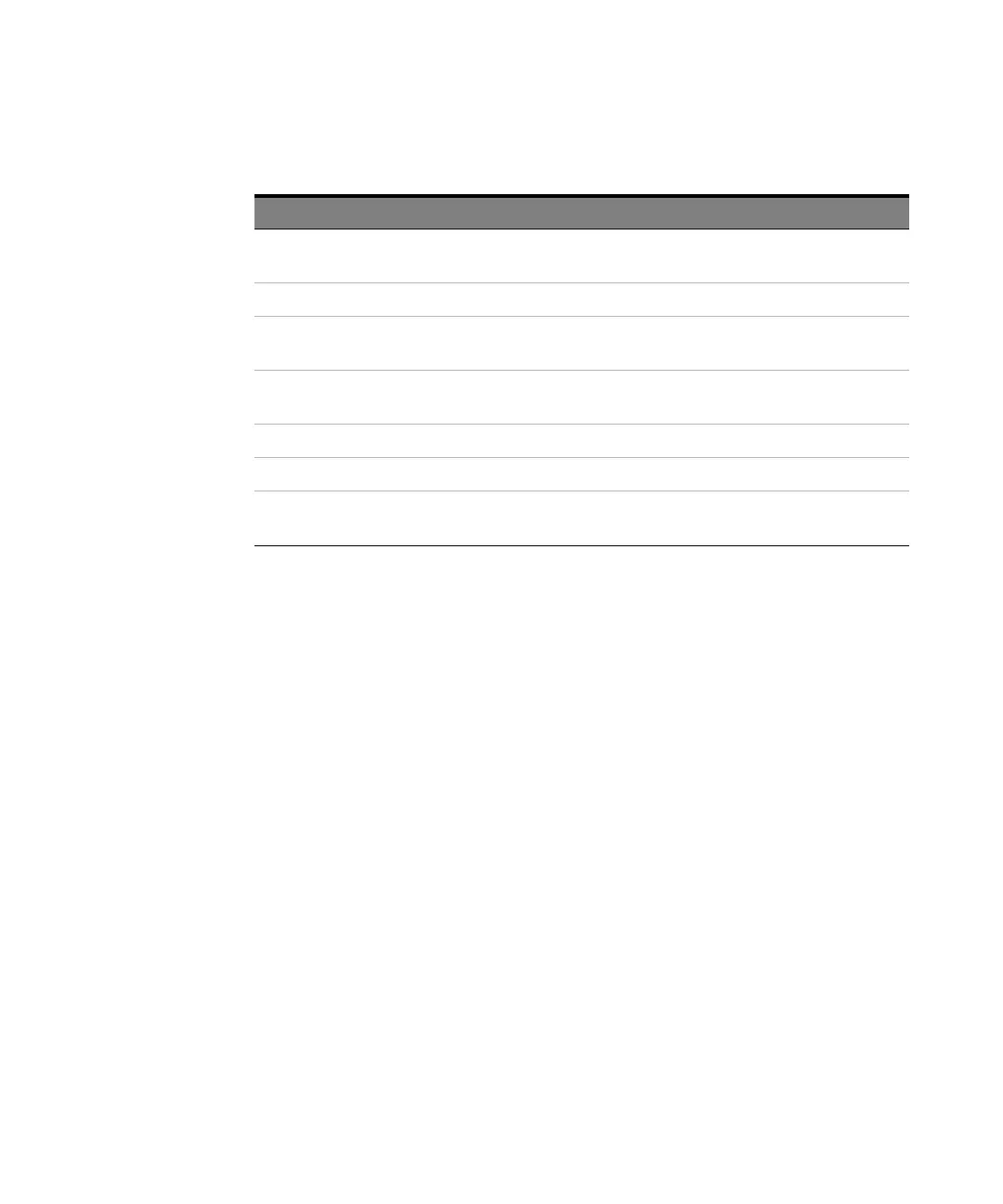Testing Performance 2
2000/3000 X-Series Oscilloscopes Service Guide 27
1 Turn on the test equipment and the oscilloscope. Let them warm up for 30
minutes before starting the test.
2 Set up the oscilloscope calibrator.
a Set the oscilloscope calibrator to provide a DC offset voltage at the
Channel 1 output.
b Use the multimeter to monitor the oscilloscope calibrator DC output
voltage.
3 Use the 8-by-2 test connector and the BNC cable assembly to connect digital
channels D0-D7 to one side of the BNC Tee. Then connect the D0-D7 ground
lead to the ground side of the 8-by-2 connector. See Figure 2.
Table 4 Equipment Required to Test Digital Channel Threshold Accuracy
Equipment Critical Specifications Recommended Model/Part
Digital Multimeter 0.1 mV resolution,
0.005% accuracy
Keysight 34401A
Oscilloscope Calibrator DC offset voltage 6.3 V Fluke 5820A
BNC-Banana Cable Keysight 11001-66001 or Pomona
2BC-BNC-36
BNC Tee Keysight 1250-0781 or
Pomona 3285
50
Ω BNC Cable Keysight 10503A
BNC Test Connector, 8-by-2 User-built (See page 23)
Probe Cable Keysight N6450-60001 (16-channel)
or Keysight N6459-60001 (8-channel)
