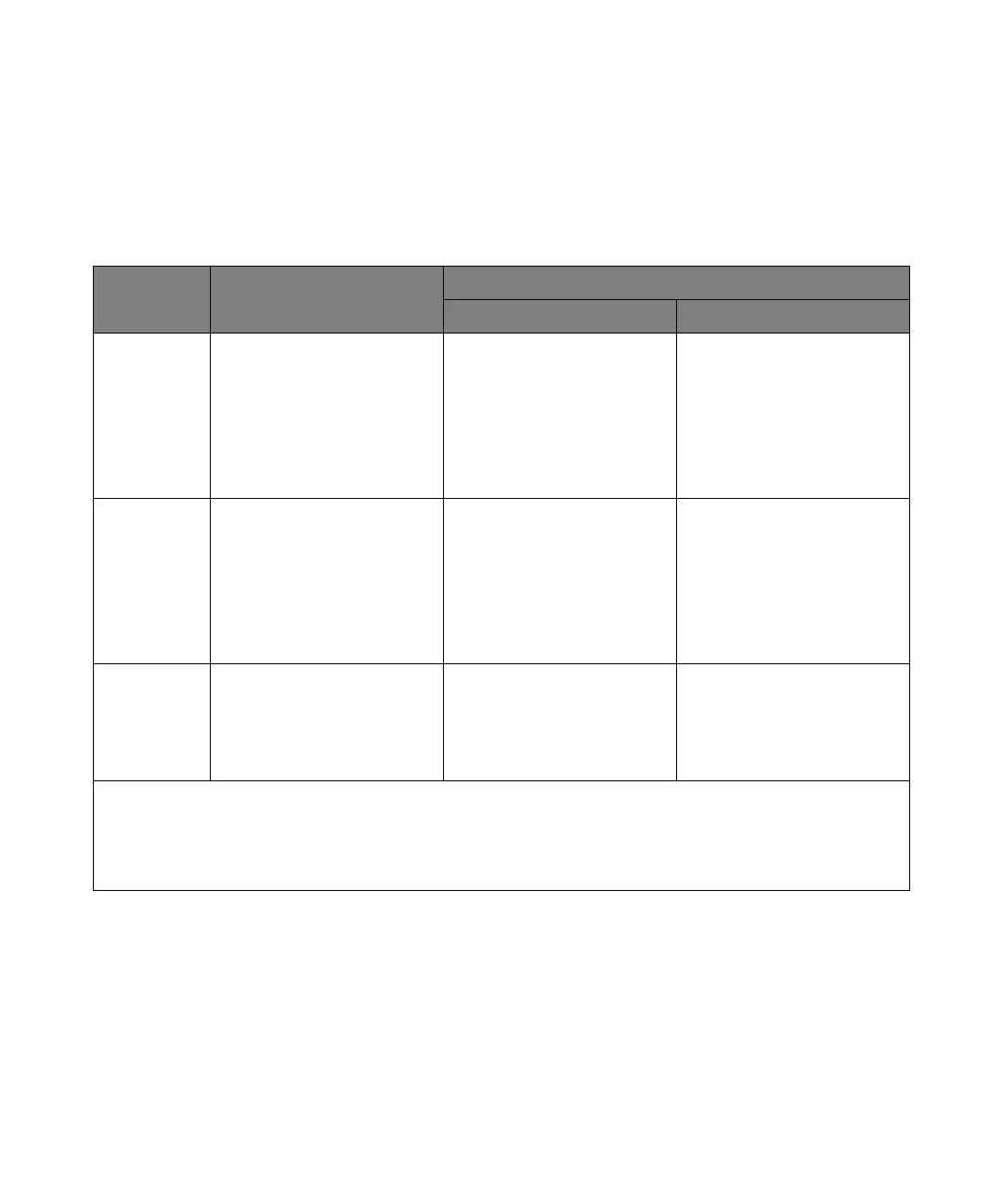184 Keysight InfiniiVision 3000T X-Series Oscilloscopes User's Guide
11 Triggers
The NFC trigger type is license-enabled. The license also enables companion
PC-based automated test software.
When the NFC trigger type is selected, there are softkeys for selecting the source,
signaling technology standard, trigger event, and other settings:
1 Press the [Trigger] key.
2 In the Trigger Menu, press the Trigger softkey; then, turn the Entry knob to
select Near Field Communication (NFC).
Table 3 NFC Triggering Characteristics
Standard: Trigger on: In "Arm & Trigger":
Arm on: Trigger on:
NFC-A • SENS_REQ
• ALL_REQ
• Either (SENS_REQ or
ALL_REQ)
• SDD_REQ
• Arm & Trigger
• SENS_REQ
• ALL_REQ
• Either (SENS_REQ or
ALL_REQ)
• SDD_REQ or Timeout
1
NFC-B • SENSB_REQ
• ALLB_REQ
• Either (SENSB_REQ or
ALLB_REQ)
• ATTRIB
• Arm & Trigger
• SENSB_REQ
• ALLB_REQ
• Either (SENB_REQ or
ALLB_REQ)
• ATTRIB or Timeout
1
NFC-F
2
• SENSF_REQ
• ATR_REQ
• Preamble
• Arm & Trigger
• SENSF_REQ
• ATR_REQ or Timeout
1
Notes:
1 When using the Arm & Trigger selection, the oscilloscope arms on one event and then triggers on a second event or after a
specified timeout period if the second event does not occur
2 Both NFC-F (212 kbps) and NFC-F (424 kbps) are supported.