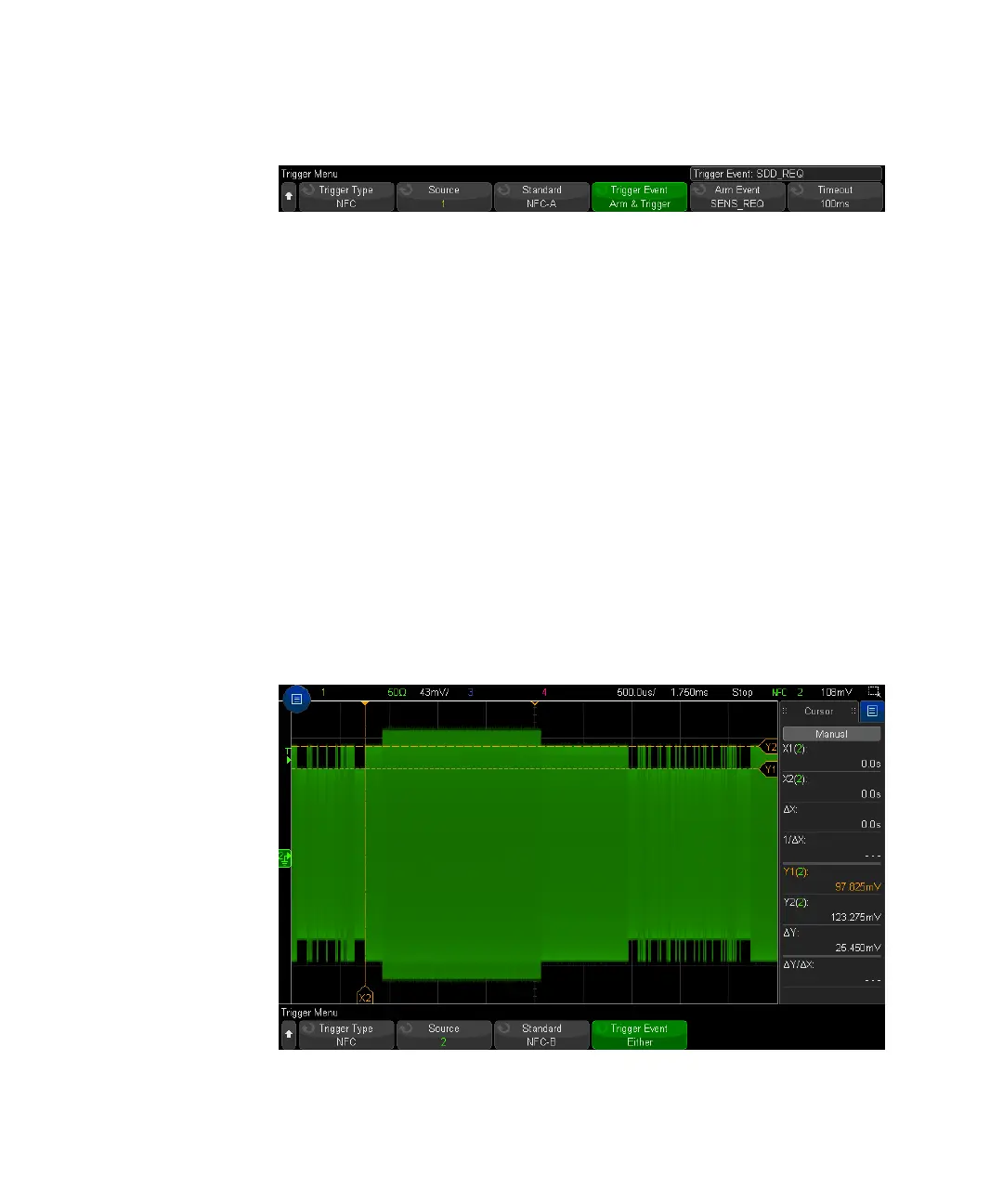Triggers 11
Keysight InfiniiVision 3000T X-Series Oscilloscopes User's Guide 185
3 Press the Source softkey, and turn the Entry knob to select an analog input
channel source.
4 Press the Standard softkey to select the signaling technology used by the input
signal.
5 Set the trigger level to capture transitions in the modulation envelope. Or at
approximately 50% of the modulation depth. NFC-A uses 100% modulation, so
the trigger level can be set in a wide range of values. NFC-B, NFC-F212, and
NFC-F424 use 10% modulation, so the trigger level needs to be set to
approximately 95% of the unmodulated carrier amplitude. Usually the actual
modulation depth is greater than 10%, so the trigger level can be set
accordingly.
The following image shows how the trigger level should be set. The Y2 marker
is set for the unmodulated carrier amplitude or 123.3 mV. The Y1 marker is set
for the maximum modulated amplitude or 97.8 mV. (Note that the actual
modulation depth is close to 20%.) The midpoint of the modulation would be
(123.3 mV + 97.8 mV) / 2.0 = 110.6 mV. The trigger level is set to 108 mV;
slightly below the mid modulation level to account for trigger hysteresis.