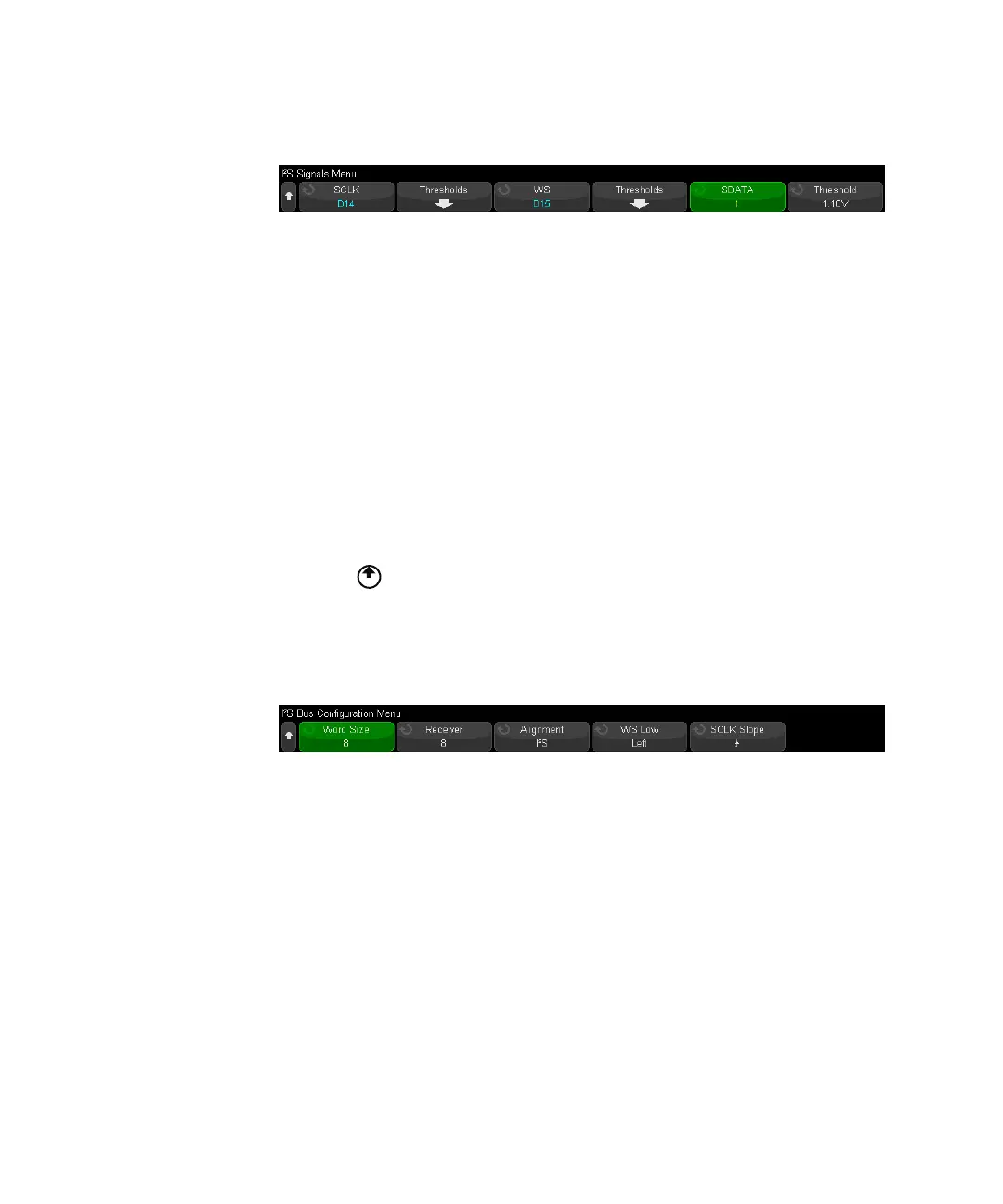456 Keysight InfiniiVision 3000T X-Series Oscilloscopes User's Guide
29 I2S Triggering and Serial Decode
5 For the SCLK (serial clock), WS (word select), and SDATA (serial data) signals:
a Connect an oscilloscope channel to the signal in the device under test.
b Press the SCLK, WS, or SDATA softkey; then, turn the Entry knob to select the
channel for the signal.
c Press the corresponding Threshold softkey; then, turn the Entry knob to select
the signal threshold voltage level.
Set the threshold levels for the SCLK, WS, and SDATA signals to the middle
of the signals.
The threshold voltage level is used in decoding, and it will become the
trigger level when the trigger type is set to the selected serial decode slot.
The SCLK, WS, and SDATA labels for the source channels are automatically set.
6 Press the Back/Up key to return to the Serial Decode Menu.
7 Press the Bus Config softkey to open the I
2
S Bus Configuration Menu and display
a diagram showing WS, SCLK, and SDATA signals for the currently specified
bus configuration.
8 Press the Word Size softkey. Turn the Entry knob to match the transmitter word
size of the device under test (from 4 to 32 bits).
9 Press the Receiver softkey. Turn the Entry knob to match the receiver word size
of the device under test (from 4 to 32 bits).
10 Press the Alignment softkey; then, turn the Entry knob to select the desired
alignment of the data signal (SDATA). The on-screen diagram changes with
your selection.
Standard Alignment — MSB of data for each sample is sent first, LSB is sent last.
The MSB appears on the SDATA line one bit clock after the edge of the WS
transition.