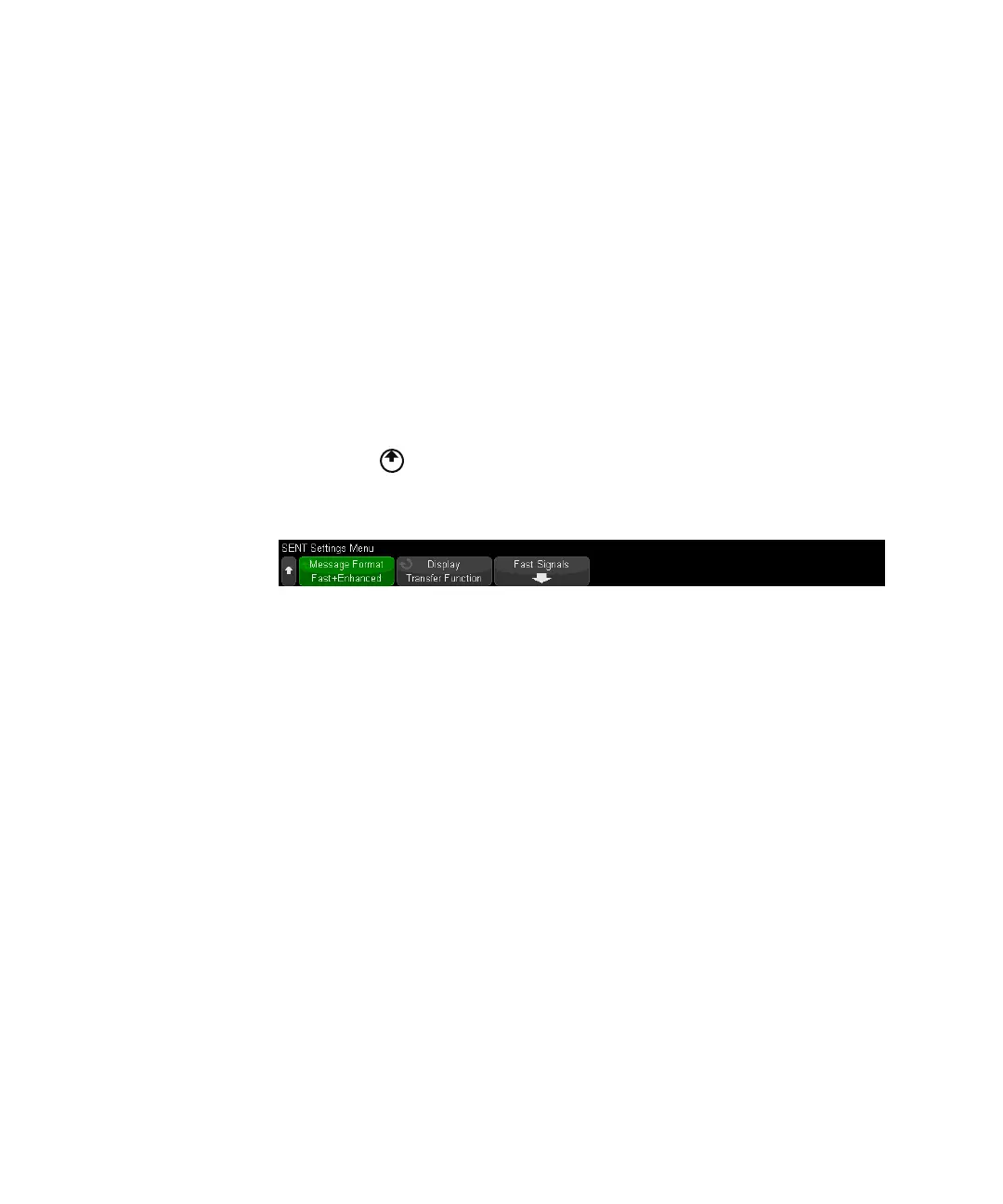SENT Triggering and Serial Decode 32
Keysight InfiniiVision 3000T X-Series Oscilloscopes User's Guide 499
Enhanced Serial Message CRCs are always calculated using the 2010
format, but for the Fast Channel Messages, and for Short Serial Message
CRCs, the chosen setting is used.
f Press the Pause Pulse softkey to specify whether there is a pause pulse
between Fast Channel Messages.
A SENT serial bus with no pause pulse is never idle. This means, during
normal operation, the fast channel decode line will show a continuous
stream of packets, with a new packet opening as soon as the previous one
has closed.
If there is a pause pulse (and Pause Pulse is on), idle time is shown between
messages.
g Press the Back/Up key to return to the SENT Serial Decode Menu.
7 Press the Settings softkey to open the SENT Settings Menu.
a Press the Message Format softkey to select the message decode/triggering
format:
• Fast Nibbles (All) — displays the raw transmitted nibble values.
• Fast Signals — displays Fast Channel Message Signals.
• Fast + Short Serial — displays both Fast and Slow Messages (Short format)
simultaneously.
• Fast + Enhanced Serial — displays both Fast and Slow Messages (Enhanced
format) simultaneously.
• Short Serial — displays Slow Channel Messages in Short format.
• Enhanced Serial — displays Slow Channel Messages in Enhanced format.
This selection affects both decoding and triggering. The decode is affected
both in how the system interprets the data, and what will be displayed. The
trigger is affected in that the trigger hardware needs to be configured to
trigger on serial messages correctly.
You can specify the nibble display order for Fast Channel Message Signals
(under the Fast Signals softkey). Raw transmitted nibble values are displayed
in the order received.