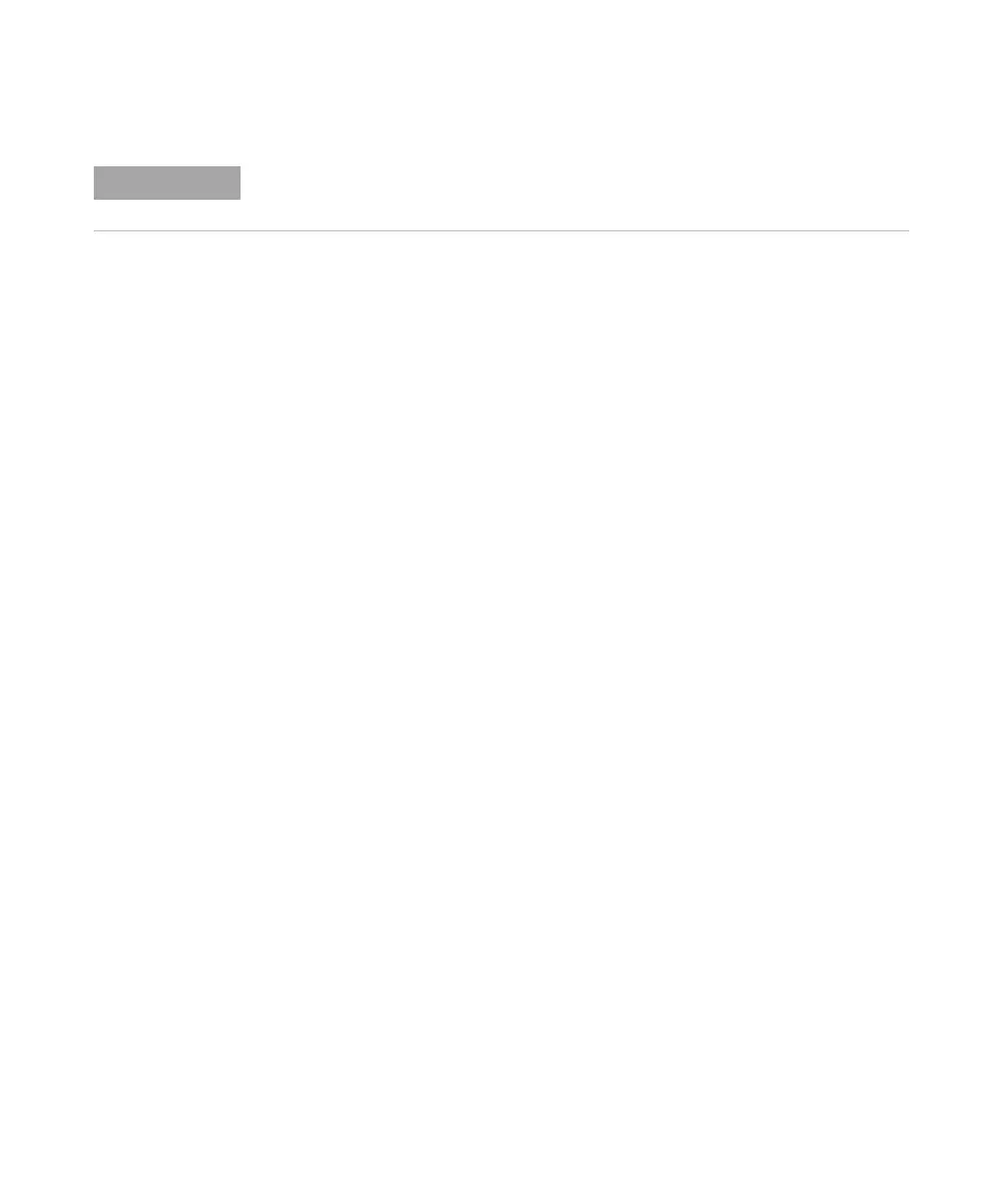500 Keysight InfiniiVision 3000T X-Series Oscilloscopes User's Guide
32 SENT Triggering and Serial Decode
Slow Channel Serial Messages are always displayed as defined by the SENT
specification.
b Press the Display softkey to select between hexadecimal, unsigned decimal,
or "transfer function" display of Fast Channel nibbles, signals, and CRC
values, as well as Slow Channel IDs, data, and CRC values. (The S&C value is
always displayed in binary.)
Your selection is used for both the Lister and the decode line displays.
When Transfer Function is selected (for message formats that include fast
signals), Fast Channel Signals display a calculated physical value based on
the specified Multiplier and Offset (under the Fast Signals softkey):
• PhysicalValue = (Multiplier * SignalValueAsUnsignedInteger) + Offset
When Transfer Function is selected, the CRC and Slow Channel information is
displayed in hex.
8 When a fast signals message decode/triggering is selected, press the Fast
Signals softkey to open the SENT Signals Menu where you can define and
specify the display of up to six Fast Signals.
For the Slow Channel, the proper format, Short or Enhanced, must be chosen for proper
decoding and triggering to occur.