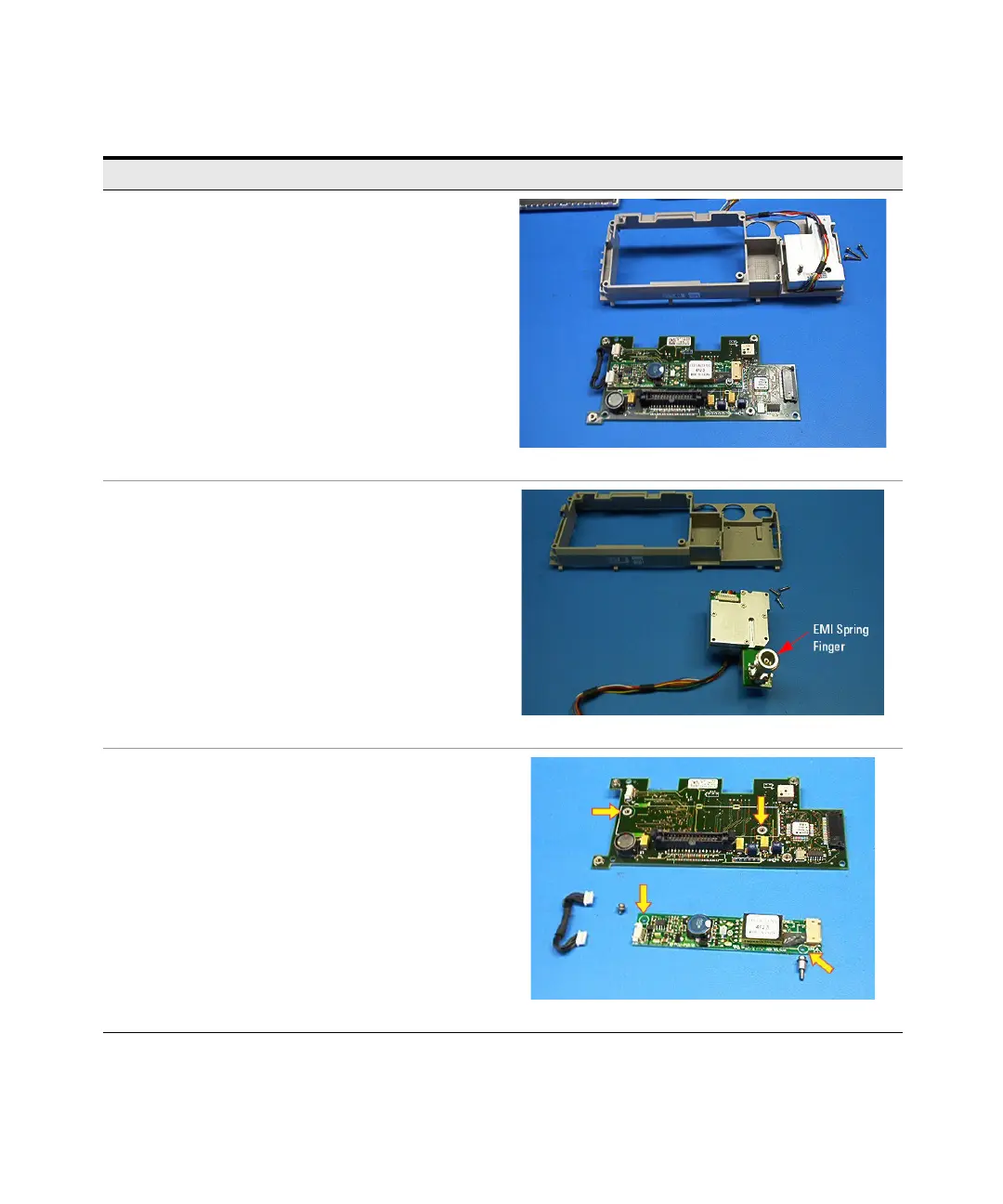6 Repair Guide
122 Keysight N1913/1914A Service Guide
Step 6
Lift the display interface board off of the plastic mounting lugs
on the display support molding to separate them from one
another.
Step 7
Remove the three screws that are attached to the calibrator
assembly from the display support molding, and separate them
from one another.
Note:
Take care not to damage the EMI spring fingers on the
calibrator assembly.
Step 8
Disconnect the backlight cable assembly from the display
interface board and inverter board.
Step 9
Remove the two screws that are attached to the display inter
face board from the inverter board, and separate them from
one another.
Instructions Visual