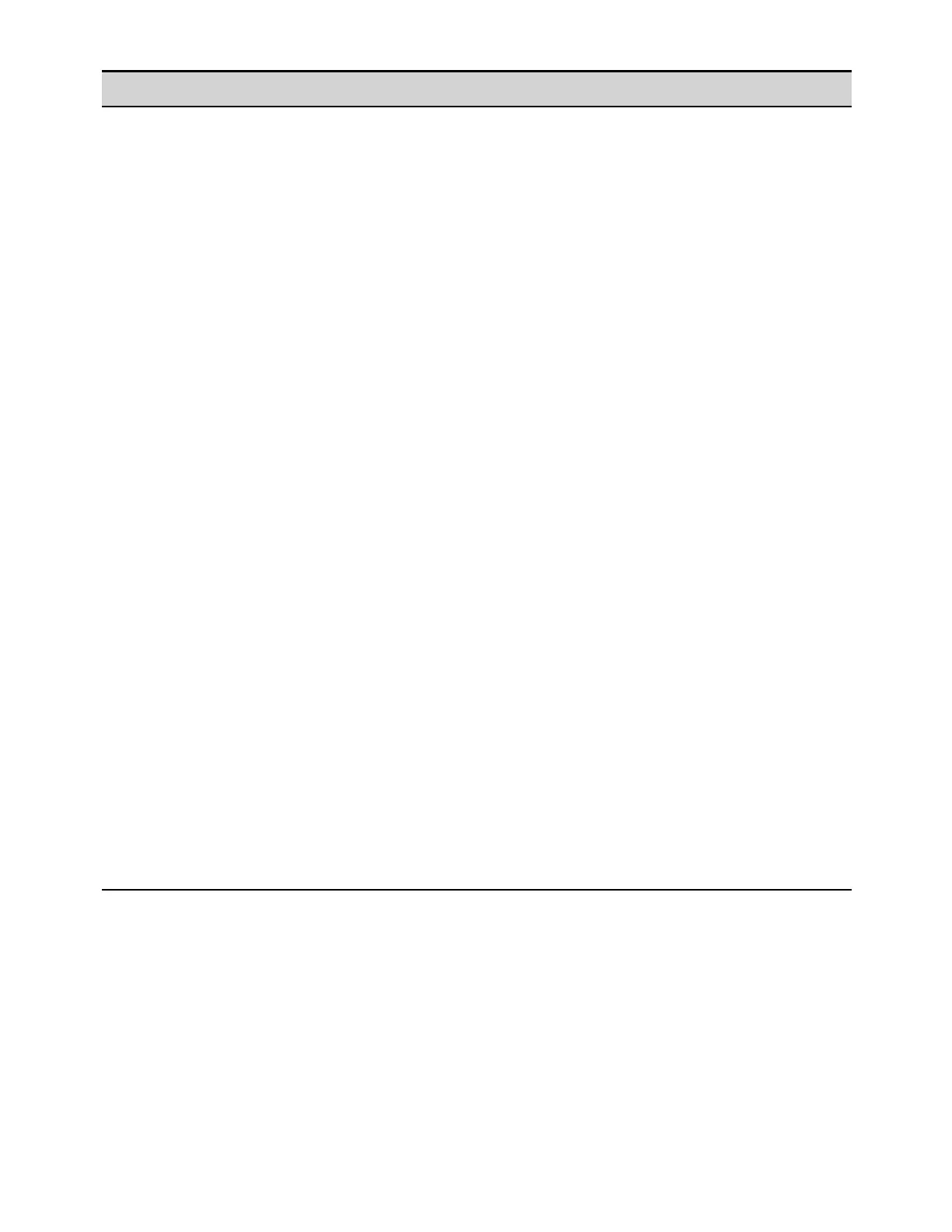Front Panel Menu Reference SCPI Command
Not available To set up output 1 to program a sequence of voltage waveforms, use:
ARB:FUNC:TYPE VOLT,(@1)
ARB:FUNC:SHAP SEQ,(@1)
ARB:SEQ:RESet (@1)
To program step 0 as a voltage pulse:
ARB:SEQ:STEP:FUNC:SHAP PULS,0,(@1)
ARB:SEQ:STEP:VOLT:PULS:TOP 10,0,(@1)
ARB:SEQ:STEP:VOLT:PULS:STAR:TIM 0.25,0,(@1)
ARB:SEQ:STEP:VOLT:PULS:TOP:TIM 0.5,0,(@1)
ARB:SEQ:STEP:VOLT:PULS:END:TIM 0.25,0,(@1)
To program step 1 as a voltage ramp:
ARB:SEQ:STEP:FUNC:SHAP RAMP,1,(@1)
ARB:SEQ:STEP:VOLT:RAMP:END 10,1,(@1)
ARB:SEQ:STEP:VOLT:RAMP:STAR:TIM 0.25,1,(@1)
ARB:SEQ:STEP:VOLT:RAMP:RTIM:TIM 0.5,1,(@1)
ARB:SEQ:STEP:VOLT:RAMP:END:TIM 0.25,1,(@1)
To program step 2 as a voltage sine wave:
ARB:SEQ:STEP:FUNC:SHAP SIN,2,(@1)
ARB:SEQ:STEP:VOLT:SIN:AMPL 10.0,2,(@1)
ARB:SEQ:STEP:VOLT:SIN:OFFS 20.0,2,(@1)
ARB:SEQ:STEP:VOLT:SIN:FREQ 0.067,2,(@1)
To repeat step 0 twice:
ARB:SEQ:STEP:COUN 2,0,(@1)
Specify if the next step will start when the dwell time has elapsed or when an external
trigger is received. To setthe pacing for step 2 to triggered:
ARB:SEQ:STEP:PAC TRIG,2,(@1)
To selectthe trigger source for step 2:
TRIG:ARB:SOUR BUS,2,(@1)
To end the sequence at the last Arb value:
ARB:SEQ:TERM:LAST ON,(@1)
Set a repeat count for the entire sequence. To make the entire sequence repeat twice:
ARB:SEQ:COUN 3,(@1)
To setup the transient trigger system and trigger the sequence:
VOLT:MODE ARB,(@1)
INIT:TRAN (@1)
*TRG
Keysight N6700C Operating and Service Guide 127
4 Operating the Power System