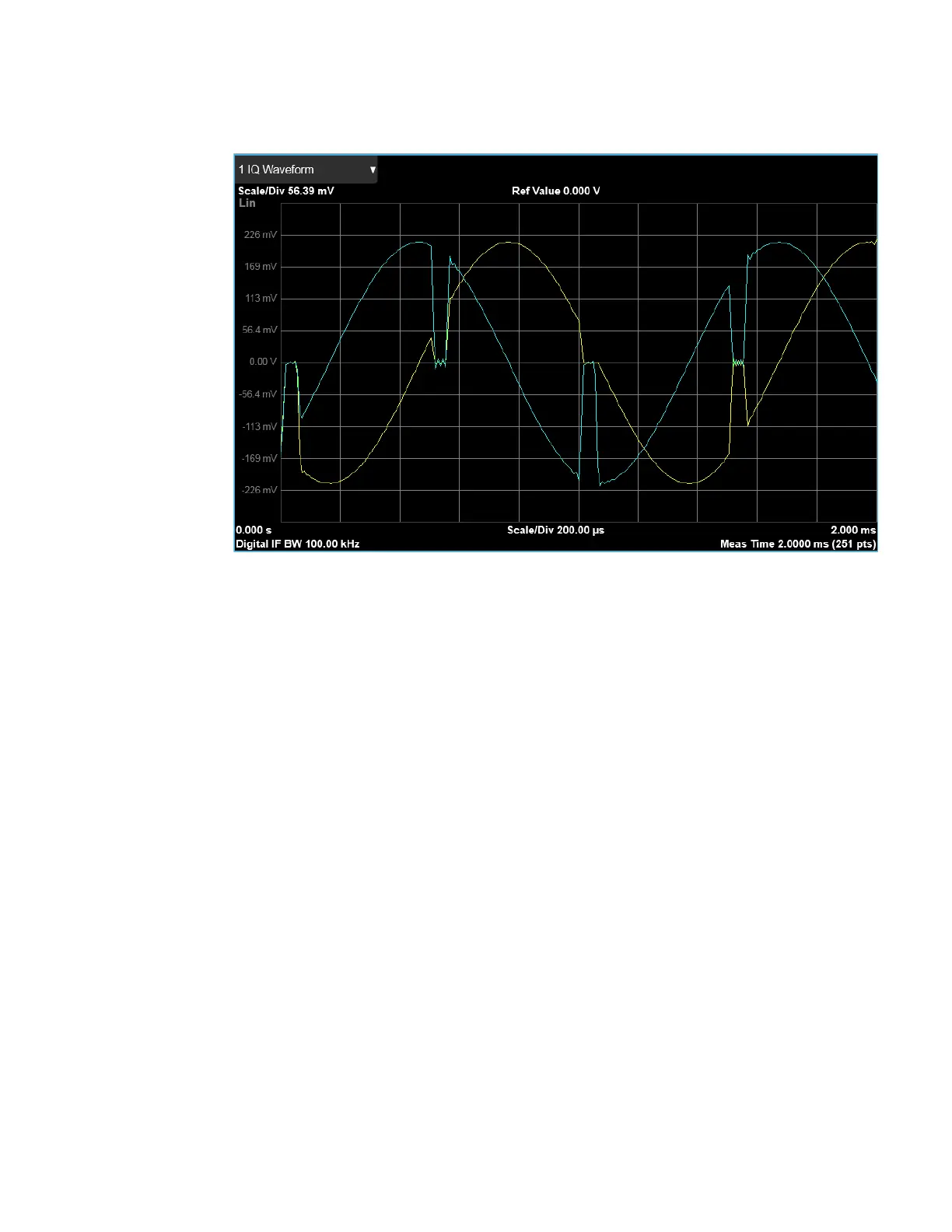3 Short-Range Comms & IoT Mode
3.11 IQ Waveform Measurement
3.11.3 Amplitude
Activates the Amplitude menu and selects Reference Level or Reference Value as
the active function, depending on the measurement.
Some features in this menu apply to multiple measurements. Some other features
apply only to specific measurements and their controls are blanked or grayed-out in
measurements that do not support the feature.
3.11.3.1 Y Scale
Contains controls that pertain to the Y axis parameters of the measurement. These
parameters control how data on the vertical (Y) axis is displayed and control
instrument settings that affect the vertical axis.
Ref Value
Sets the value for the absolute power reference. The functionality depends on the
selected window. The reference line is at the top, center, or bottom of the graticule,
depending on the value of "Ref Position" on page 1517.
1514 Short Range Comms & IoT Mode User's &Programmer's Reference
