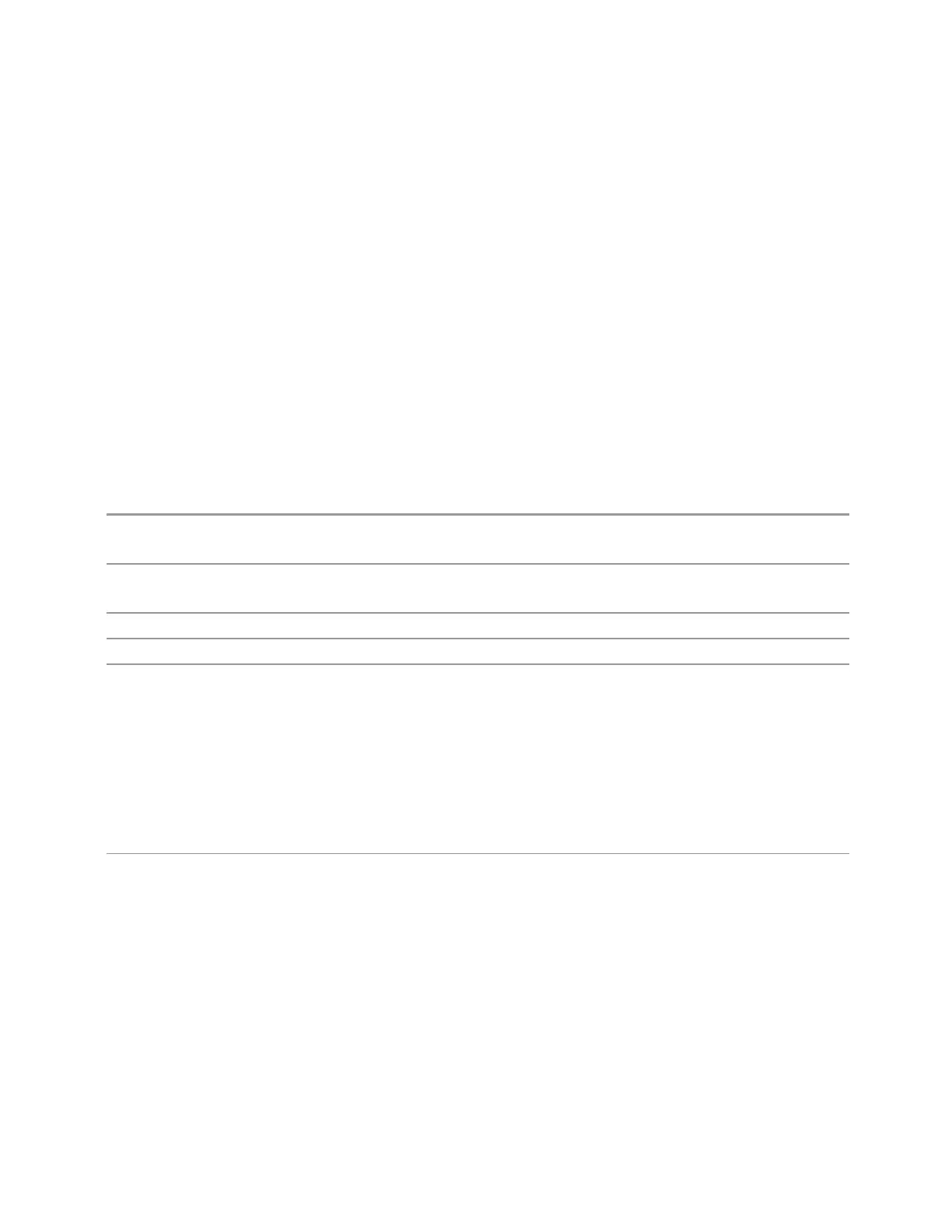3 Short-Range Comms & IoT Mode
3.2 Modulation Analysis Measurement
3.2.4 BW
The BW key opens the bandwidth menu, which contains the Info BW control.
3.2.4.1 Settings
The Settings Tab contains controls that pertain to the X axis parameters of the
measurement. These parameters control how data on the vertical (X) axis is
displayed and control instrument settings that affect the horizontal axis.
Info BW
This control enables you to enter a frequency value to set the channel bandwidth
that will be used for data acquisition.
Remote Command
[:SENSe]:EVM:BANDwidth[:RESolution] <freq>
[:SENSe]:EVM:BANDwidth[:RESolution]?
Example
:EVM:BAND 8 MHz
:EVM:BAND?
Preset 10 MHz
State Saved Saved in instrument state
Min/Max 1 kHz / Max Info BW
The Max Info BW is hardware dependent:
RF Input:
No Option = 10 MHz
WB (25 MHz or wider) = Hardware Option Limit
I/Q Input (for I+jQ):
No Option = 20 MHz
Option B25 = 50 MHz
Backwards Compatibility
SCPI
[:SENSe]:EVM:BWIDth[:RESolution]
3.2.5 Display
The Display Menu lets you configure display items for the current Mode,
Measurement View or Window.
Short Range Comms & IoT Mode User's &Programmer's Reference 245
