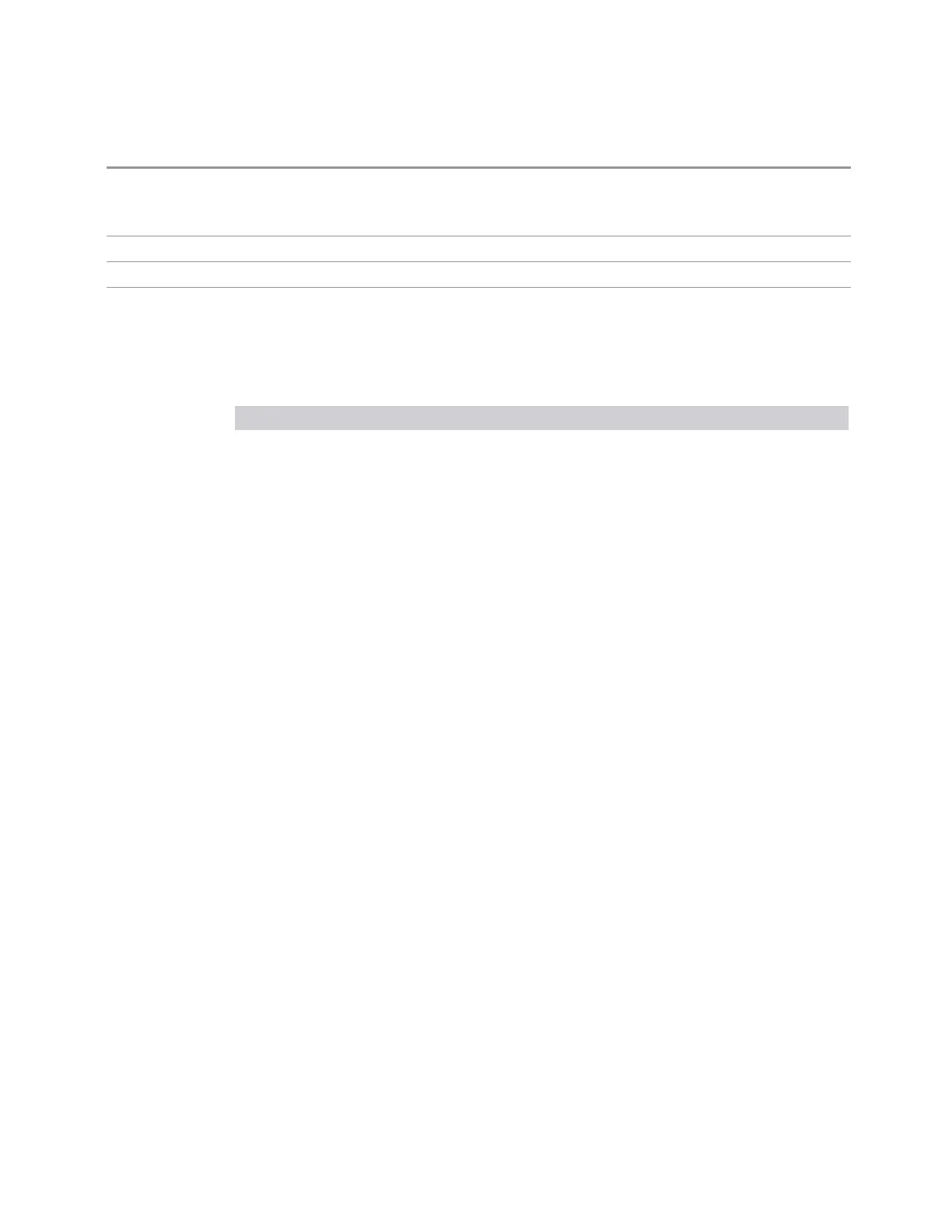3 Short-Range Comms & IoT Mode
3.4 HRP UWB Demodulation Measurement
Normal
When the auto initialize function is on, the marker trace is automatically set whenever the marker is
switched on
Preset
RFSP
State Saved Saved in instrument state
Range RRC Correlated | Transmit Mask | Spectrum | Raw Main Time | Impulse Shape | Error Vector Time |
Transmit Mask Limit
Option Details
The table below shows which Trace options apply to which Windows.
Option SCPI Window #
RRC Correlated
RRCCorrelate
1
Transmit Mask
TXMask
2
Spectrum
RFSPectrum
3
Raw Main Time
RFENvelope
4
Impulse Shape
IMPUlseshape
8
Error Vector Time
EVTime
9
Transmit Mask Limit
TXMLimit
2
Marker Settings Diagram
Lets you configure the Marker system using a visual utility. It is the same as the
"Marker Settings Diagram" on page 492 in the Settings tab.
3.4.8 Meas Setup
Contains functions for setting up the measurement parameters and contains
functions for setting up parameters global to all measurements in the Mode.
3.4.8.1 Settings
Contains frequently-used measurement setup functions.
Avg | Hold Number
Specifies the number of N averages that will be used for the measurement. After the
specified number (average counts) have been averaged, the averaging mode
(termination control) setting determines the averaging action.
Short Range Comms & IoT Mode User's &Programmer's Reference 497
