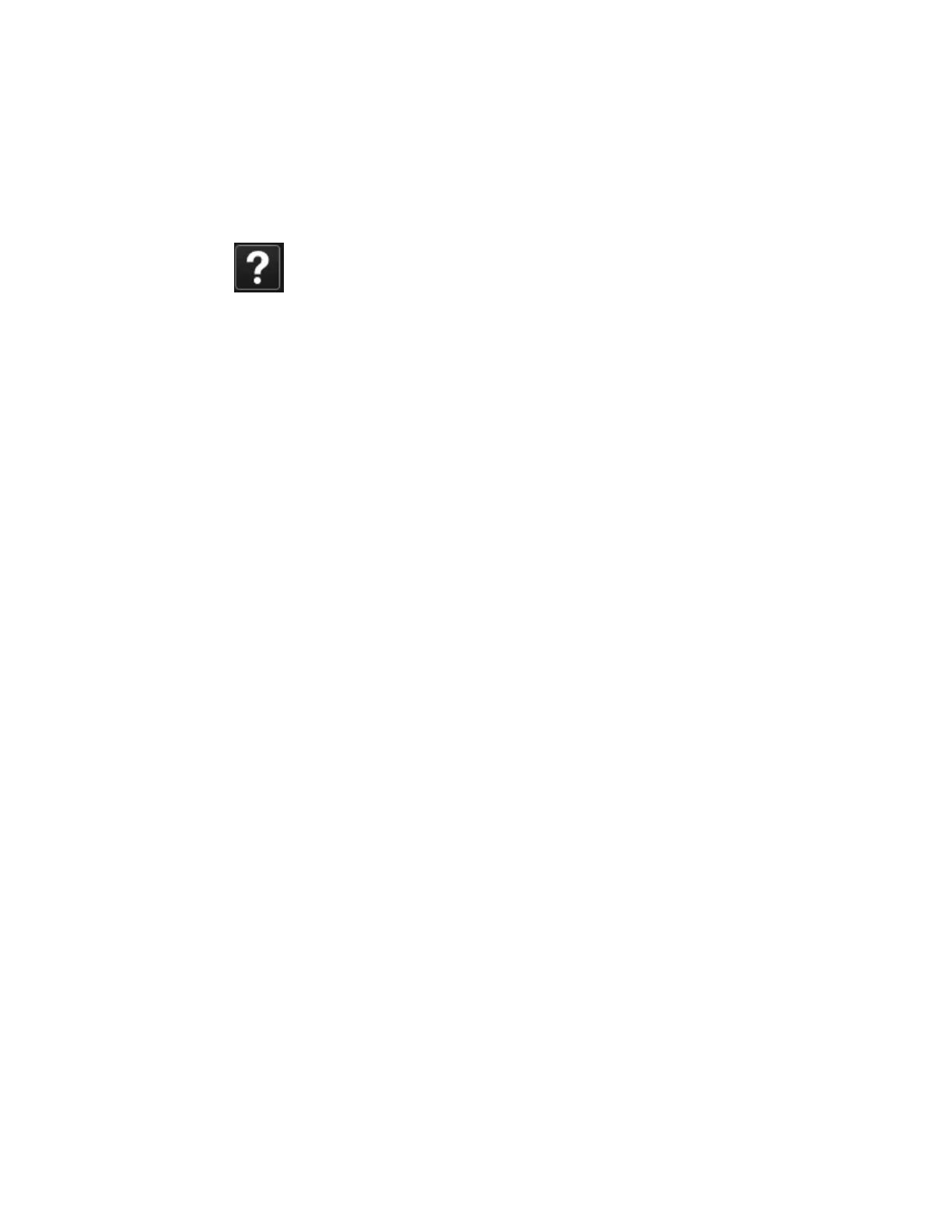2 User Interface
2.14 Help
2.14 Help
Pressing the Help button in the "Control Bar" on page 137, the Help front panel key,
or the F1 key if you have a PC keyboard connected, opens the context-sensitive help
system. The Help button appears in the "Control Bar" on page 137 and in the banner
of full-screen dialogs
You can also use the Help window's Contents pane to navigate to Help for any
function in the instrument
You can also touch-and-hold a specific control to display a "right-click" menu, in
which one of the choices is Help on this setting
Spectrum Analyzer Mode User's &Programmer's Reference 144
