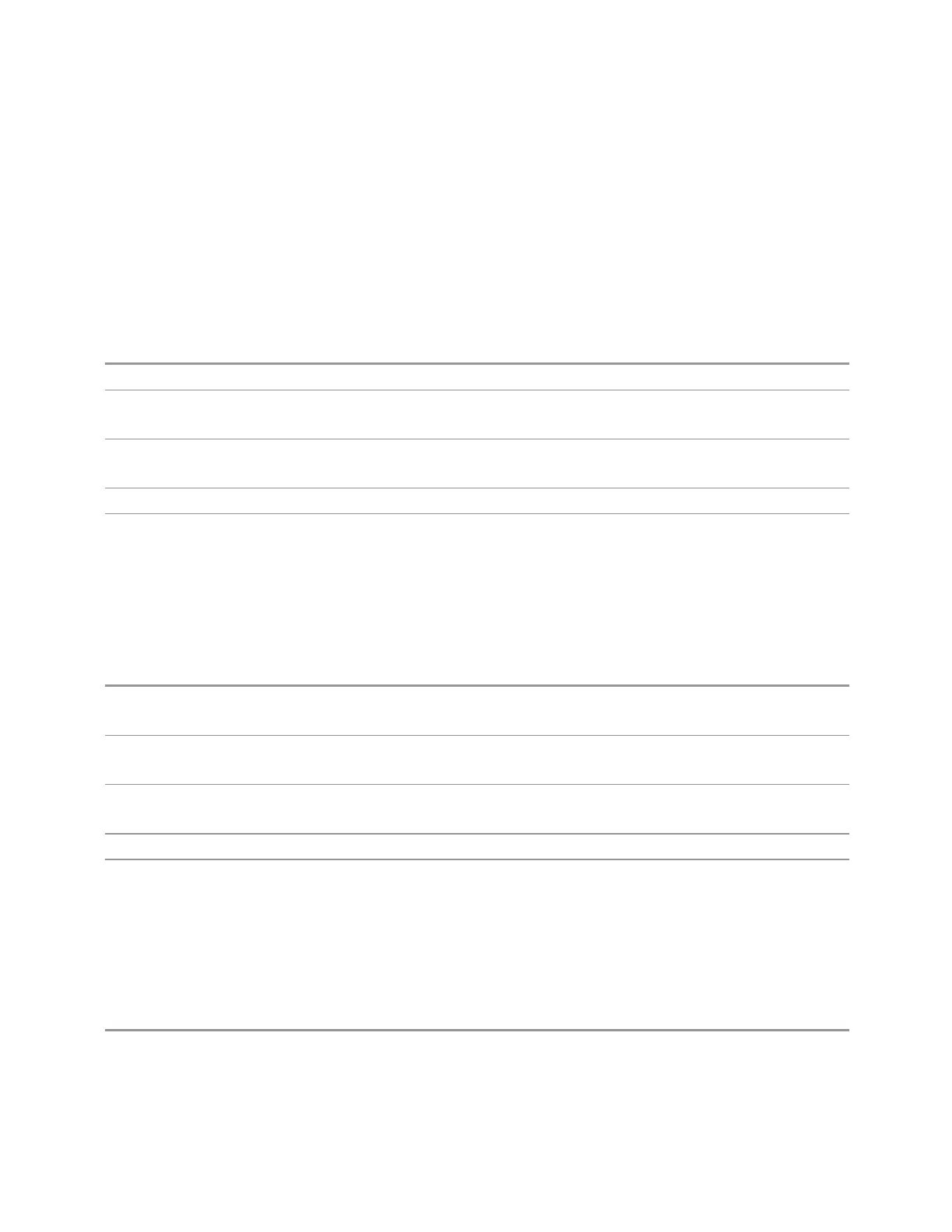6 Input/Output
6.1 RF Source
6.1.8.3 Repetition
Accesses a sub-menu to select the repetition type for the List Sequencer globally. It
cannot be changed between different sequence steps.
In Single, the Source list plays one time after initiation. In Continuous, the Source list
plays continuously after initiation.
This setting is available on EXM.
Remote Command
:SOURce:LIST:REPetition:TYPE SINGle | CONTinuous
Example
:SOUR:LIST:REP:TYPE SING
:SOUR:LIST:REP:TYPE?
Dependencies Available on EXM
Not available in E7760B
Preset
SINGle
Range
SINGle | CONTinuous
6.1.8.4 Trig Out Type
Accesses a sub-menu to select the output trigger type for the List Sequencer
globally. It cannot be changed between different sequence steps. It sets the output
trigger type for the whole source sequence.
Remote Command
:SOURce:LIST:TRIGger:OUTPut:TYPE STEP | MARKer
:SOURce:LIST:TRIGger:OUTPut:TYPE?
Notes STEP = Start of Step
MARKer = Data Marker
Dependencies Available on EXM
Not available in E7760B
Preset
STEP
Backwards
Compatibility SCPI
:SOURce:LIST:TRIGgerout:TYPe BEGinningofstep | DATamarker
6.1.8.5 Select Data Marker
When "Trig Out Type" on page 2238 is set to Data MARKer, specifies which marker to
route.
Remote Command
:SOURce:LIST:TRIGger:OUTPut:TYPE:MARKer M1 | … | M4
:SOURce:LIST:TRIGger:OUTPut:TYPE:MARKer?
2238 Spectrum Analyzer Mode User's &Programmer's Reference
