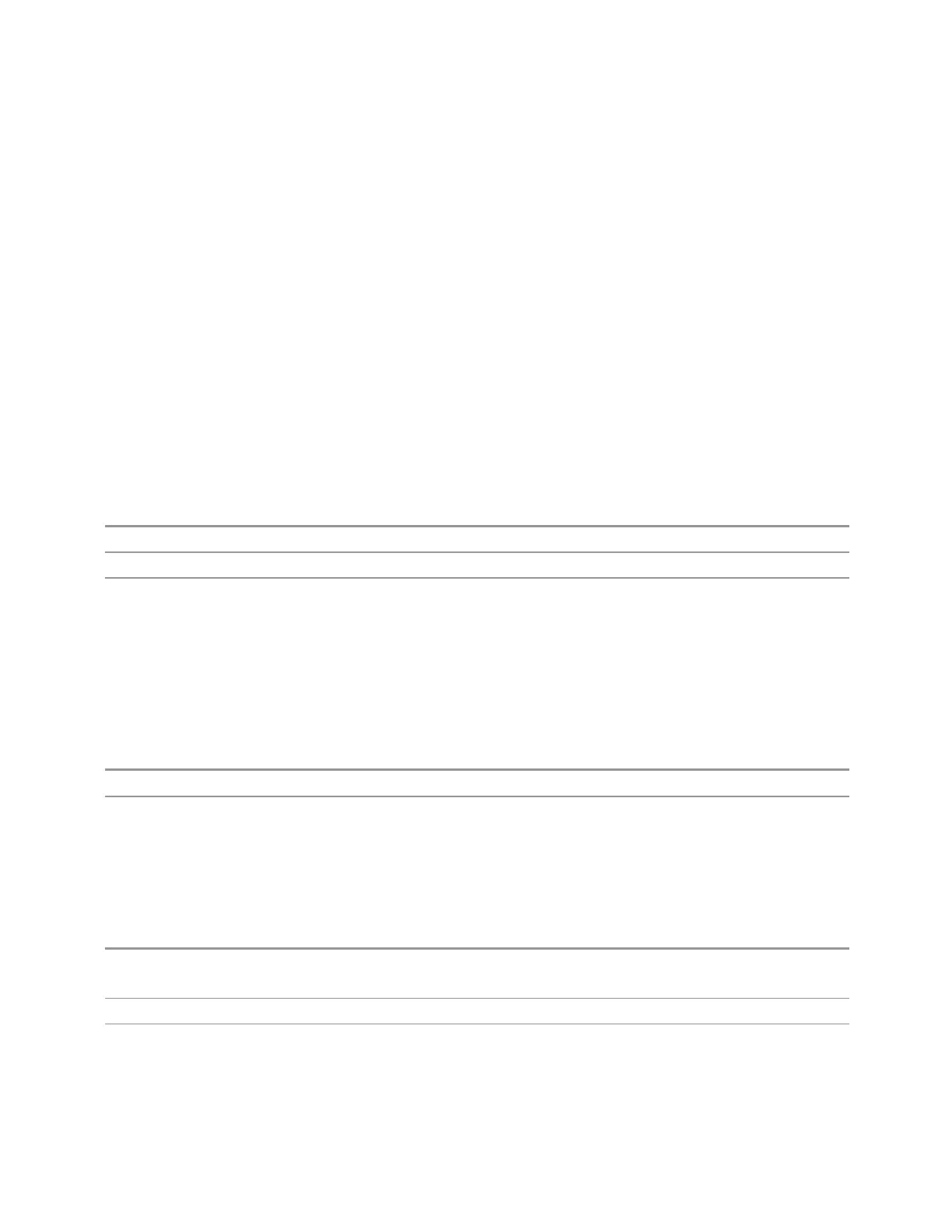6 Input/Output
6.1 RF Source
Sequence” the sequence you have been building will still be there, allowing you to
add or remove segments from it.
Segment
Shows the segment number assigned to this row.
Waveform
Shows the file name for the waveform inserted into this row. Use "Insert Waveform"
on page 2309 to insert a waveform.
Repetitions
Lets you specify the number of times the currently selected waveform is played
within the sequence.
Preset 1
Min 1
Max 65535
Marker 1 – Marker 4
Lets you enable or disable Marker 1, 2, 3, or 4 for the currently selected waveform.
For a waveform sequence, you can enable and disable markers on a per-segment
basis, allowing you to output markers from some waveform segments within the
sequence, but not for others.
Preset Enabled
Range Enabled | Disabled
Sync Seq File
Enables or disables the saving of secondary modules’ waveform sequence files
based on the current primary module segment’s waveform settings.
Remote Command
:SOURce:RADio:ARB:SEQuence:SYNC ON | OFF
:SOURce:RADio:ARB:SEQuence:SYNC?
Example
:SOUR:RAD:ARB:SEQ:SYNC OFF
Notes Available only on primary modules
If this setting is ON, when Sync Config is not NONE, the responding secondary module’s waveform
2308 Spectrum Analyzer Mode User's &Programmer's Reference
