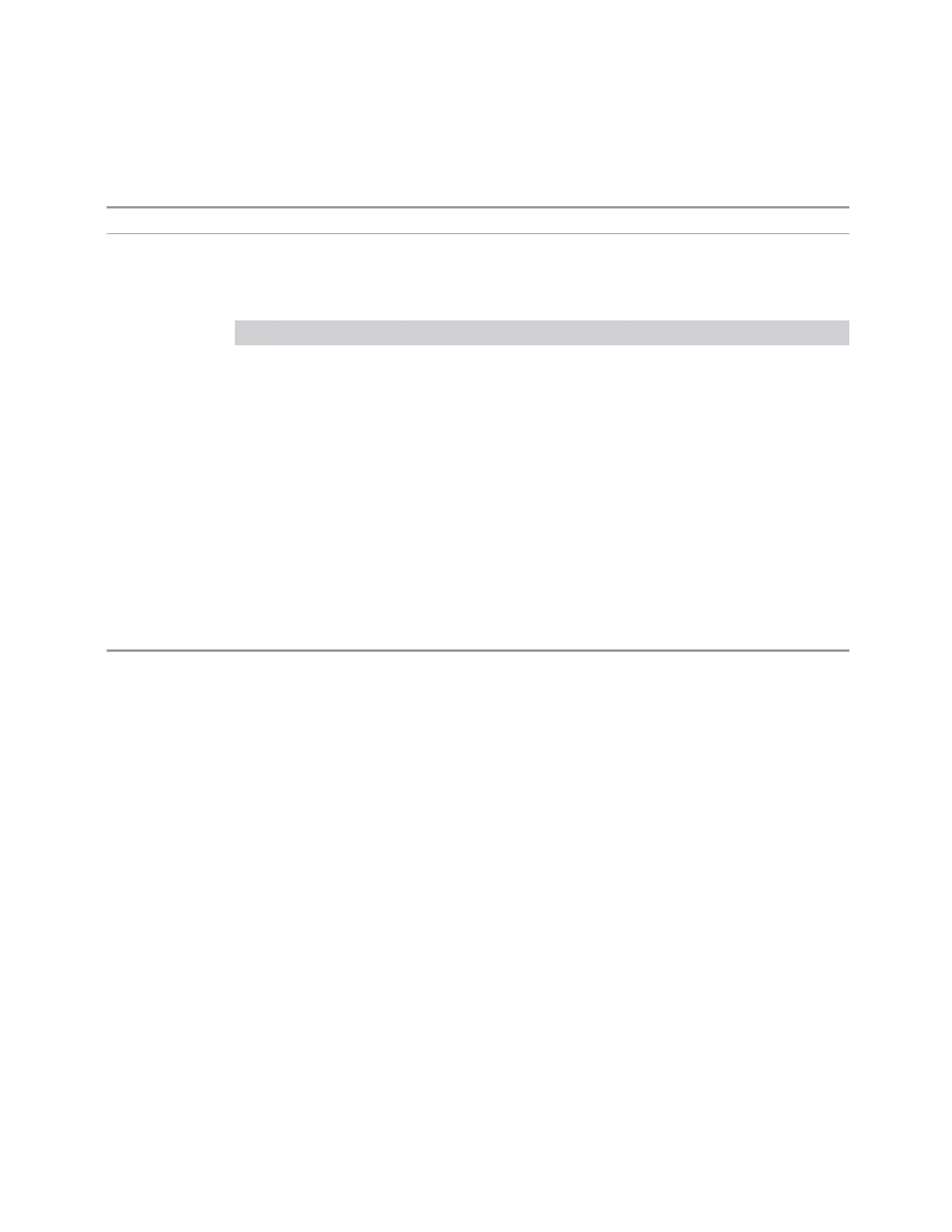4 System
4.6 Alignments
Align Now All must be executed if the value of the Timebase DAC results in a
change.
Example
:SYST:DEF ALIG
Notes Alignment processing that results as the transition to Auto Align Normal will be executed sequentially;
thus *OPC? or *WAI will wait until the alignment processing is complete
The parameters affected are:
Parameter Setting
Timebase DAC Calibrated
Timebase DAC
setting
Calibrated value
Auto Align State Normal (if the instrument is not operating with default alignment data, Off
otherwise)
Auto Align All but
RF
Off
Auto Align Alert Time & Temperature
4.6.6.7 oGRF Preselector
This menu and all its submenus are only available in models with the RF Preselector,
such as N9038B, or N9048B.
Dependencies Only available in RF Preselector models
Align Now, 20 Hz to 30 MHz
Immediately executes an alignment of the receiver subsystem. The receiver will stop
any measurement currently underway, perform an Align Now All, then perform the
RF Preselector alignment, and then restart the measurement from the beginning
(similar to pressing the Restart key).
The query :CALibration:RFPSelector:CONDucted? invokes the alignment of
the RF Preselector on Conducted Band and returns a success or failure value.
Successful completion clears the “Align 20 Hz to 30 MHz required” Error Condition,
and clears bit 1 in the Status Questionable Calibration Extended Needed register.
The elapsed time counter will begin for Last Align Now, Conducted Time, and the
temperature is captured for the Last Align Now, Conducted Temperature. The
alignment can be interrupted by pressing the Cancel (ESC) front-panel key or
remotely with Device Clear followed by the :ABORt SCPI command. When this
occurs, the Error Condition “Align 20 Hz to 30 MHz required” is set because new
alignment data may be employed for an individual subsystem, but not a cohesive set
of data for all subsystems.
Spectrum Analyzer Mode User's &Programmer's Reference 2170
