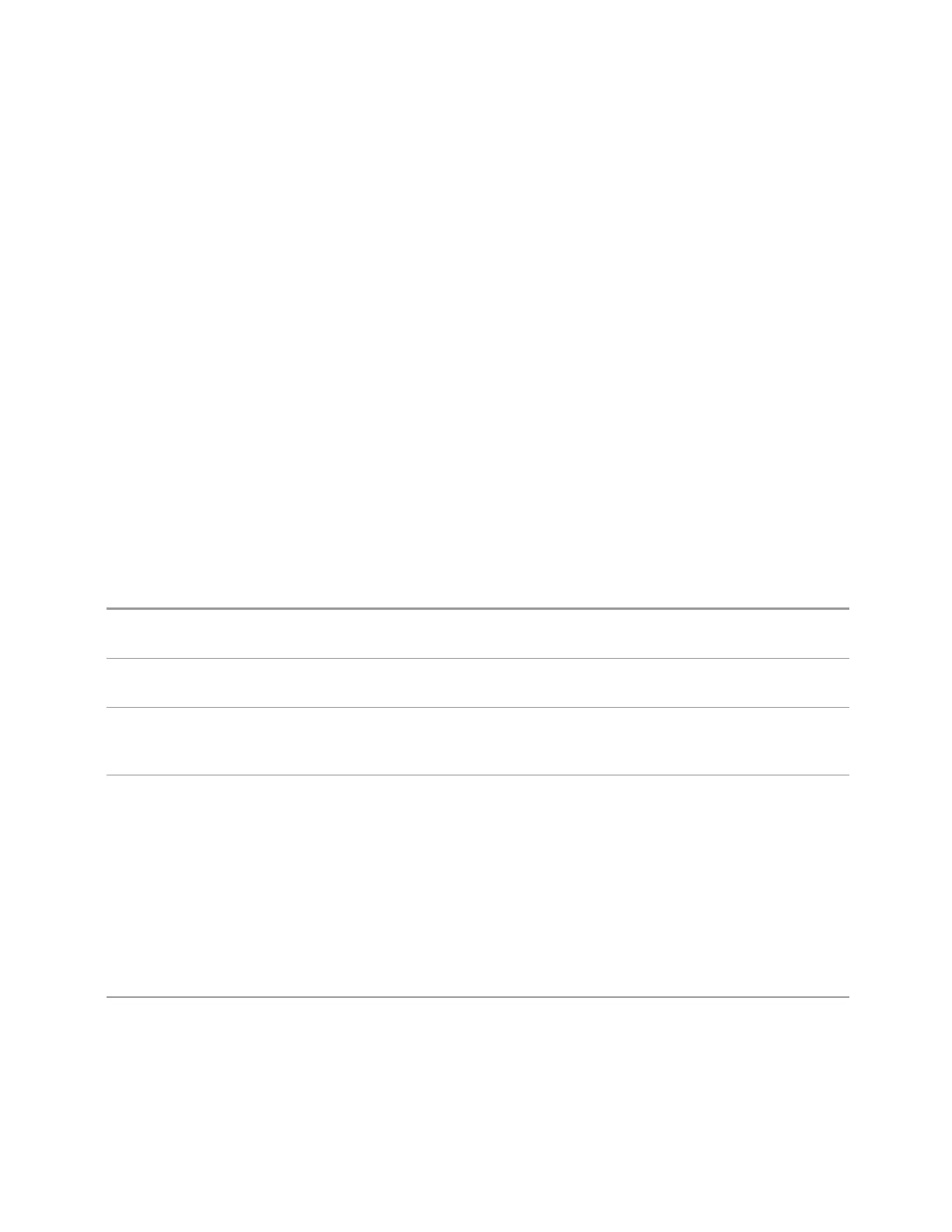3 Spectrum Analyzer Mode
3.2 Swept SA Measurement
3.2.4.1 Settings
This is the only tab in the BW menu.
Res BW
Activates the resolution bandwidth active function, which lets you manually set the
resolution bandwidth (RBW) of the instrument. Normally, Res BW (Auto) selects
automatic coupling of the Res BW to Span using the ratio set by the Span:3 dB RBW
control. To decouple the resolution bandwidth, press the Auto/Man toggle on the
Res BW control, or simply enter a different value for Res BW.
When the Res BW is manually selected, it may be returned to the coupled state by
pressing the Auto/Man toggle on the Res BW control. This may also be done by
pressing "Auto Couple" on page 2017or by performing a Preset.
Normally the maximum Res BW is 8 MHz, but the Wide Bandwidths control lets you
access a set of Resolution Bandwidths that are wider than the standard RBW’s while
in Zero Span. See "Wide Bandwidths" on page 258
See "More Information" on page 248
Remote Command
[:SENSe]:BANDwidth|BWIDth[:RESolution] <freq>
[:SENSe]:BANDwidth|BWIDth[:RESolution]?
Example
:BAND 1 KHZ
:BAND?
Notes For numeric entries, all RBW Types choose the nearest (arithmetically, on a linear scale, rounding up)
available RBW to the value entered
The setting and querying of values depends on the current bandwidth type
Dependencies When in Zero Span with no EMI Standard selected, there is no Auto setting for Res BW. The Auto/Man
toggle disappears in this case, and if [:SENSe]:BWID[:RESolution]:AUTO ON is sent, it
generates an error message
While using the Tracking Generator, you must make sure the Start Frequency is high enough to avoid
capturing LO feedthrough in the trace. How high you must make the Start Frequency to avoid this
depends on the Res BW you have set. The instrument displays a condition warning message if the
Start Frequency falls below roughly 2.5 times the current RBW. The warning is “Source Uncal; adj
Start Freq|RBW|Points”. When you see this warning, you should increase the Start Freq, narrow the
RBW, or increase the number of Sweep Points
For CXA-m, if the requested setting of Res BW is less than 100kHz in Tracking Source mode, a
condition warning message is generated: 301, “Meas Uncal”
Couplings Res BW is normally coupled to Span; if Res BW is set to Auto, as Span decreases, so does Res BW, to
maintain the ratio set by the Span:3dB RBW control (or 106:1 for measurements that do not have a
Span:3dB RBW control). In Zero Span, this coupling is normally turned off and Res BW has no Auto
setting
Spectrum Analyzer Mode User's &Programmer's Reference 247
