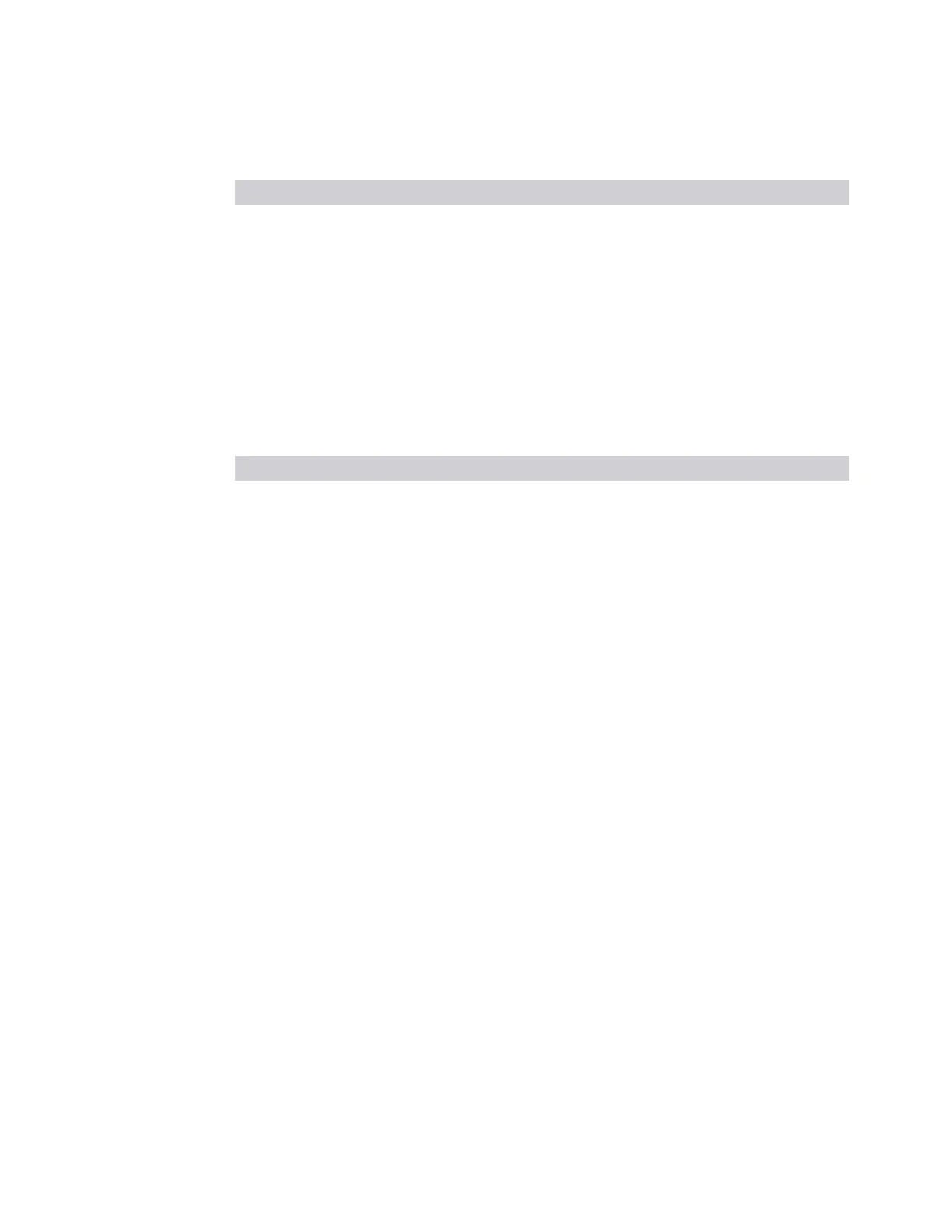3 Spectrum Analyzer Mode
3.2 Swept SA Measurement
Old command Aliased to
:CALCulate:MARKer
[1]|2|…|4:X:STARt
:CALCulate:MARKer
[1]|2|…|4:FUNCtion:BAND:LEFT
:CALCulate:MARKer
[1]|2|…|4:X:STOP
:CALCulate:MARKer
[1]|2|…|4:FUNCtion:BAND:RIGHt
Arbitrary Marker Pair functionality
Another use case was to use the STARt and STOP commands to arbitrarily set the
frequency (time) of a delta marker and its reference marker without being in Band
Power mode. This use case is not supported with a backwards compatibility
command, but since in the X-Series you can arbitrarily set any marker’s value and
any reference marker’s value, it is easy to fix this problem in code; but the user will
have to change their code.
Old command User must change to
:CALCulate:MARKer1:X:STARt <param> :CALCulate:MARKer1:X <param>
:CALCulate:MARKer1:X:STOP <param> :CALCulate:MARKer2:X <param>
(in the example marker 1 and marker 2 are used; in practice, use the reference
marker number for the STOP marker number, which is usually marker number+1)
Band changes with instrument settings
In the past, when a marker pair was used to set the width of the band for Band
Power, the markers held their screen positions when instrument frequency settings
such as Span changed. The result of this was that as the Span changed, the
frequency difference and hence the width of the band changed as well. In the X-
Series, as a result of the change from position markers to value markers, the width
of the band remains constant as frequency settings of the instrument change.
Offscreen Markers
As a result of the change from position markers to value markers, markers can be at
a frequency which is offscreen, whereas in the past, they were clipped to the screen
edges and hence were never offscreen. Users who depended on this clipping
behavior by setting Band Span to a high value in order to force Band Power markers
to the left and right edges of the screen will have to rewrite their code.
Furthermore, since markers could never be offscreen, Band Power always returned
a valid result. In the X-Series, if either edge of the Band is offscreen, Band Power
returns not a number as a result.
Direct Marker Positioning
The following commands were used in ESA and PSA to directly set the marker to a
specific trace point (“bucket”) position when they were being used in Span Pair and
Delta Pair/Band Pair modes:
:CALCulate:MARKer[1]|2|…|4:X:POSition:CENTer <param>
:CALCulate:MARKer[1]|2|…|4:X:POSition:CENTer?
Spectrum Analyzer Mode User's &Programmer's Reference 349
