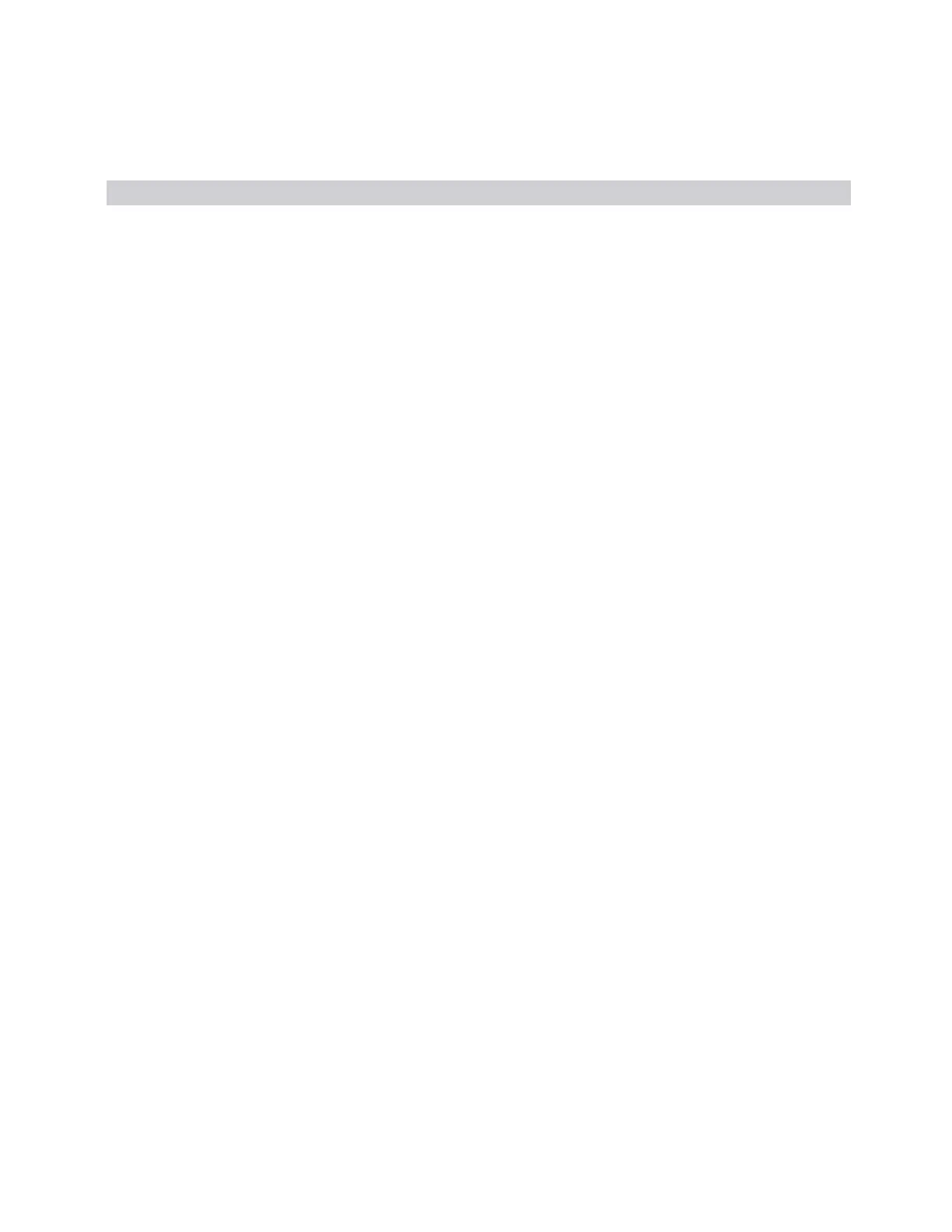3 Spectrum Analyzer Mode
3.2 Swept SA Measurement
Value SCPI Notes
CISPR pulse response standards. It displays the average value of the amplitude
envelope, rather than the average value of sample-detected amplitude, and uses an
advanced algorithm to realize a lowpass filter that conforms to the latest CISPR 16-1-
1standard
RMS
Average
RAVerage
EMI – CISPR detector
Not to be confused with the RMS mode of the regular Average detector, this is a special
frequency-dependent EMI filter which only appears when the N6141A or W6141A
application or Option EMC is installed and licensed
This filter conforms to the latest revision of the CISPR 16–1–1 standard
Detector Basics
To understand detectors, you must understand the concept of trace buckets. For
every trace point in swept and zero span analysis, there is a finite time during which
the data for that point is collected. The instrument has the ability to look at all of the
data collected during that time and present a single point of trace data based on the
detector type. We call the interval during which the data is being collected the
“bucket.” Often the term “trace point” is used to mean the same thing.
However, it is important to understand that a trace is more than a series of single
points. The data is sampled rapidly enough within each “bucket” and processed so
that the detector results are equivalent to those that would be achieved with a
continuous time (non-sampled) system.
Detector Notes
–
The VBW filter is not used for the Average detector or any of the CISPR detectors
(Quasi Peak, EMI Average, RMS Average), so varying the VBW will have no effect
for any traces for which this detector is selected (other than to slow down the
sweep, because of the coupling to Sweep Time of VBW). If any traces for which
VBW does not apply are in Update On state (traces with Average, EMI Average,
RMS Average or Quasi Peak detectors selected), then an * displays after the
VBW annotation on the front panel.
–
Rosenfell (Normal) detection: when the signal is CW-like, it displays the peak-
detected level in the interval (bucket) being displayed. If the signal is noise-like
(within a bucket the signal both rose and fell), it alternates displaying the
max/min values. That is, an even bucket shows the peak (maximum) within a
two-bucket wide interval centered on the even bucket. And an odd bucket will
show the negative peak (minimum) within a two-bucket wide interval. For
example, for an even bucket the two-bucket wide interval is a combination of
one-half bucket to the left of the even bucket, the even bucket itself, and one-
half bucket to the right of the even bucket, so the peak found is displayed in the
Spectrum Analyzer Mode User's &Programmer's Reference 525
