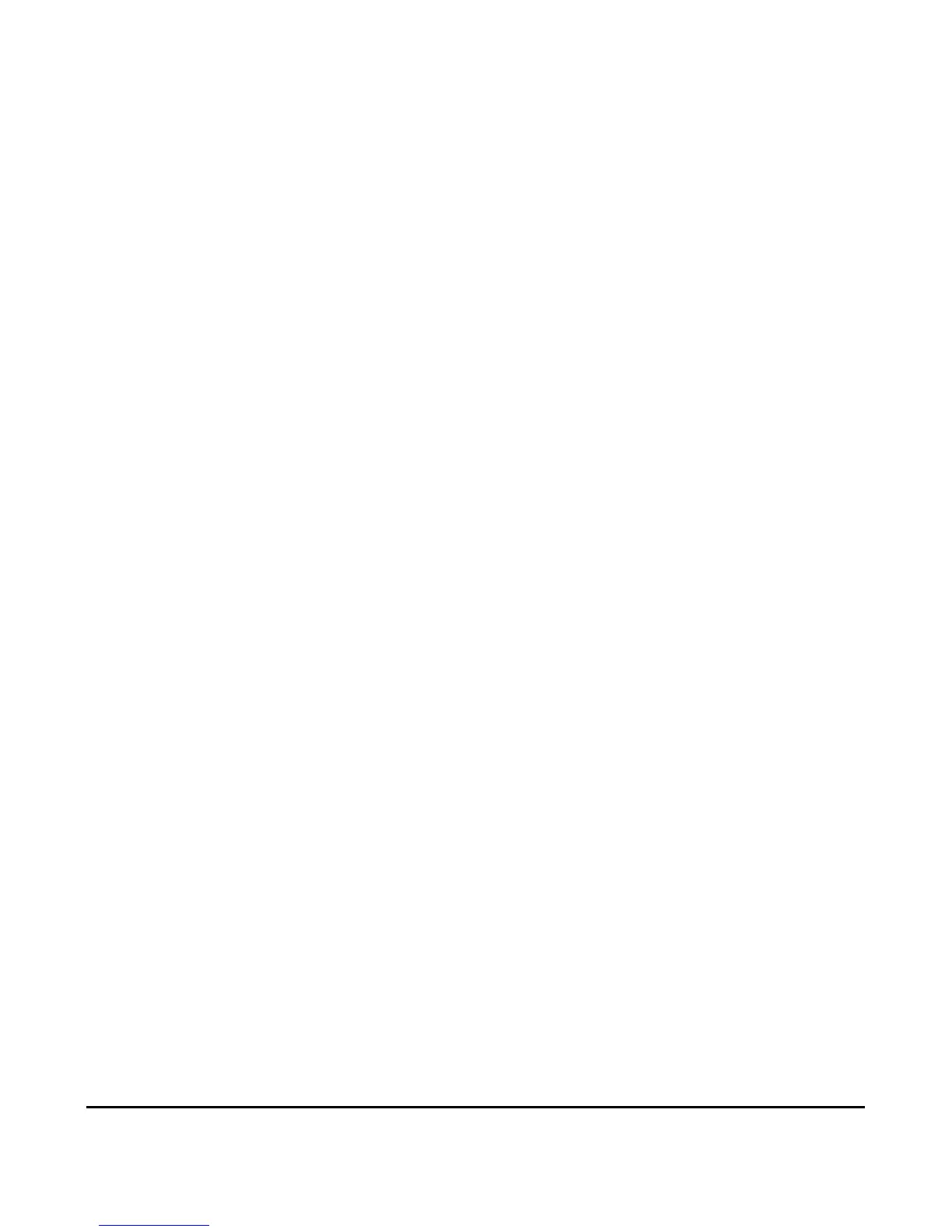111
Command Reference
Power Measurement Subsystem
Integration BW
[:SENSe]:CHPower:BWIDth|BANDwidth:INTegration
<freq>
[:SENSe]:CHPower:BWIDth|BANDwidth:INTegration?
Specifies the integration bandwidth to calculate the power.
Example: :CHPower:BWIDth:INTegration 40 MHz
Key access: Meas > Integrated BW
Channel Span
[:SENSe]:CHPower:FREQuency:SPAN <freq>
[:SENSe]:CHPower:FREQuency:SPAN?
Sets the analyzer span for the channel power measurement.
Be sure the span is set between 1 and 10 times the
integration bandwidth.
Example: :CHPower:FREQuency:SPAN 50 MHz
Key access: Meas > Integrated BW
Channel Span Power
[:SENSe]:CHPower:FREQuency:SPAN:POWer
Sets the integrated bandwidth equal to the Span.
Key access: Meas >Span Power
Channel Power Display Mode
[:SENSe]:CHPower:DISPlay CHARt|METer
[:SENSe]:CHPower:DISPlay?
Toggles the channel power display mode between chart and
meter.
*RST: chart
Example: :CHPower:DISPlay METer
Key access: Meas >Disp Mode