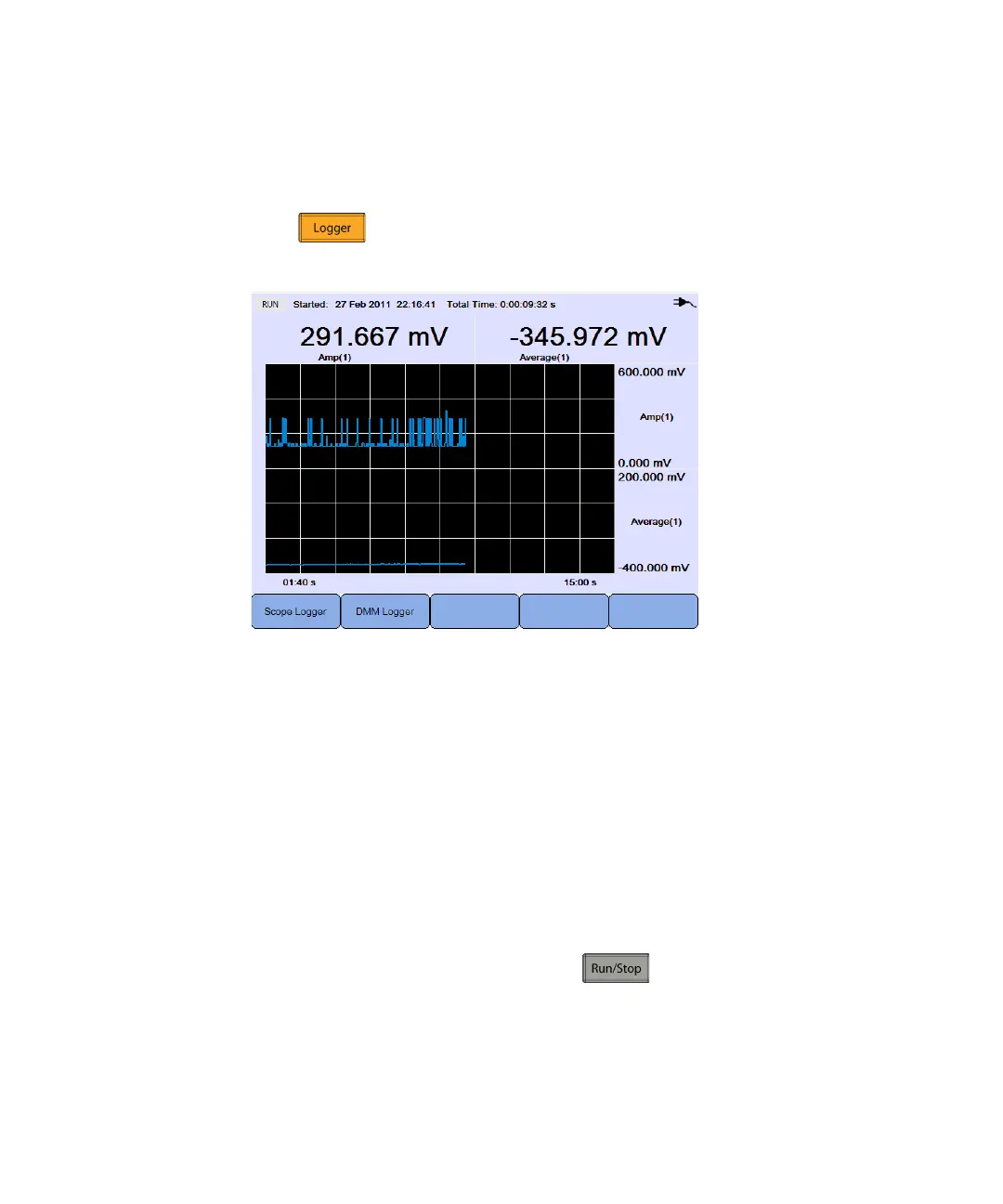5 Using the Data Logger
102 Keysight U1610/20A User’s Guide
Introduction
Press to access the data logger functions for scope and multimeter
measurements.
Figure 5-1 Data logger menu
Once the data logger function is activated, it takes measurements at a fixed rate
of 1 reading/second. All the measured samples are stored into a buffer memory.
The buffer memory can hold up to 691200 samples. At the rate of 1 reading/
second, this is equivalent to a continuous measurement of up to 8 days. Once the
buffer memory is full, the logger will stop.
The data logger function provides an on-screen chart, which plots the selected
measurement parameter (for example, VDC or VAC). The chart is updated every
second as a new sample arrives. Once the number of accumulated samples is
more than the number of horizontal screen pixels on the chart area, the data
logger will change the horizontal axis (time) scale while the measurement and
chart updating process continues uninterrupted.
To start or stop the data recording, press .
When the data logger is stopped, you can zoom in to the graph. The zoom bar
operates the same way as for the scope. See “Zoom mode” on page 51.
