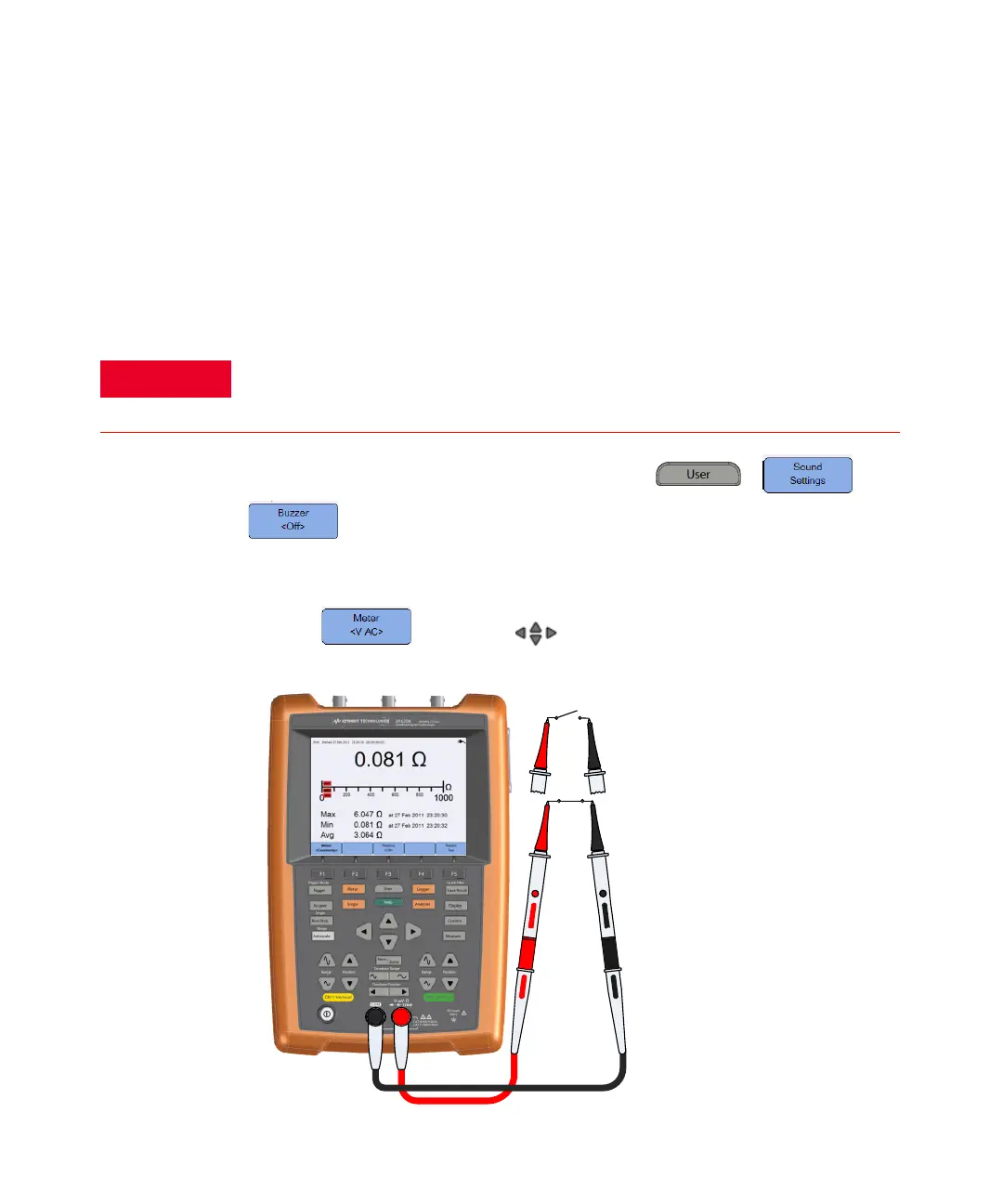Using the Digital Multimeter 4
Keysight U1610/20A User’s Guide 97
3 Reverse the polarity of the probes and measure the voltage across the diode
again. Read the voltage reading from the display.
4 See "Relative Measurement" and "Restart Measurements" for the respective
functions.
Continuity Test
The continuity test emits a continuous beep (press > >
to enable the beeper) when a circuit is complete; otherwise the circuit
is broken.
To perform the continuity test:
1 Press and use the keys to select the continuity test function.
Set up the following connections:
Disconnect circuit power and discharge all high voltage capacitors before
measuring continuity on circuits or wires to avoid electric shock and damage
to the handheld scope.
