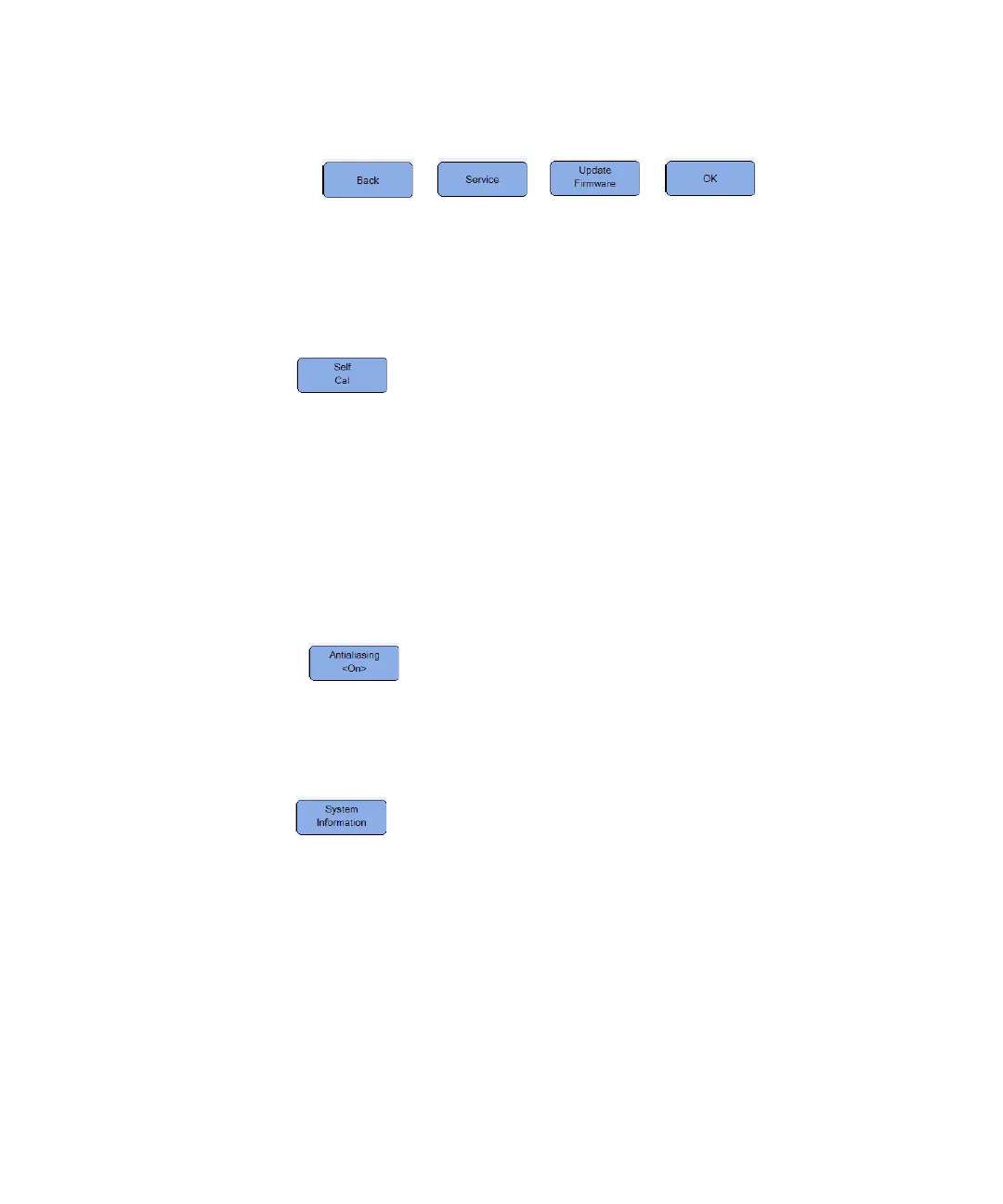Using the System-Related Functions 6
Keysight U1610/20A User’s Guide 115
5 Press > > > to start updating
the firmware.
6 Once completed, the handheld scope will automatically restart for the
firmware updating to take effect.
Self-calibration
Press to perform self-calibration. (See “Perform Self-Calibration” on
page 25).
Antialiasing
Aliasing can occur when the oscilloscope sampling rate is not at least twice as
fast as the highest frequency component in the sampled waveform. When the
antialiasing function is turned on, the handheld scope randomizes the time
between the samples at a low sweep rate. This prevents the high frequency
aliased signals to be misinterpreted as low frequency signals when displayed on
the screen.
Toggle to turn on/off antialiasing.
System Information
Press to view the current system information of the handheld scope.
