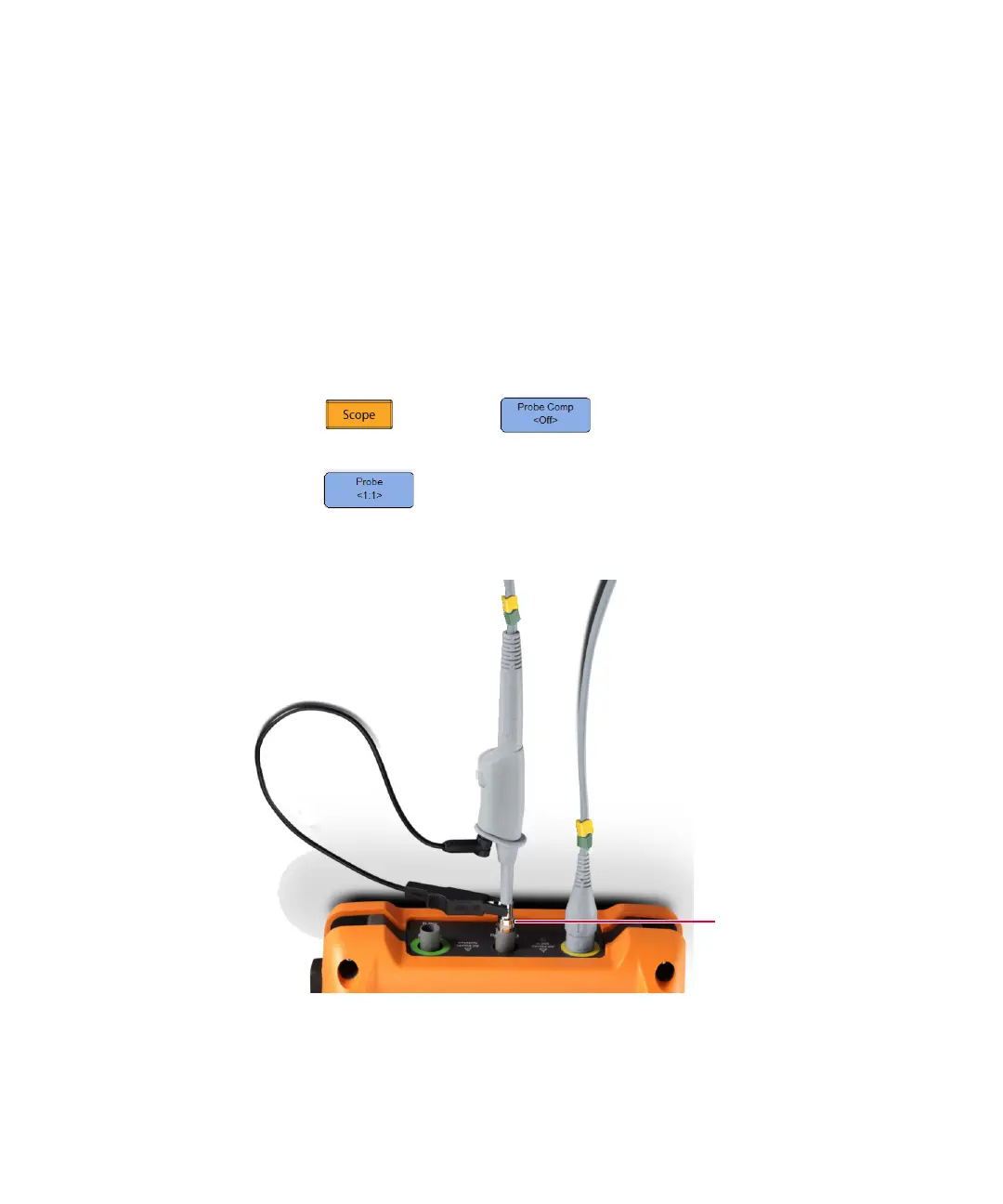1 Getting Started
28 Keysight U1610/20A User’s Guide
Compensate the Scope Probe
Perform scope probe compensation whenever you attach a passive scope probe
to any input channel for the first time. This is important to match the probe
characteristic to the handheld scope. A poorly compensated probe can introduce
significant measurement errors.
To adjust the probe compensation for a channel:
1 Connect the passive probe to the channel terminal and the probe contact to
the external trigger terminal using a BNC adapter as shown below.
2 Press , then toggle to turn on the compensation signal for
a channel.
3 Press repeatedly to set the probe attenuation factor.
4 The input signal is 5 Vpp, 1 kHz from the external trigger.
Use a nonmetallic tool to adjust the trimmer capacitor on the probe for the flattest
pulse possible.
