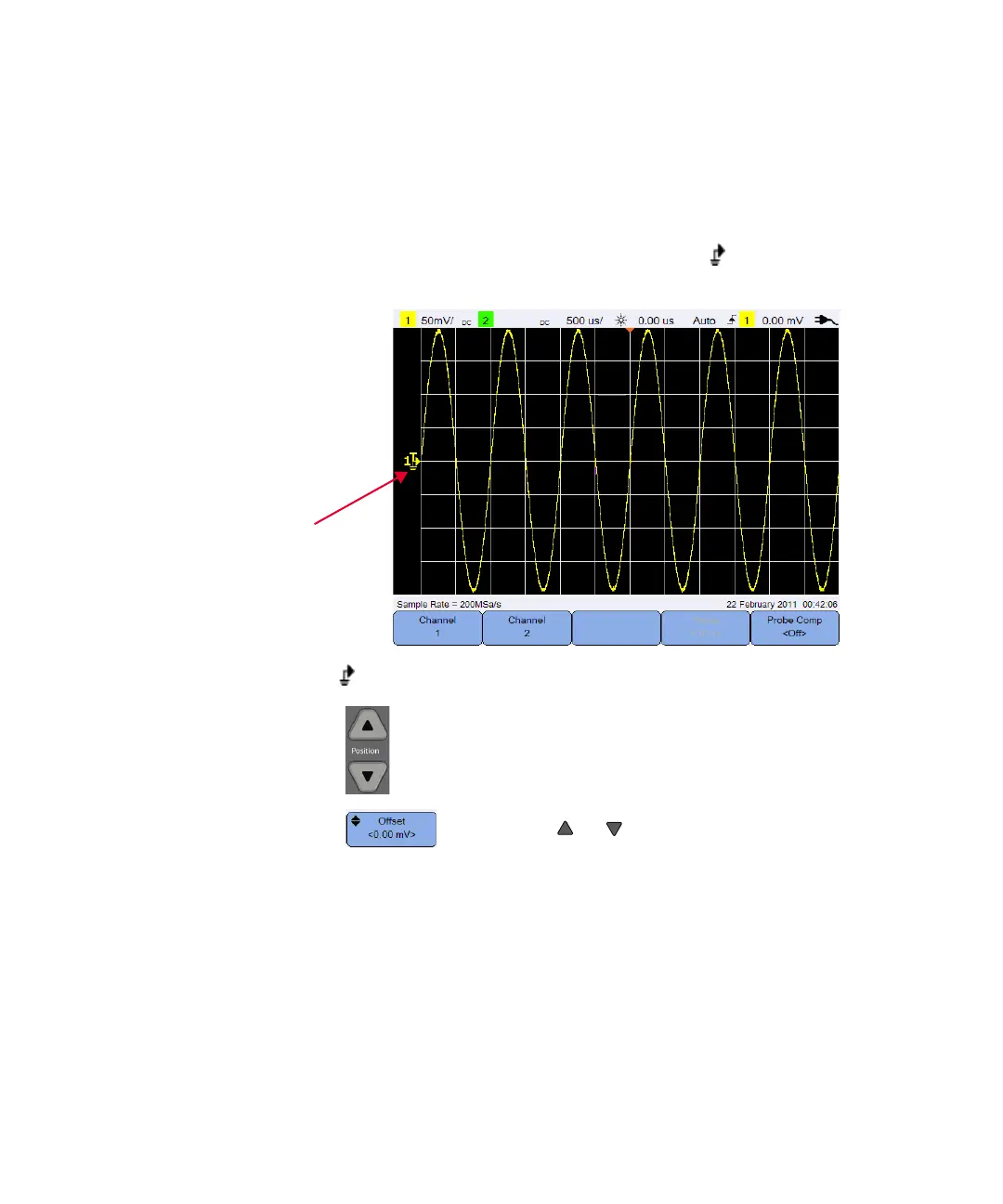Using the Oscilloscope 3
Keysight U1610/20A User’s Guide 45
Vertical system setup
Adjust the ground level position
The signal ground level is identified by the position of the icon on the display.
Move both and the waveform vertically by:
–pressing , or
– pressing and using the or key.
Moving the waveform to the top offsets the waveform with a negative voltage
value, while moving to the bottom offsets it with a positive voltage value.
