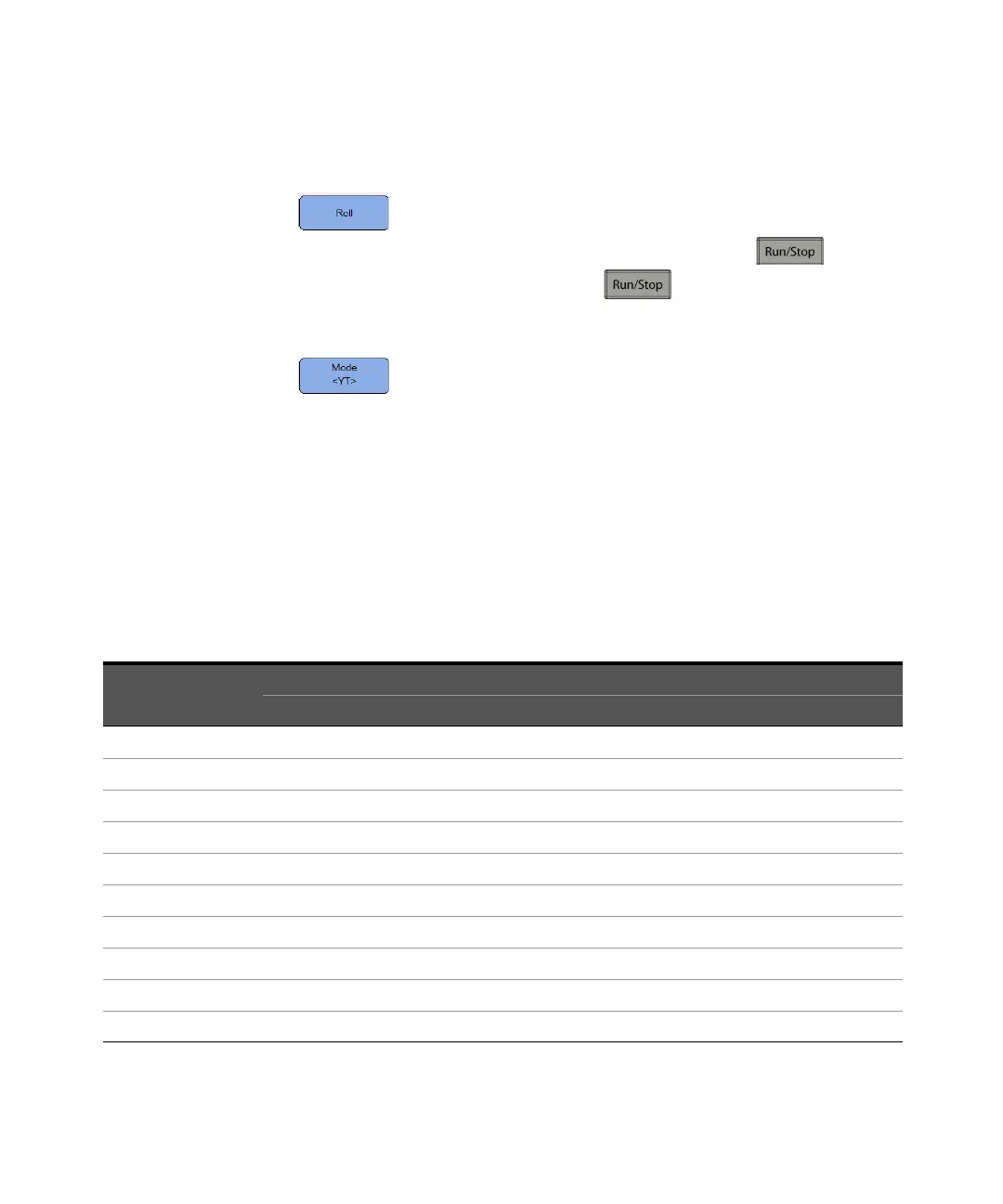3 Using the Oscilloscope
52 Keysight U1610/20A User’s Guide
Roll mode
Press to access the Roll mode, which causes the waveform to roll
across the display from right to left. To pause the display, press . To clear
the display and restart an acquisition, press again.
XY mode
Press to access the XY mode, which changes the display from a
volts-versus-time display to a volts-versus-volts display. The timebase is turned
off and Channel 1 amplitude is plotted on the X-axis and Channel 2 amplitude is
plotted on the Y-axis. The Z-axis input (Ext Trigger) turns the trace on and off.
When Z is low (<1.4 V), Y versus X is displayed; when Z is high (>1.4 V), the trace
is turned off.
You can use XY mode to compare frequency and phase relationships between two
signals.
Recording length
Time/div
Single Channel on Two Channel on
U1610A U1620A U1610A U1620A
50 s 60 k 600 k 120 k 1.2 M
20 s 60 k 600 k 120 k 1.2 M
10 s 60 k 600 k 120 k 1.2 M
5 s 60 k 600 k 120 k 1.2 M
2 s 60 k 600 k 120 k 1.2 M
1 s 60 k 600 k 120 k 1.2 M
500 ms 60 k 600 k 120 k 1.2 M
200 ms 60 k 600 k 120 k 1.2 M
100 ms 60 k 600 k 120 k 1.2 M
50 ms 60 k 600 k 120 k 1.2 M
