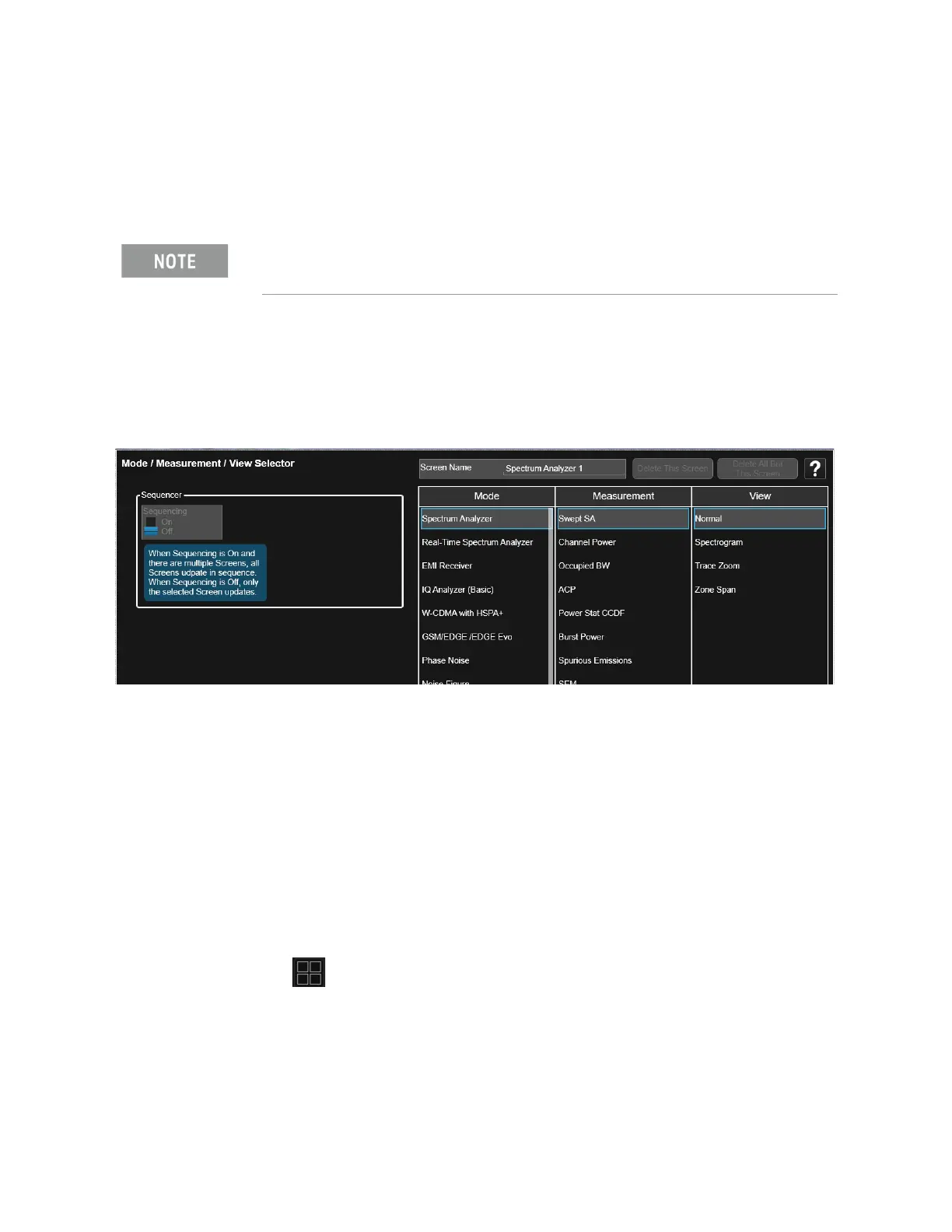X-Series EMI Receiver Getting Started Guide 25
Front and Rear Panel Features
Display Features
— When a trace is imported from mass storage and the trace’s parameters do
not match the current instrument settings
— When a trace is sent to the instrument from a remote interface (since there
is no way to know if its settings match)
Screen Tabs
Along the top of the display are tabs, one for each measurement screen you
have defined. Tap the + sign to "clone" the current measurement, which can be
changed once it is created. Tap the current screen tab (or press the
Mode/Meas hardkey) to display the following dialog:
This dialog allows you to choose a Mode, Measurement and View.
When you select a mode, the measurements that are available in the mode are
displayed in the Measurement column.
When you select the desired measurement, the views available for the
measurement are displayed under the View column.
You can have up to 16 measurement tabs, but only 6 can be viewed at one
time. If the tabs overfill the top bar, then scroll left and right using the arrows
to the left and right of the tabs.
You switch screens by touching the tabs. Then, to view multiple screens, press
the icon on the Bottom Bar.
The Data Invalid Indicator has an associated status bit that can be checked
at any time to see if it is on.
