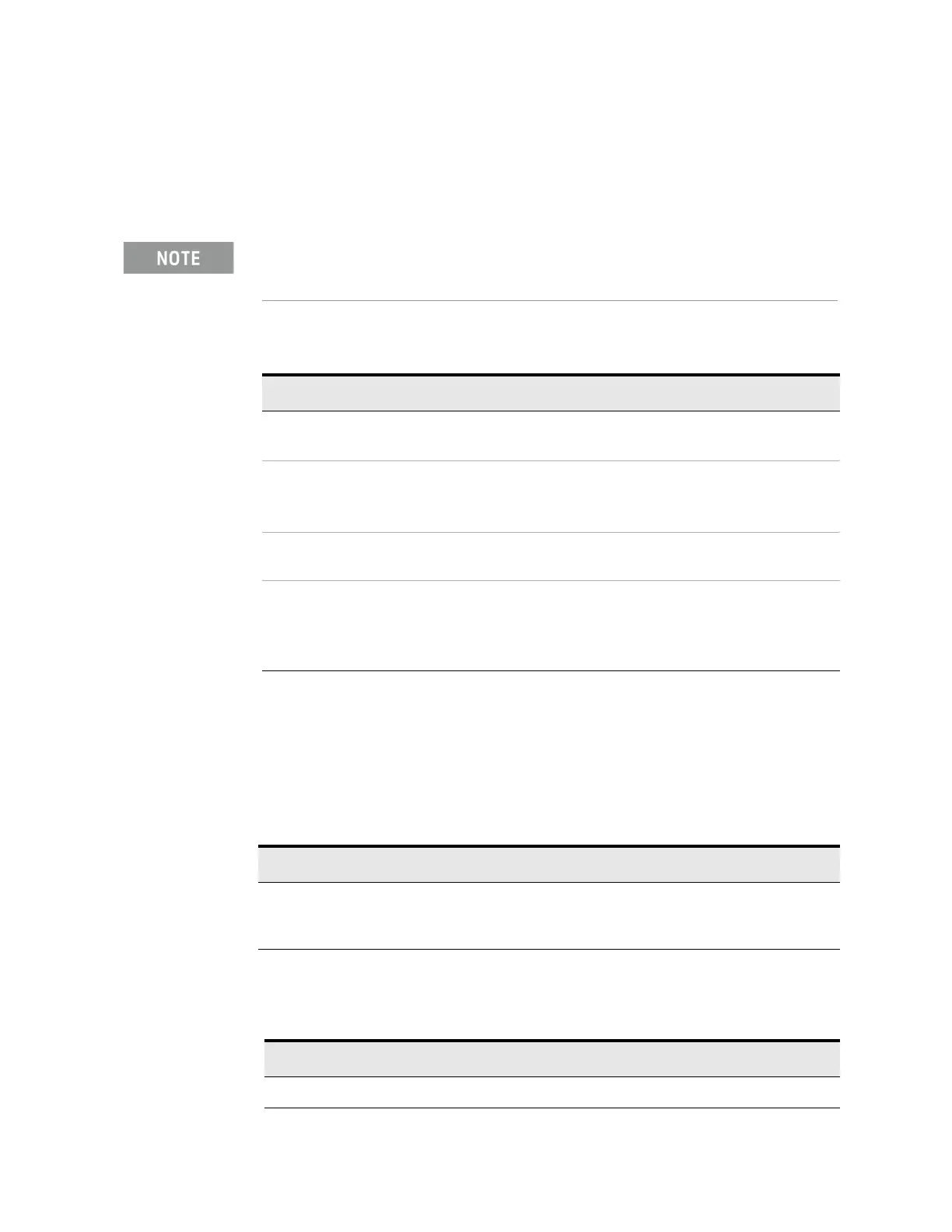68 X-Series EMI Receiver Getting Started Guide
Using Windows Tools
Remote Desktop: Using the X-Series EMI Receiver Remotely
Remote computer running another version of Windows
You can use any version of Windows to install and run the Client software for
Remote Desktop Connectivity. However, you need to have available a Windows
installation CD-ROM, because that contains the Client software.
How to locate the computer name of the instrument
To connect a remote computer to the instrument, you need to know its
Computer Name. The Computer Name can be displayed as follows:
The following instructions relate to software provided by Microsoft Corporation.
Keysight offers no warranty regarding the operation of such software. The
procedure described here may be changed by Microsoft at some future time.
Table 5-2 Installing the Client software
Step Notes
1. When the Welcome Screen appears,
click
Perform additional tasks
2. From the What do you want to do?
screen, click
Set up Remote
Desktop Connection
.
The Remote Desktop Connection InstallShield
Wizard appears.
3. Click
Next.
Follow the on screen instructions provided by
the Wizard.
4. To access the installed software, click
Start > All Programs > Accessories
>
Communications > Remote
Desktop Connection
.
Table 5-3 Locating the name from the Keysight application
Step Notes
On the instrument front panel, press
System,
Show, System.
A page listing various parameters appears.The
instrument’s computer name is shown in the
list next to the title Computer Name.
Table 5-4 Locating the name from the Windows desktop (with a mouse):
Step Notes
1. Click
Start, Control Panel.
