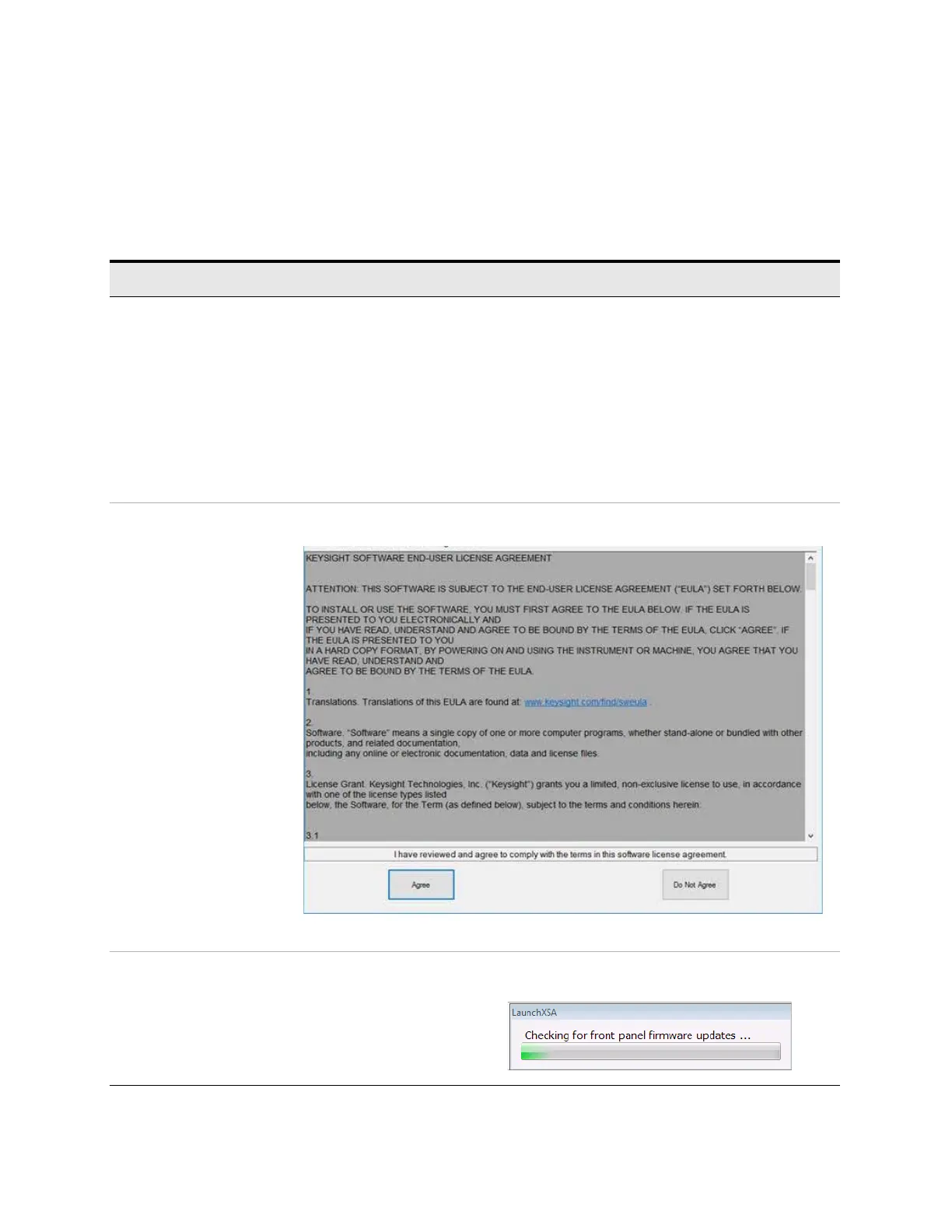12 X-Series EMI Receiver Getting Started Guide
Quick Start
Turning on the EMI Receiver the First Time
Turning on the EMI Receiver the First Time
Initial power-on of the instrument can be accomplished using the following
methods:
Initializing the instrument
Steps Actions Notes
1. Power on the
instrument
a. Position the instrument
so you have easy access
to the power cord and
plug it in.
b. Press the power switch
(located in the lower left
corner of the
instrument’s front panel)
to turn the instrument
on.
See
“Instrument Location and Rack
Mounting Requirements
and “Power
requirements” on page 17
for more details.
The instrument can require more than 5 minutes to
power-on.
The Keysight Technologies screen appears followed by a
screen that allows you to select Windows10 or the
Recovery option.
2. Viewing the End-User
License Agreement
After a brief startup, the following window appears giving you information about the
End-User License Agreement.
At this time, it is safe to turn off the instrument before initializing the software.
3. Reboot and log on
— Click
OK
When the instrument restarts, the following message
window appears:
