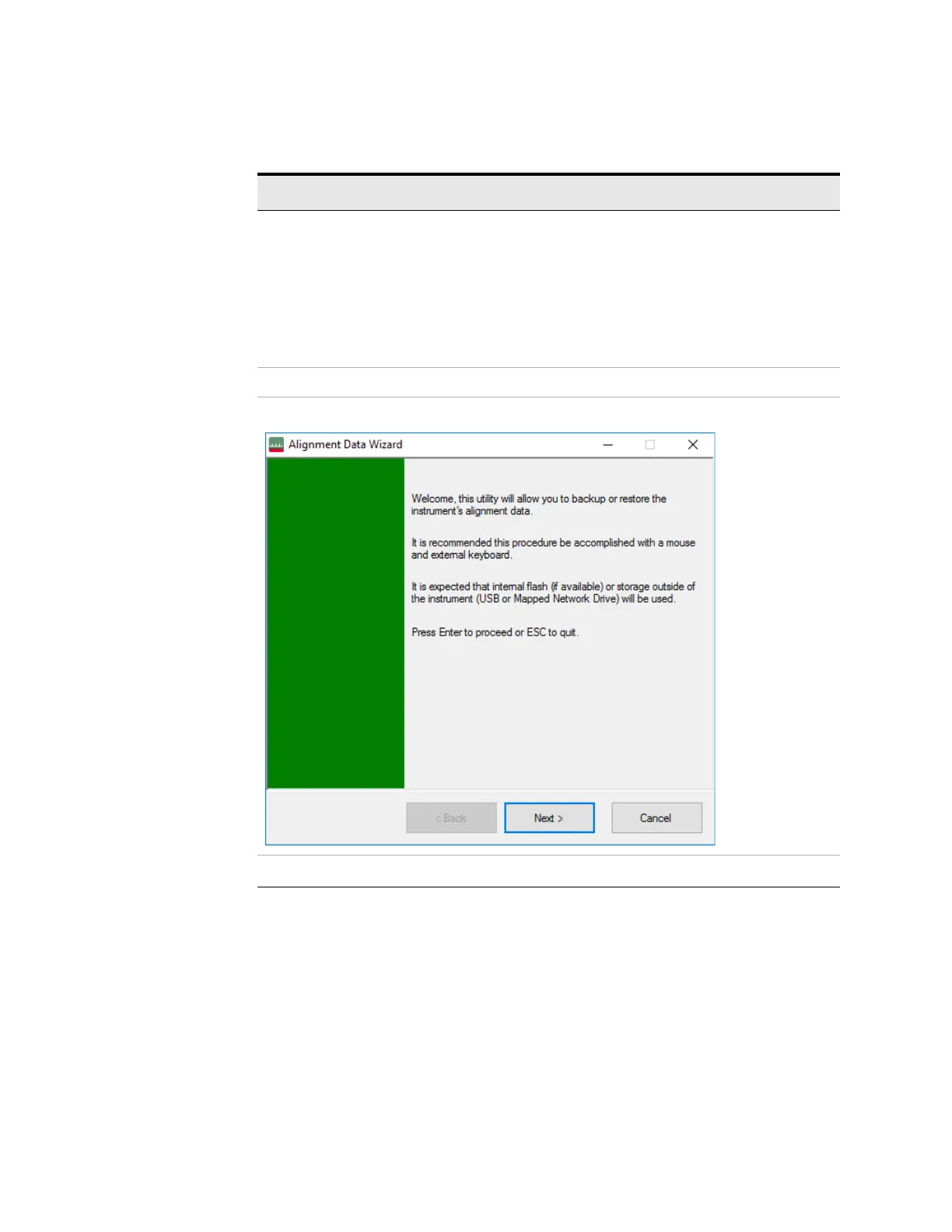58 X-Series EMI Receiver Getting Started Guide
Instrument Operating System
Disk Drive Partitioning and Use
To back up the factory calibration data using the Data Wizard, you will need to
plug in a USB storage device, a USB mouse, and a USB keyboard.
Step Notes
1. Press
System > Alignments >
Backup or Restore Align
Data...
.
You may be prompted for the administrator password.
Enter Keysight4u!
An information window appears that informs you that
the instrument must shut down to complete the
backup:
"Press OK to force shut down and
proceed. Press Cancel to exit."
2. Select OK.
The Alignment Data Wizard appears:
3. Select
Next to proceed.
