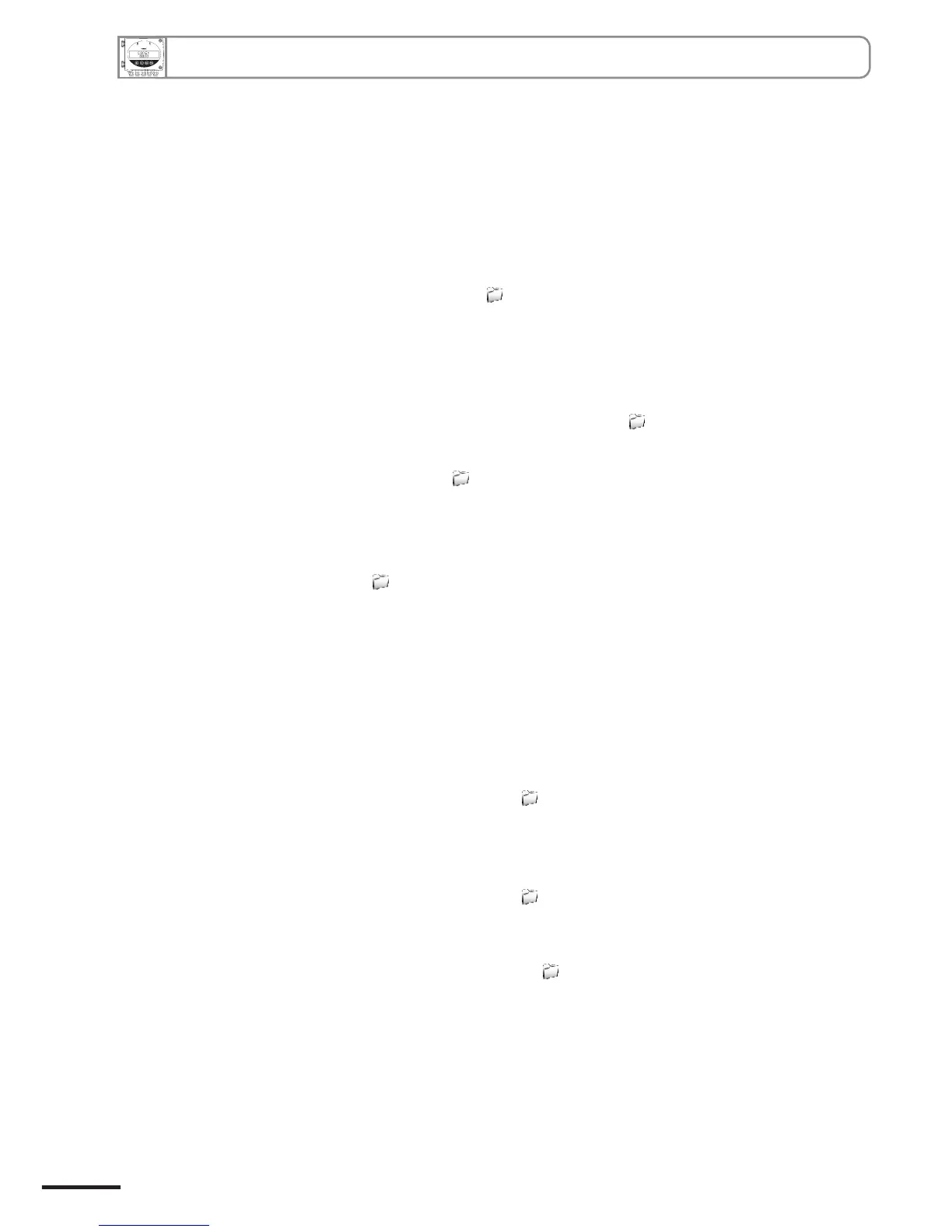1. Prerequired . . . . . . . . . . . . . . . . . . . . . . . . . . . . . . . . . . . . . . . . . . . . . . . . . . . . . . . . . . . . . . . . . . . . . . . . . . . . . . . . . . . . . . . . P 1
1.a - Working principle . . . . . . . . . . . . . . . . . . . . . . . . . . . . . . . . . . . . . . . . . . . . . . . . . . . . . . . . . . . . . . . . . . . . . . . . P 1
1.b - Output signal selection . . . . . . . . . . . . . . . . . . . . . . . . . . . . . . . . . . . . . . . . . . . . . . . . . . . . . . . . . . . . . . . . . . P 1
1.c - Protection tip of the sensor . . . . . . . . . . . . . . . . . . . . . . . . . . . . . . . . . . . . . . . . . . . . . . . . . . . . . . . . . . . . . P 1
2. Code activation and access to functions. . . . . . . . . . . . . . . . . . . . . . . . . . . . . . . . . . . . . . . . . . . . . . . P 2
3. Display and keypad configuration • F100 . . . . . . . . . . . . . . . . . . . . . . . . . . . . . . . . . . . . . . . . . . . . . . P 3
3.a - Backlight . . . . . . . . . . . . . . . . . . . . . . . . . . . . . . . . . . . . . . . . . . . . . . . . . . . . . . . . . . . . . . . . . . . . . . . . . . . . . . . . . P 3
3.b - Display contrast control . . . . . . . . . . . . . . . . . . . . . . . . . . . . . . . . . . . . . . . . . . . . . . . . . . . . . . . . . . . . . . . . . P 3
3.c - Keypad locking. . . . . . . . . . . . . . . . . . . . . . . . . . . . . . . . . . . . . . . . . . . . . . . . . . . . . . . . . . . . . . . . . . . . . . . . . . . P 4
4. Configuring channels and units of measurement • F200 . . . . . . . . . . . . . . . . . . . . . . . . P 5
5. Analogue output management • F300 . . . . . . . . . . . . . . . . . . . . . . . . . . . . . . . . . . . . . . . . . . . . . . . . . . . P 6
5.a - Output diagnostics. . . . . . . . . . . . . . . . . . . . . . . . . . . . . . . . . . . . . . . . . . . . . . . . . . . . . . . . . . . . . . . . . . . . . . . P 7
5.b - Analogue output settings. . . . . . . . . . . . . . . . . . . . . . . . . . . . . . . . . . . . . . . . . . . . . . . . . . . . . . . . . . . . . . . . P 8
6. Relay / Alarm settings • F400. . . . . . . . . . . . . . . . . . . . . . . . . . . . . . . . . . . . . . . . . . . . . . . . . . . . . . . . . . . . . . P 10
6.a - Activation / Deactivation of BEEP alarm. . . . . . . . . . . . . . . . . . . . . . . . . . . . . . . . . . . . . . . . . . . . . . P 10
6.b - Relay security . . . . . . . . . . . . . . . . . . . . . . . . . . . . . . . . . . . . . . . . . . . . . . . . . . . . . . . . . . . . . . . . . . . . . . . . . . P 10
6.c - Alarm/relay functions and LED colour codes . . . . . . . . . . . . . . . . . . . . . . . . . . . . . . . . . . . . . . . . . P 11
6.d - Channel selection for alarms/ relays. . . . . . . . . . . . . . . . . . . . . . . . . . . . . . . . . . . . . . . . . . . . . . . . . . P 12
6.e - Alarm mode details. . . . . . . . . . . . . . . . . . . . . . . . . . . . . . . . . . . . . . . . . . . . . . . . . . . . . . . . . . . . . . . . . . . . . P 13
6.f - Alarm mode selection . . . . . . . . . . . . . . . . . . . . . . . . . . . . . . . . . . . . . . . . . . . . . . . . . . . . . . . . . . . . . . . . . . P 15
6.g - Setpoints and time-delay setting . . . . . . . . . . . . . . . . . . . . . . . . . . . . . . . . . . . . . . . . . . . . . . . . . . . . . . P 16
7. Pressure measurement configuration • F500 . . . . . . . . . . . . . . . . . . . . . . . . . . . . . . . . . . . . . . . P 18
7.a - Pressure measurement integration (CP 200) . . . . . . . . . . . . . . . . . . . . . . . . . . . . . . . . . . . . . . . . P 18
7.b - Autozero . . . . . . . . . . . . . . . . . . . . . . . . . . . . . . . . . . . . . . . . . . . . . . . . . . . . . . . . P 18
8. Humidity measurement configuration • F500 . . . . . . . . . . . . . . . . . . . . . . . . . . . . . . . . . . . . . . . P 19
8.a - Offset settings in Humidity and temperature (TH 200) . . . . . . . . . . . . . . . . . . . . . . . . . . . . . . P 19
9. Air velocity measurement configuration • F600 . . . . . . . . . . . . . . . . . . . . . . . . . . . . . . . . . . . P 20
9.a - Temperature compensation (CP 200) . . . . . . . . . . . . . . . . . . . . . . . . . . . . . . . . . . . . . . . . . . . . . . . . P 20
9.b - Air velocity coefficient selection (CP 200) . . . . . . . . . . . . . . . . . . . . . . . . . . . . . . . . . . . . . . . . . . . . P 21
9.c - Air velocity correction coefficient input (CP and CTV 210) . . . . . . . . . . . . . . . . . . . . . . . . . . P 22
Table of contents
Class 200 transmitter configuration via keypad
