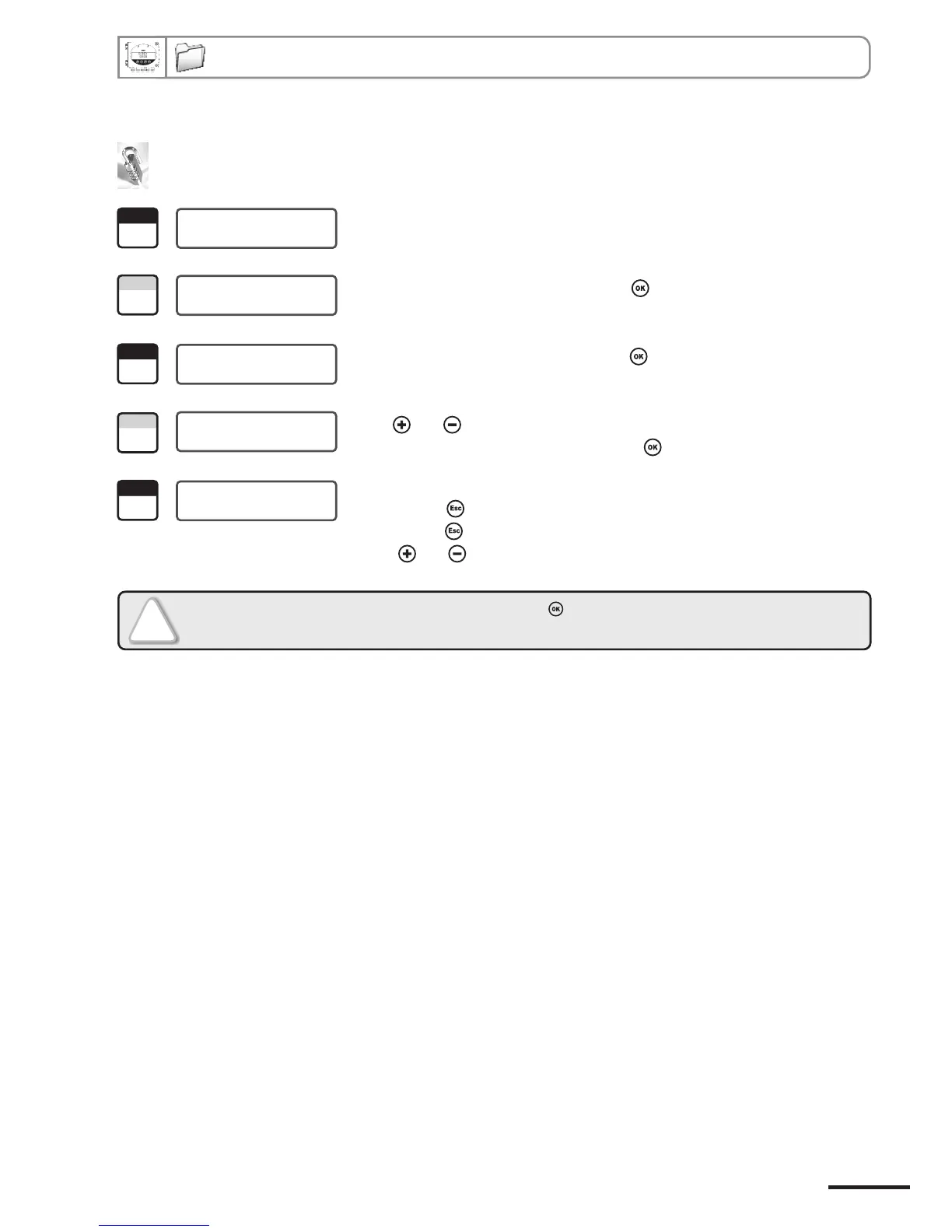Page 4
3. Display and keypad configuration
F100
3.c - Keypad locking
For safety, you can lock the keypad access. Like on a mobile phone, the keys will be disabled after having been
locked.
1
> F 100
Step
Go into configuration mode (see page 2). The folder number which appears
corresponds to the last folder used.
2
> F 100
Step
Select the folder “100” and validate with .
00
3
F 104
Step
Select the sub-folder “104” and validate .
The cursor > goes to the different choices available.
>
4
Step
With and keys, select 01 to lock the keypad access or 00 if you do
not want to lock the keypad. Validate with .
01
F 104
>
01
5
F 104
Step
The cursor > returns to sub-folders line.
• press twice to return to reading mode.
• press once to return to another folder selection.
• with and keys to choose another sub-folder from the folder 100
>
!
To unlock keypad access, press and hold the key for 10 seconds.
After 10 seconds, an audible signal confirms that the keypad is unlocked.
Class 200 transmitter configuration via keypad
