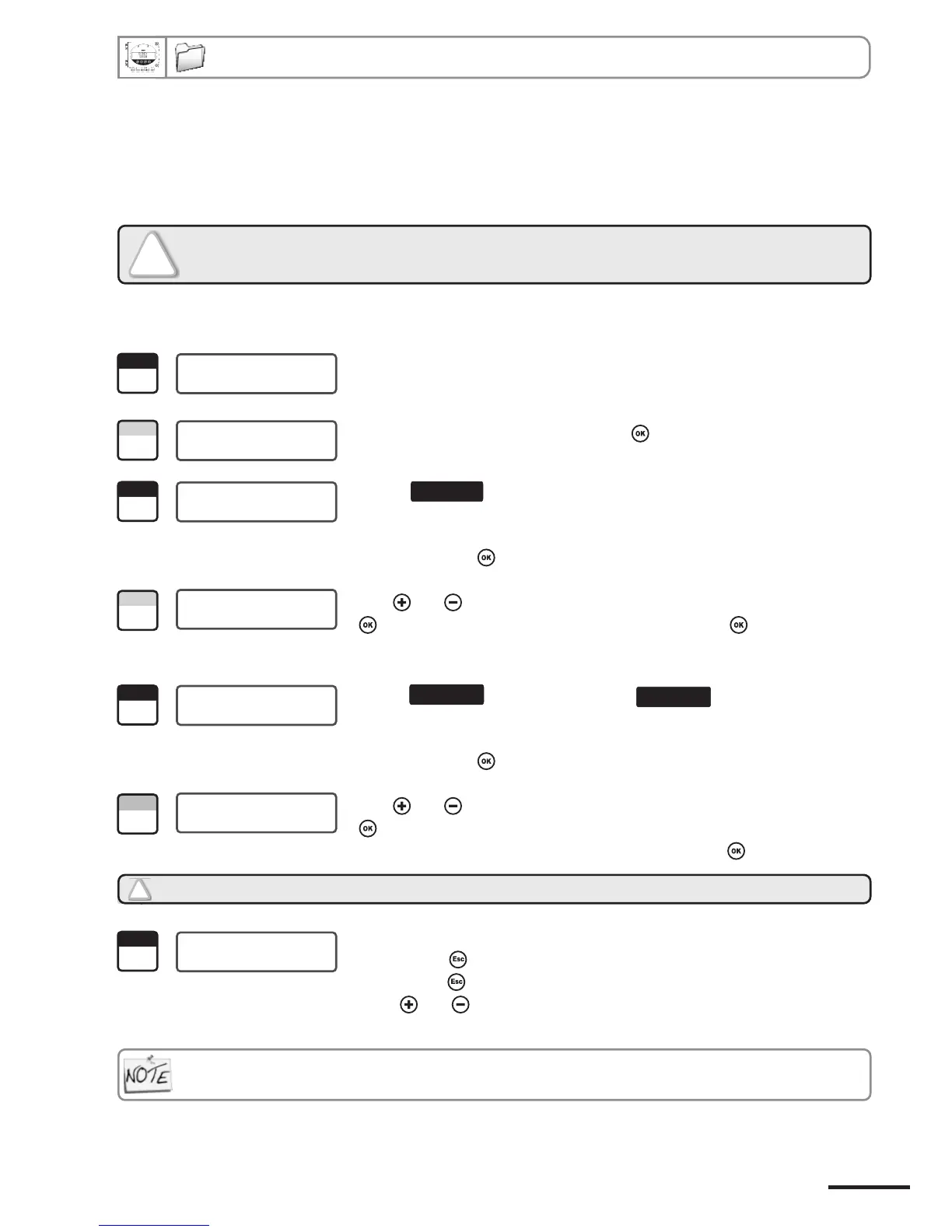+500
F 302
Page 8
5. Analogue output management
F300
5.b - Analogue output settings
With this function, you can modify the measuring range of the transmitter, and you can equate the new limits to the
analogue output (0-10V or 4-20mA).
You can enter the measuring range required on your own !
1
> F 100
Step
Go into configuration mode (see page 2). The folder number displayed
corresponds to the last configuration folder used.
2
> F 300
Step
Select the folder “300” and validate with .
3
F 301
Step
Minimum of Channel n°1
output
Select sub-folder “301”
>
4
Step
With and keys, select the value sign: negative or positive, validate with
. Then, enter the minimum limit value and validate with .
-00100
F 301
>
and validate with . The cursor > returns to the input line.
Minimum of Channel n°2
output
Select sub-folder “304”
+500
5
F 302
Step
Maximum of Channel n°1
output
Select sub-folder “302”
>
6
Etape
With and keys, select the value sign: negative or positive, validate with
.
Then, enter the maximum limit value and validate with .
+00500
>
and validate with . The cursor > goes to the input line.
Maximum of Channel n°2
output
Select sub-folder “305”
-100
!
You must enter the values according to the units of measurement selected, not
according to the measuring range of the transmitter.
Ex. on a CP 201 pressure transmitter (0 to ±1000 Pa) with a reading in mmH2O, the minimum and maximum ranges must be
configured on measuring range of 0 to ±102 mmH2O. See conversion chart on following page.
7
Step
The cursor > goes to sub-folders line.
• press twice to return to reading mode.
• press once to return to another folder selection.
• with and keys you can choose another sub-folder from the folder
300.
>
After an analogue output setting, if the unit of measurement is modified (see page 5), you have to reconfigure the
outputs according to the new unit of measurement.
!
We recommend that the interval between the minimum and maximum is > 5% of the measuring
range.
F 302
Step
Class 200 transmitter configuration via keypad
