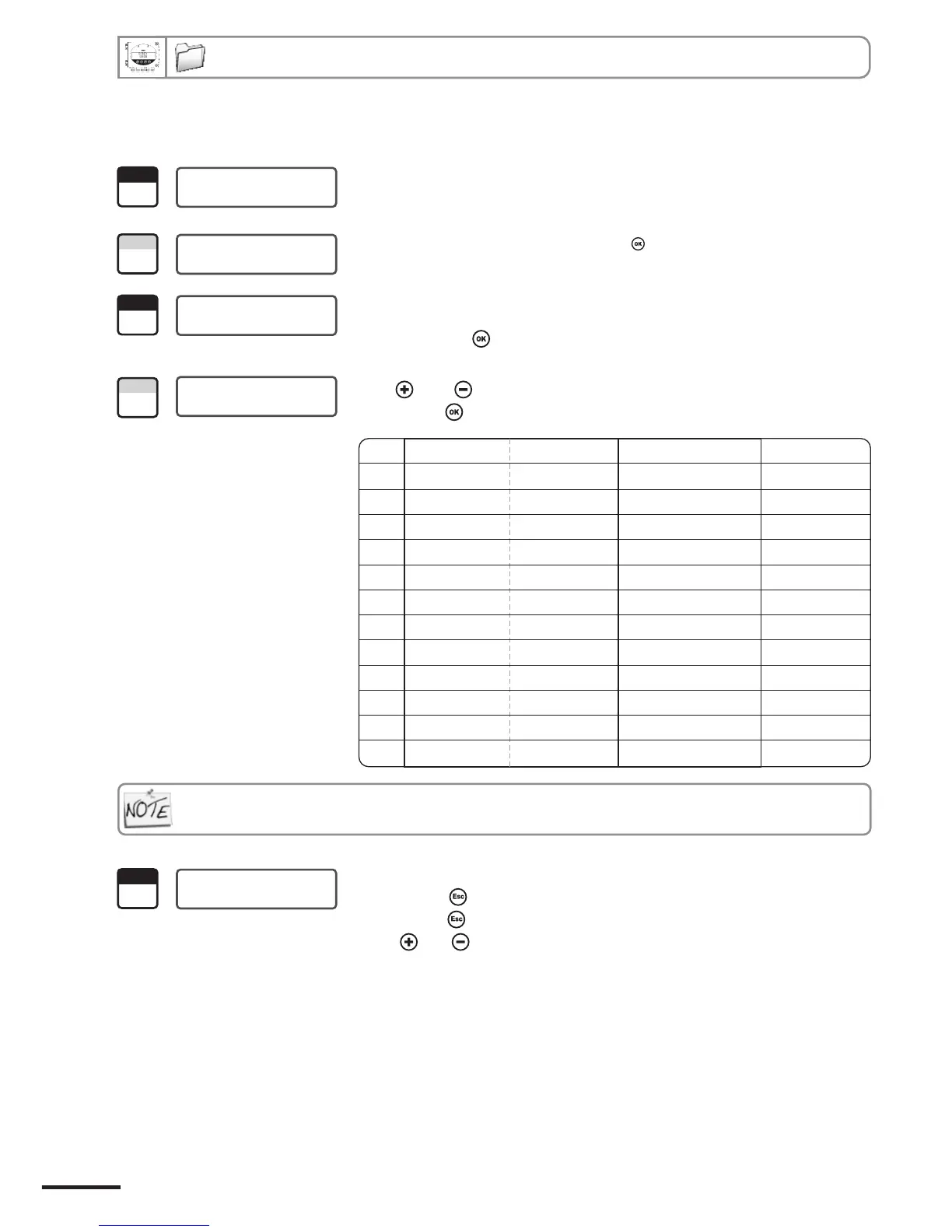Page 5
4. Configuring channels and units of measurement
F200
Class200 transmitters have 2 measuring channels. You can activate 1, or 2 channels and select each unit of
measurement.
1
> F 100
Step
Go into configuration mode (see page 2). The folder number displayed
corresponds to the last configuration folder used.
2
> F 200
Step
Select the folder “200” and validate with .
01
3
F 200
Step
Select sub-folder “200”
>
4
Step
With and keys, select the unit of measurement (see chart below).
Validate with .
04
F 200
>
04
5
F 200
Step
The cursor > returns to sub-folders line.
• press twice to return to reading mode.
• press once to return to another folder selection.
• with and keys to choose another sub-folder from the folder 200.
>
Channel n°1
and validate with . The cursor > goes to choices line
Select sub-folder “201”
Channel n°2
CP201 et 202 CP203 et 204 TH200 CTV210
00 Iinactive channel I I
01 Pa mbar °C m/s
02 mmH O inWg °F fpm
2
03 inWg KPa %RH °C
04 mbar PSI g/Kg (absolute humid. °F
3
05 mmHg mmHg °C (dew temp. Td) m /h
06 m/s m/s °F (dew temp. Td) L/s
07 fpm fpm °C (Humid temp. Tw) cfm
3 3 3
08 m /h m /h °F (Humid temp. Tw) m /s
09 L/s L/s KJ/Kg (Enthalpy i)
10 cfm cfm
3 3
11 m /s m /s
nactive channel nactive channel Inactive channel
ñ)
For a CP 200 transmitter (201, 202, 203 and 204),the SQR option is required in order to activate the
units of air velocity and airflow (from 06 to 11)
Class 200 transmitter configuration via keypad
