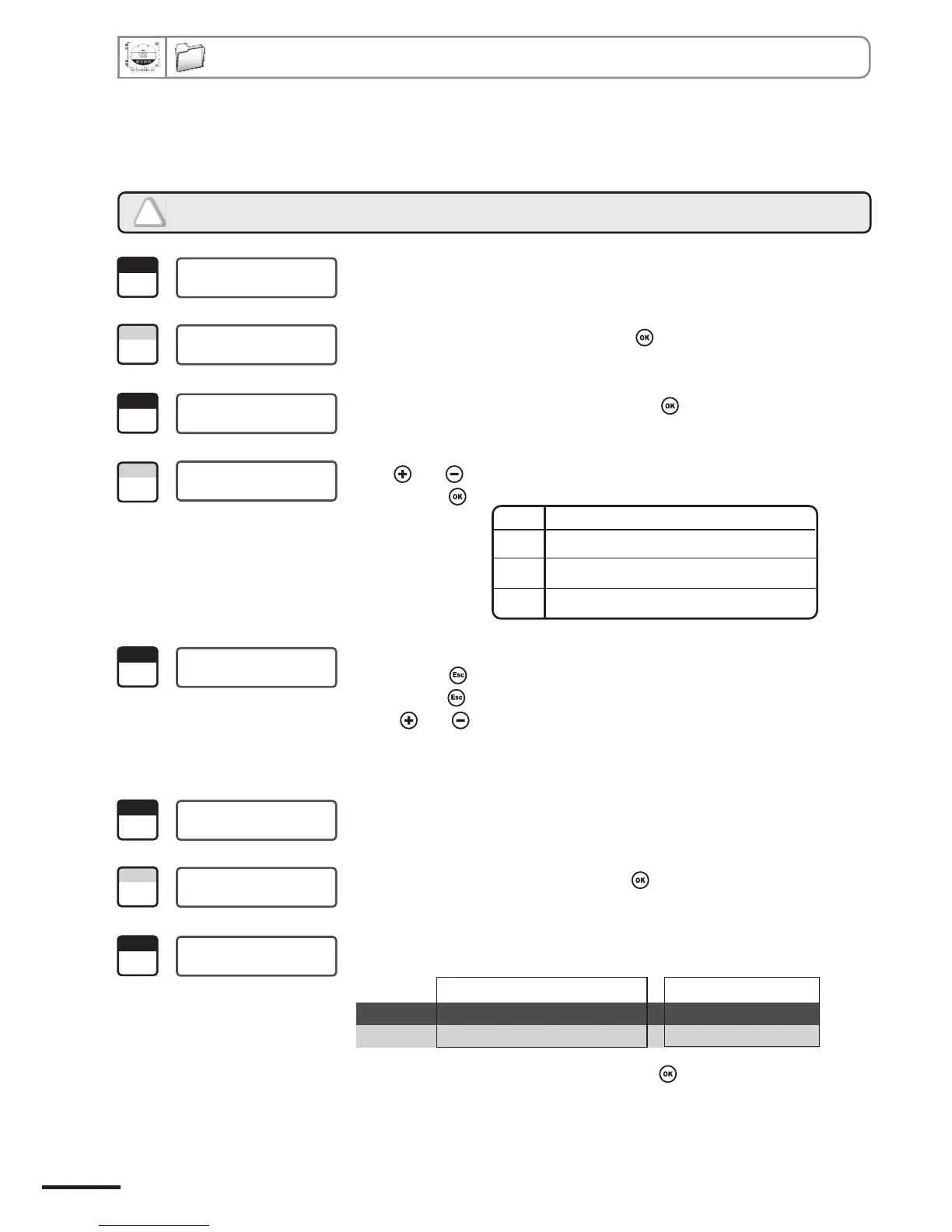10. Airflow measurement configuration
F600
Page 23
10.a - Selection of duct section type or airflow coefficient
!
Function only available on pressure transmitters: CP 200 and CTV 210
1
> F 100
Step
Go into configuration mode (see page 2). The folder number displayed
corresponds to the last configuration folder used.
2
> F 600
Step
Select the folder “600” and validate with .
00
3
F 606
Step
Select the sub-folder “606” and validate with .
The cursor > goes to available choices.
>
4
Step
With and keys, select the section type (00 or 01).
Validate with .
>
00
5
F 606
Step
The cursor > returns to sub-folders line.
• press twice to return to reading mode.
• press once to return to another folder selection.
• with and keys to choose another sub-folder from the folder 600.
>
00
F 606
Code Section type
00 Rectangular
01 Circular
02 Airflow coefficient (to be entered, see p 24)
10.a.1 - Working from the section type
Section sizes input
1
> F 100
Step
Go into configuration mode (see page 2). The folder number displayed
corresponds to the last configuration folder used.
2
> F 600
Step
Select the folder “600” and validate with .
1500
3
F 607
Step
>
Length Width diameter
inch “610” “611” “612”
mm “607” “608” “609”
Select sub-folder
and validate with .
Rectangular section Circular section
Class 200 transmitter configuration via keypad
