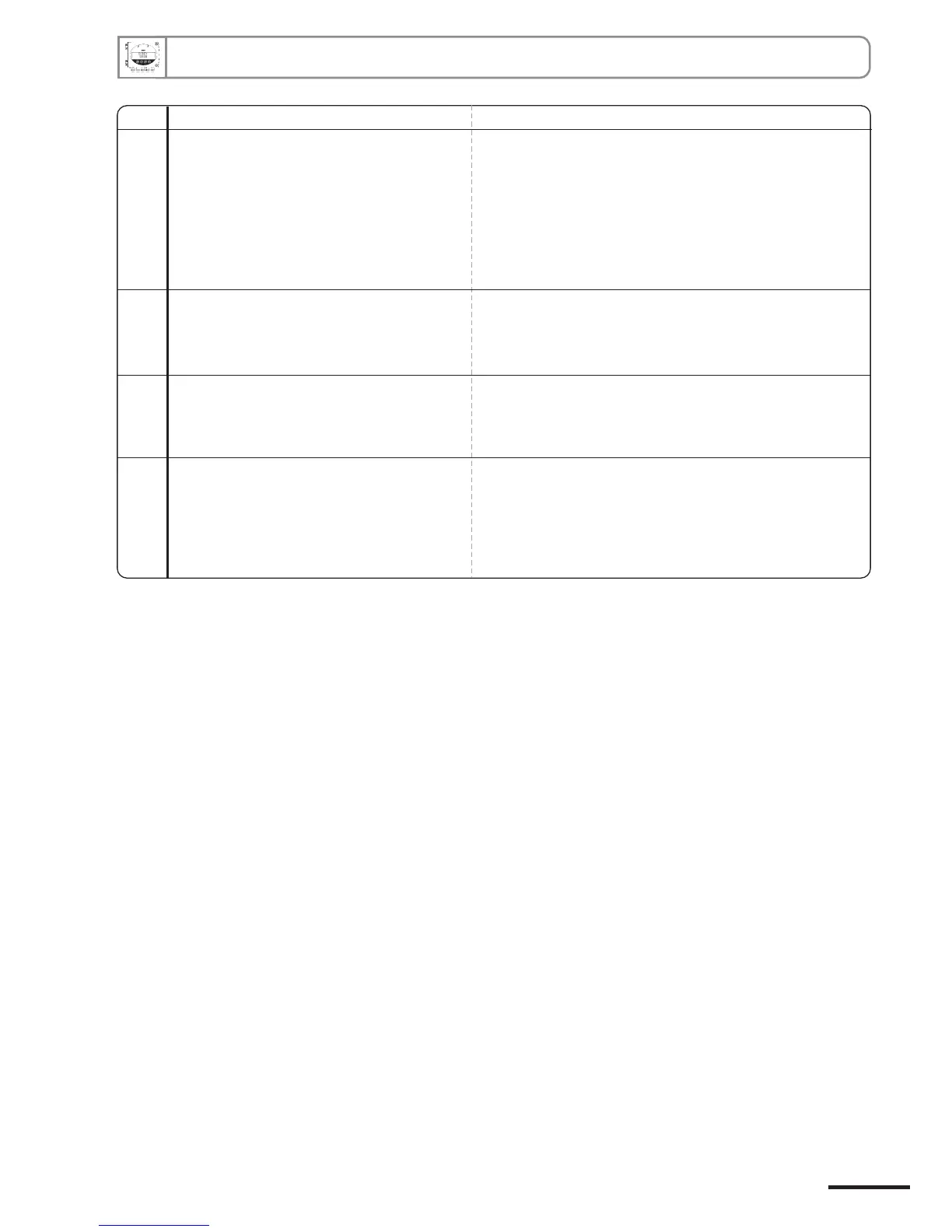12. Error codes
Code Problem Solution
Configuration error (alarm(s) set on a non
displayed/activated channel)
01
• Check status of the 4 alarms and 2 channels.Ex. : the error
appears if an alarm is configured on a channel (1 or 2) which is
not active. Then, you must activate the channel on which you
want to configure an alarm.
Activation of a channel :see page 5
Alarm and relay configurations: see page 10
No channel activated
02
• Activate one channel (at least).
Activation of a channel: see page 5
Only on Th200 transmitter.
Humidity probe not connected.
03
• Connect the probe.
Only on the CP 200 transmitter.
A channel is configured in air velocity (see
page 5) and the airflow calculation function
(page 23) is set to 02 (airflow coefficient). This
combination is impossible.
04
• Select a unit in airflow for the channel 1 or 2 (see channels
configuration, page 5)
• Instead of airflow coefficient, select a circular or rectangular
section in function 606 (see page 23)
Page 30
Class 200 transmitter configuration via keypad
