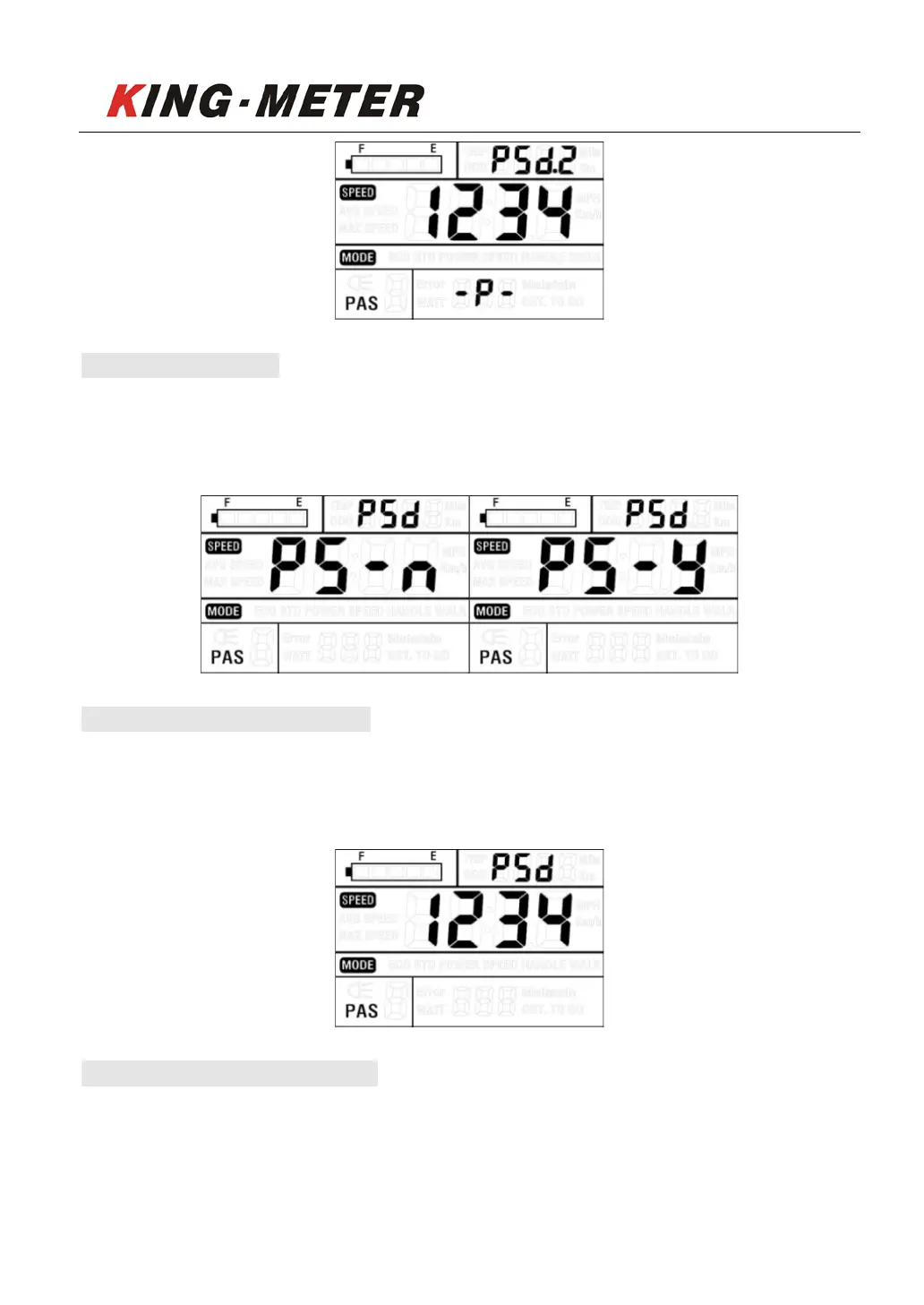KING-METER TECHNOLOGY CO., LTD
No.15, Chenchang Road, Beichen Dist.Tianjin,300134,CN
Fax:+0086 022 8478 0358 Tel: +0086 022 8478 0378
14
8.3.1 Password use
Select Y / N through UP / DOWN. Y indicates that the power on password is required, and N
indicates that the power on password is not required.Short press MODE to confirm and enter
the display password modification interface.
8.3.2 Password modification
PSD means password.Short press MODE to shift and input the value through UP /
DOWN.After modification, press and hold the MODE key to save, confirm and exit the setting
state.
8.4 Normal parameter setting
Press and hold the UP and DOWN keys for 2 seconds at the same time to enter the normal
setting state; then press and hold the MODE and DOWN keys for 2 seconds at the same time
to enter the use parameter setting state.