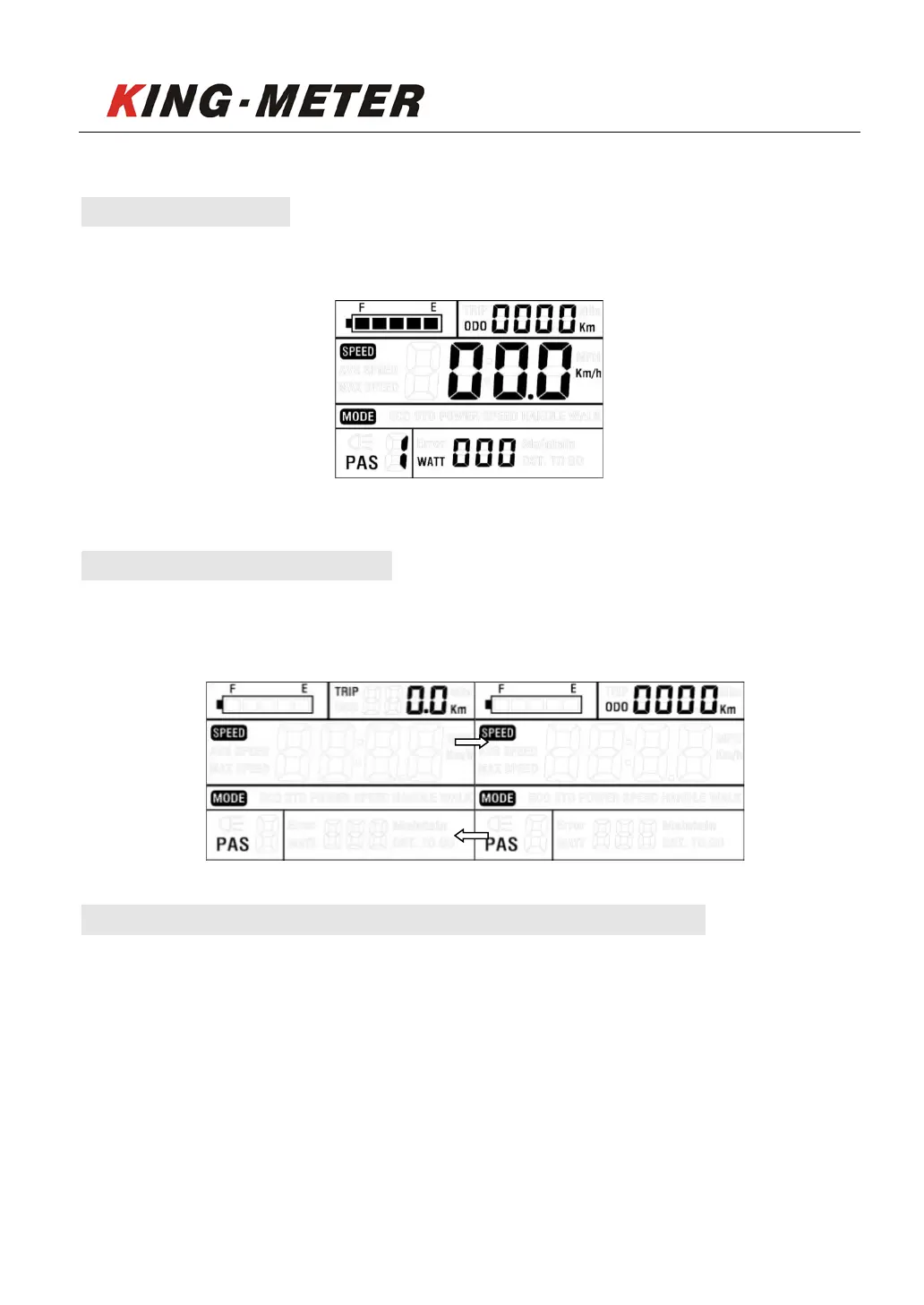KING-METER TECHNOLOGY CO., LTD
No.15, Chenchang Road, Beichen Dist.Tianjin,300134,CN
Fax:+0086 022 8478 0358 Tel: +0086 022 8478 0378
8
5.2 User interface
After starting up the display, show the following interface:
5.3 Single Trip / Odometer
Press MODE to switch between Single Trip and accumulated total mileage.This function is
convenient for users to view the current trip and total mileage (ODO).
5.4 Current speed / average speed / maximum speed
After the display is turned on, the display will show the real-time speed by default.
Press and hold the MODE and DOWN keys for 2 seconds at the same time to display the
average speed (AVG) of the current ride. Press and hold the MODE and DOWN keys for 2
seconds at the same time to display the maximum speed (max) of the current ride. After
pressing the MODE and DOWN keys for 2 seconds at the same time, it will return to the
current speed display.