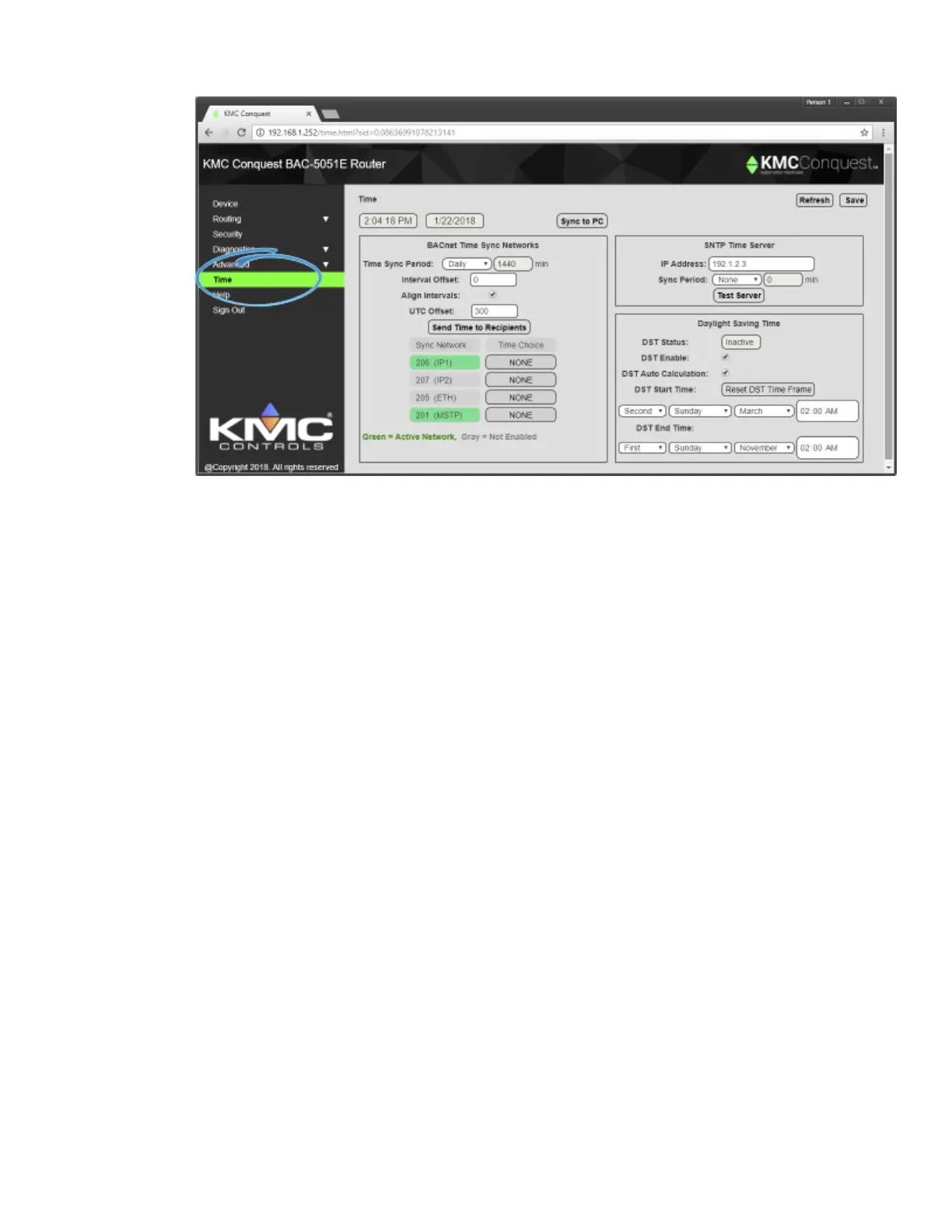Save When finished making changes, click Save to make the changes permanent.
BACnet Time Sync Networks
Selects the interval and type of BACnet time message for each network.
Time Sync Period Sets the interval to send time synchronization to the selected BACnet
networks. The choices are None, Daily, Weekly, Monthly, or Custom. The Custom interval is
entered in minutes.
Interval Offset If Align Intervals is selected, the time synchronization messages are offset,
in minutes, from the beginning of the hour or day.
Align Intervals If selected and a Time Sync Period is specified, time synchronization
messages are sent at the start of the hour or day.
UTC Offset The UTC Offset property indicates the time offset—in minutes—between local
standard time and Universal Time Coordinated. The value of the property ranges from -780 to
+780 minutes. The time zones to the west of the zero degree meridian are positive values;
those to the east are negative values. The value of the UTC Offset property is derived from
the UTC received in a UTC Time Synchronization service request to calculate the correct
local standard time.
Sync Network Enabled networks are indicated with a green background. To enable a
network, see the topic Setting up routing on page 27.
Time Choice Sets the type of time synchronization to NONE, UTC, LOCAL, or UTC & LOCAL.
The router supports both UTC and local time synchronization.
l UTC The router sends time sync messages in Universal Time Coordinated (UTC). The
devices on the network then apply an offset to calculate local time and date. UTC is
the preferred method when the building automation system crosses time zones.
l Local time The router sends time sync messages in local time from which devices
update their internal clock.
BAC-5051E Router Section 2: Configuring the BAC-5051E router
Revision J 23
