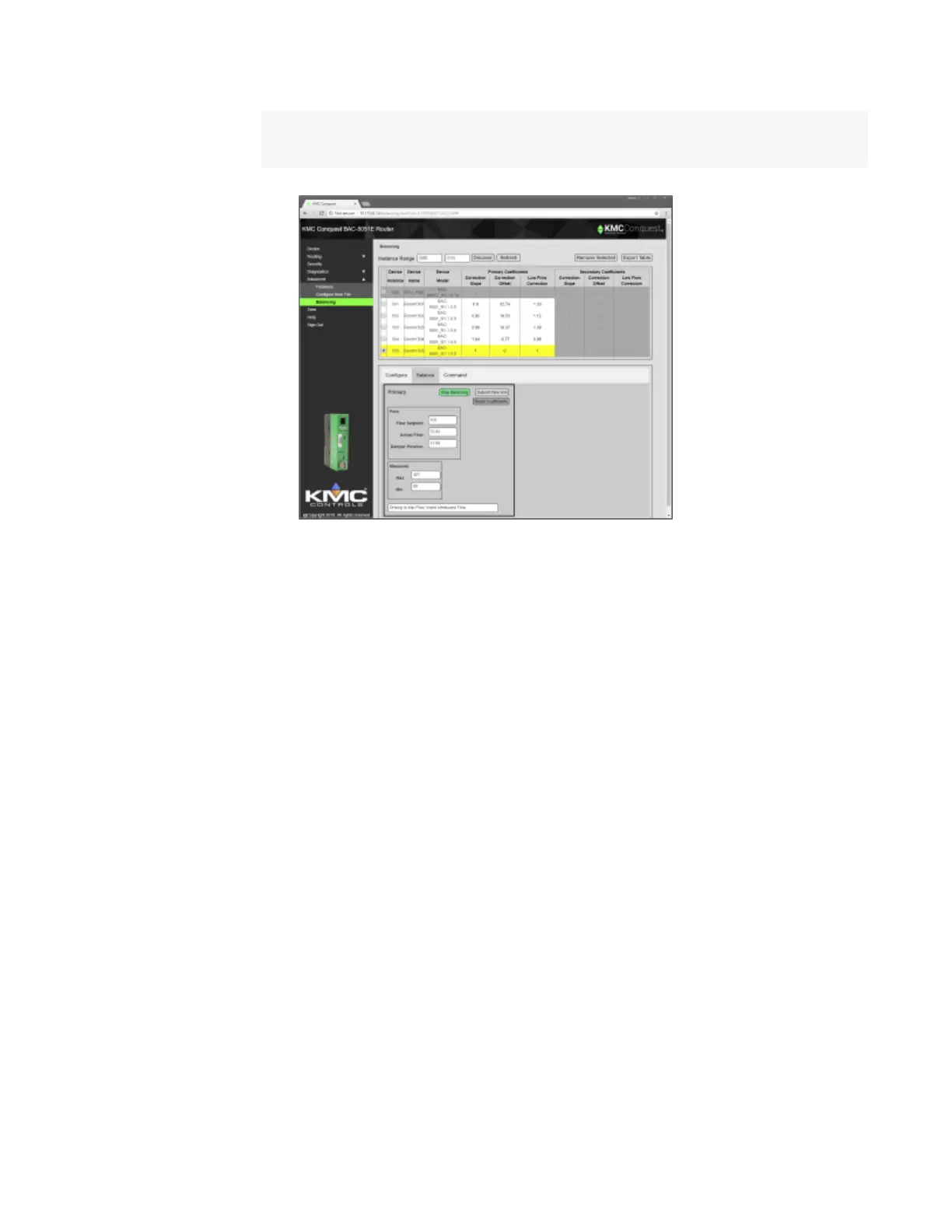13 Enter the measured airflow in the Measured Min textbox. The program in the controller
calculates new airflow constants and returns the VAV controller to normal operation.
Note: For dual-duct VAV systems, both the primary and secondary airflows are displayed by the
application.
Configuring VAV setpoints
Airflow setpoints in BAC-8000 or BAC-9000 series controllers can be change from the
Configure tab.
1 Log in and discover the VAV units as described in the steps 1-5 in VAV balancing.
2 At the bottom of the page click the Configure tab.
The values shown are the actual values in the controllers. The values for Dual
Minimum Flow and Secondary K Factor are active only if a dual-duct VAV controller is
selected.
Section 5: Advanced features KMC Controls, Inc.
56 Revision J