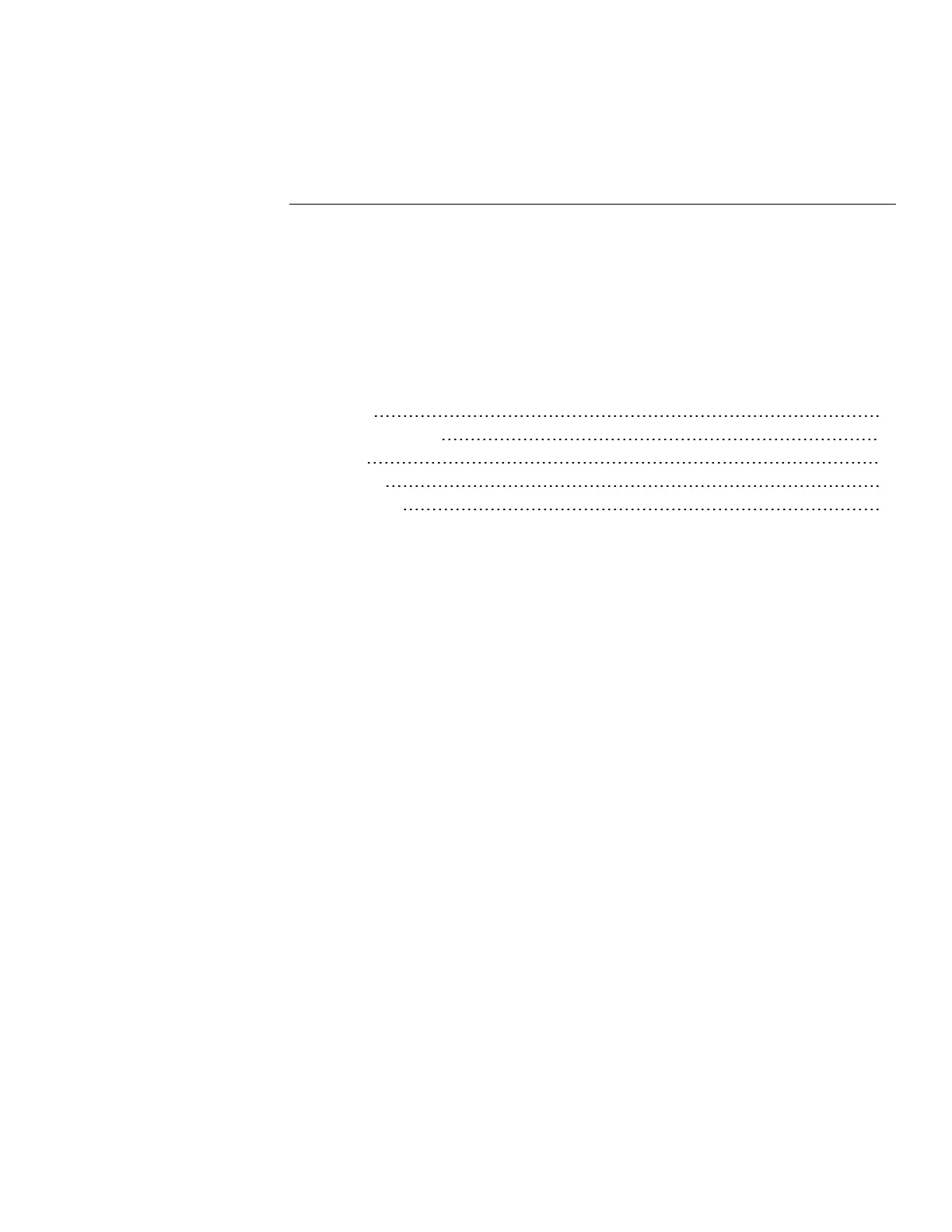Section 2: Confi guri ng the BAC-5051E router
This section provides important guidelines for configuring a router before it is placed on a
network. Review this information carefully for proper installation.
The router must be configured as a network device. To prevent disrupting an existing
network, configure the network address before connecting the router to the network. The
BACnet device instance and other properties can be configured at the same time or after the
router has an IPaddress assigned and it is installed in its permanent location on a network.
Topics in this section
Initial setup 15
Device properties page 21
Time page 22
Security page 24
Session timeout 26
Initial setup
Configure the BAC-5051E router with an HTML5 compatible web browser using the web
pages served from within the router. The router has the following default network address
values.
l IPaddress—192.168.1.252
l Subnet mask—255.255.255.0
l Gateway—192.168.1.1
You will need the following information before you can configure a router.
From the BACnet system engineer:
l BACnet device instance for the router.
l Network numbers for each of the enabled networks.
l If applicable, the address and port for a PAD router or BBMD to which the router will
connect.
l A MAC address for the MS/TP port.
l The highest MAC address used on the MS/TP network.
l The baud rate for the MS/TP network.
From the IT system administer:
l The IP address for the router.
l The IP subnet mask for the Ethernet LAN to which the router will connect.
l The IP address of the network gateway.
BAC-5051E Router Section 2: Configuring the BAC-5051E router
Revision J 15
