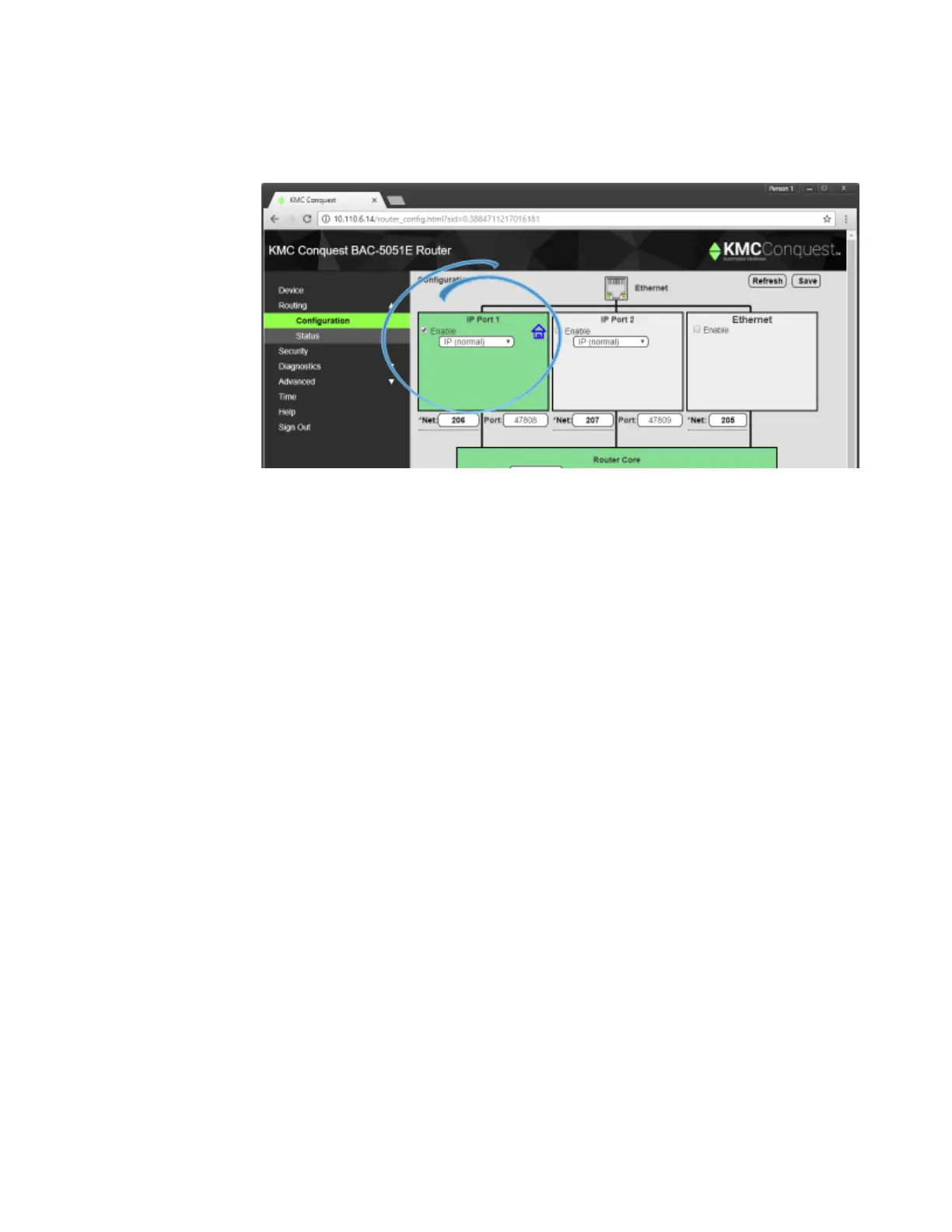6 Set the Network and Port properties as needed and then click Save.
Note: The router will restart when changes are made. For additional changes, log in
again.
Enable Select to enable the network. The port block turns green when enabled.
Port Assign a unique UDP port number to each of the enabled IP networks. The default port
number is 47808.
Net Designates the BACnet network number for the port. Assign network numbers in the
range from 1 to 65534.
Other IProuting protocols
l BACnet Broadcast Management Device routing on page 30
l BACnet PAD routing on page 32
l BACnet foreign device routing on page 28
l Router Core properties page on page 35
BACnet foreign device routing
Either of the two IP ports can be configured as a BACnet Foreign device. The values on this
page are assigned by the BACnet system engineer.
For the log in procedure, see the topic Initial setup on page 15.
1 Use an Internet browser to log in.
2 Click Routing and then Configuration.
3 Select Enable for the port.
4 From the list box, choose Foreign Device.
Section 3: Setting up routing KMC Controls, Inc.
28 Revision J