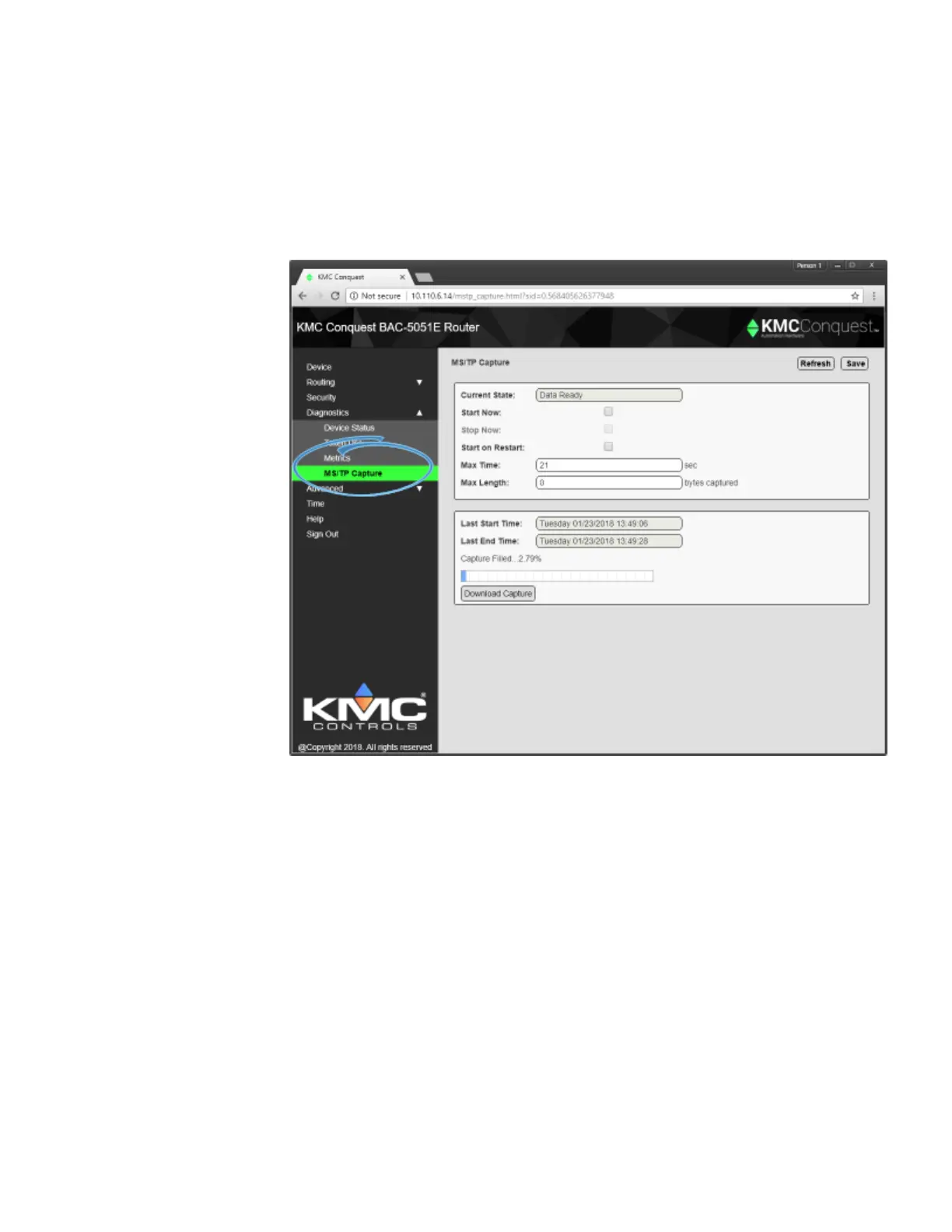MS/TP Capture page
Use the MS/TP Capture page to monitor and save the BACnet traffic on the MS/TP network.
The captured traffic can then be saved in a standard .pcap (Packet CAPture) file format.
Once saved, analyze the data with Wireshark or any other network analyzing program that
uses .pcap files. The router must be connected directly to the monitored MS/TP network.
This can be from either an existing router or a router temporarily connected as a service tool.
Illustration 4–4 MS/TP Capture page
Current State Shows the status of the capture. The status can be any of the following
conditions.
l Idle
l Starting Capture
l Capturing
l Ending Capture
l Data Ready
l Error
Start Now Select this check box and then click Save to start a capture. The capture will
continue until the length of time set in Max Time, the amount of data set in Max Length, or
the maximum buffer size is reached.
Stop Now Select this check box and then click Save to end a capture. The data can then be
saved by clicking Download Capture.
BAC-5051E Router Section 4: Diagnostics and status
Revision J 49