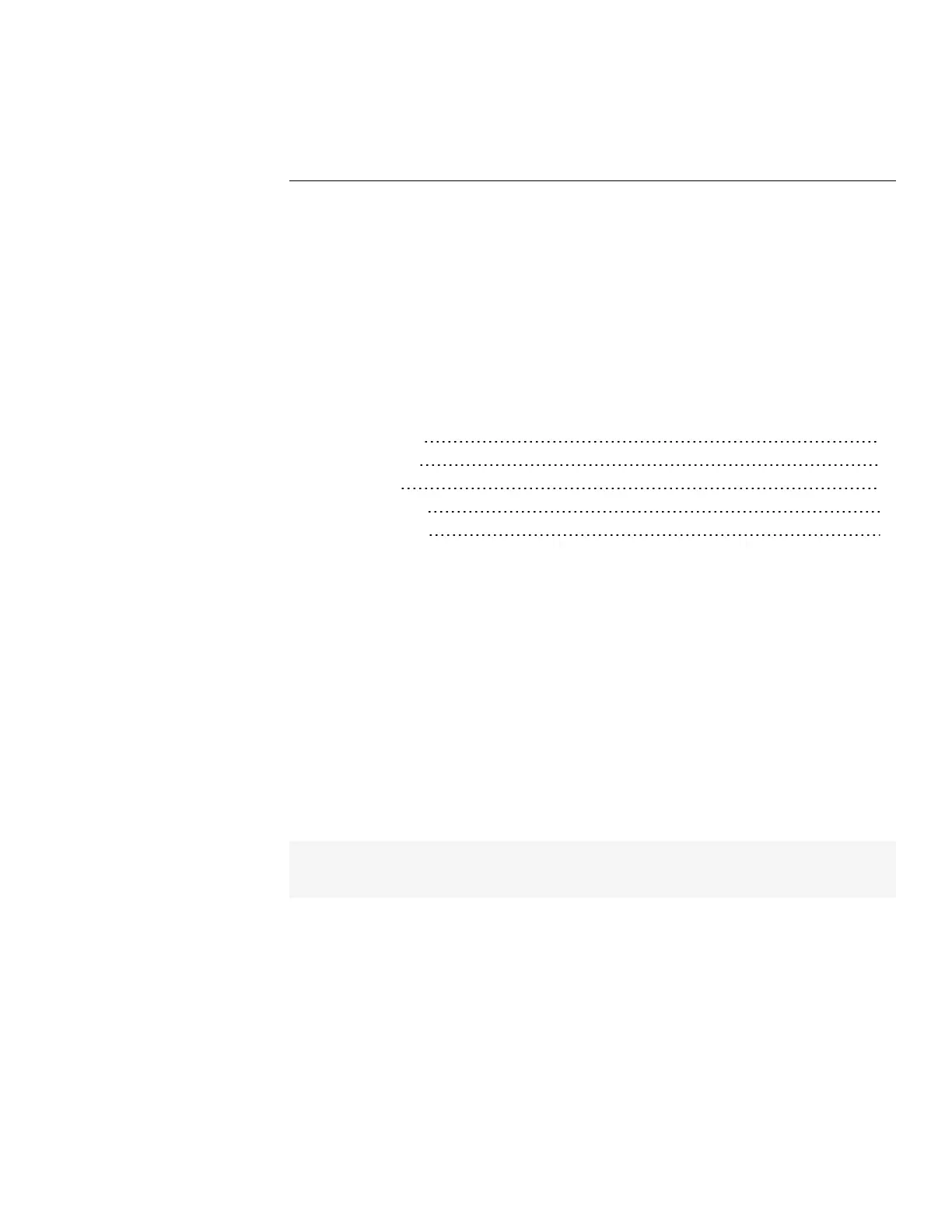Secti on 4: Di agnosti cs and status
Topics in this section cover the diagnostic and status functions of the BAC-5051E router.
The BAC-5051E router includes several status and function pages for diagnosing problems
and improving the efficiency of the connected networks.
l The topic Routing Status page applies to all connected networks.
l The topics Device Status page, MS/TP Metrics page, and Token Use page apply to the
MS/TP network.
Topics in this section
Routing Status page 37
Device Status page 42
Token Use page 44
MS/TP Metrics page 46
MS/TP Capture page 49
Routing Status page
The Routing Status page contains a network status list and command buttons to update the
display and networks. The page consists of three major parts.
l Send commands to the router with the Route Status buttons on page 38.
l View the status of networks in the Route Status list on page 39.
l Clear selected networks by Purging the Route Status list on page 41.
Enable Routing When this check box is clear, routing on all ports is disabled but the router
remains an active device on the BACnet internetwork. The MS/TP diagnostic and Routing
Status pages are still active. Routing can also be enabled or disabled on the Router Core
properties page on page 35.
Note: Enable Routing will not remain selected after a restart if Route On Startup is not selected on
the Router Core properties page on page 35.
BAC-5051E Router Section 4: Diagnostics and status
Revision J 37
